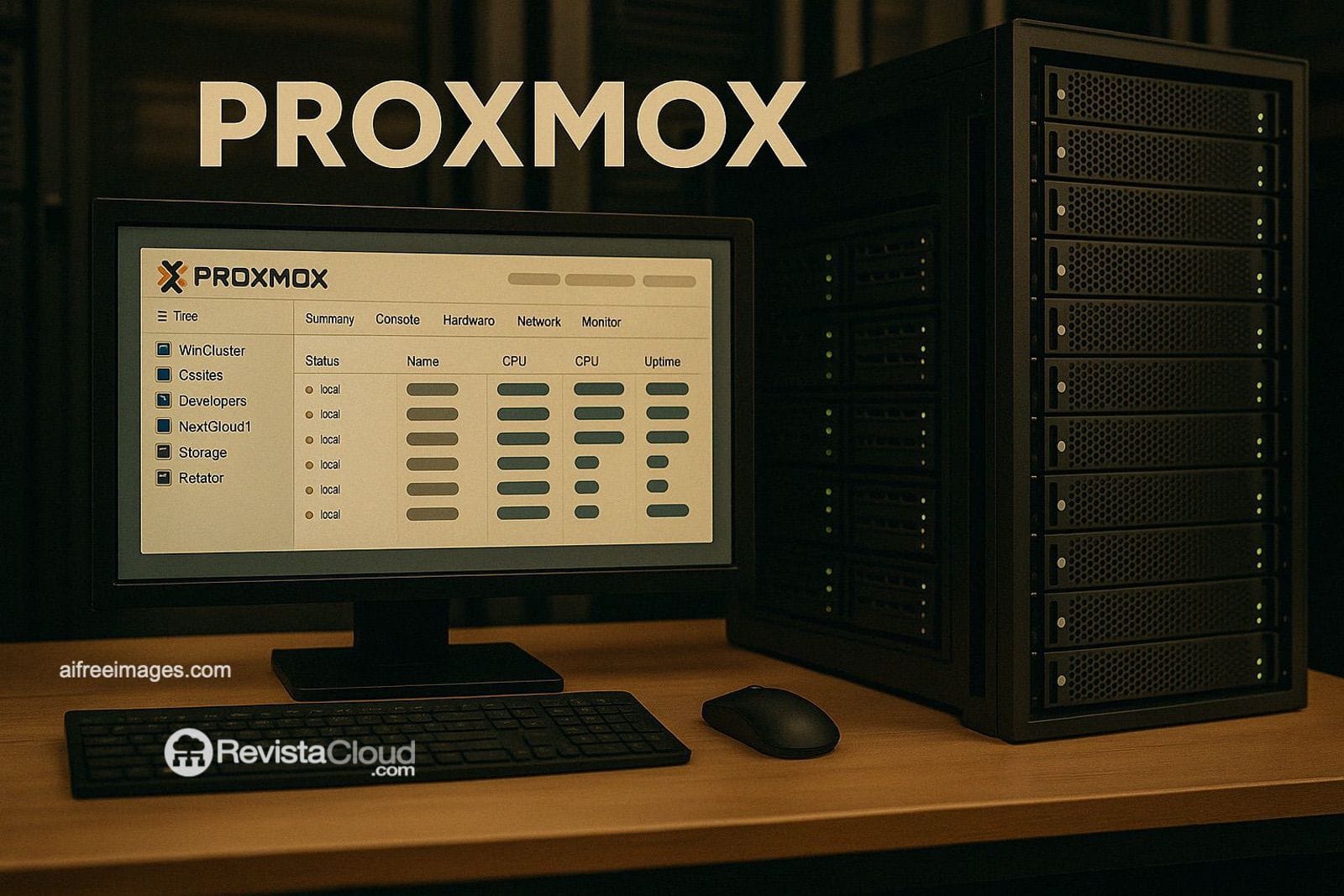Sure! Here’s the translation:
Robustness, integrity, and performance: how ZFS revolutionizes storage in virtualized environments like Proxmox VE.
ZFS, short for Zettabyte File System, is not just any file system. It’s an integrated storage solution, initially developed by Sun Microsystems, that combines the file system and logical volume manager into a single layer. In the context of virtualization with Proxmox VE, ZFS has proven to be a powerful and reliable tool that many system administrators choose for its advanced features.
More than a File System
ZFS was designed from the ground up with a clear mission: to provide a storage system capable of handling large volumes of data with maximum security and integrity. Its adoption in environments like Proxmox responds to a growing demand for systems that can auto-repair, reduce the impact of hardware failures, and offer performance without sacrificing reliability.
Key Advantages of Using ZFS in Proxmox VE
The integration of ZFS in Proxmox VE allows users to take advantage of multiple high-level features:
Instant and Reversible Snapshots: ideal for environments requiring frequent backups, software testing, or rollback in case of errors.
Native Data Compression: allows saving storage space without sacrificing performance. The lz4 algorithm is the most recommended.
Silent Error Detection and Correction: ZFS constantly verifies the integrity of data and repairs any corruption without user intervention.
Built-in Software RAID: there is no need for an expensive RAID controller. With RAIDZ, mirror, or striped, ZFS manages disks efficiently with fault tolerance.
Replication Between Nodes: an ideal feature for contingency plans, remote backups, or even to implement high availability (HA).
- Self-Management of Space: the system optimizes writing and block distribution, resulting in better performance and less fragmentation.
When Should You Use ZFS in Proxmox?
Although Proxmox allows the use of LVM or local disks, choosing ZFS can make a difference in certain scenarios:
When frequent snapshots are required without impacting overall performance.
When multiple disks are available, and redundancy is desired without relying on specific hardware.
If storage efficiency through compression is a priority.
In environments where data integrity is critical and silent errors cannot be tolerated.
- To easily manage replication between servers.
Best Practices and Recommendations
To maximize ZFS in Proxmox, it’s recommended to follow a series of technical guidelines:
Use disks dedicated solely for ZFS. Avoid shared partitions with the base system.
Enable lz4 compression, which provides an excellent balance between speed and compression ratio.
Have at least 8 GB of RAM, as ZFS uses memory for caching and metadata management. For deployments with many disks, even more is recommended.
- Consider using SSDs as ZIL or L2ARC cache, which can significantly improve read and write performance.
Production Experiences
Experienced Proxmox users have adopted ZFS as their primary system, hosting their containers and backups with daily automatic snapshots and active compression. The reliability of the system has been such that, in many cases, not a single byte has been lost over years of intensive use.
Is This the Future of Storage in Virtualization?
With its focus on resilience, performance, and efficient storage management, ZFS positions itself as a key component in virtualized and mission-critical environments. In Proxmox VE, its native integration allows for easy configuration from the installer or on already deployed systems.
For those still using local-lvm or traditional solutions, ZFS represents a logical evolution. It’s a shift that requires learning, yes, but it provides a much more solid foundation for building reliable, scalable, and future-ready environments.
And you? Have you made the jump to ZFS in your Proxmox infrastructure yet?