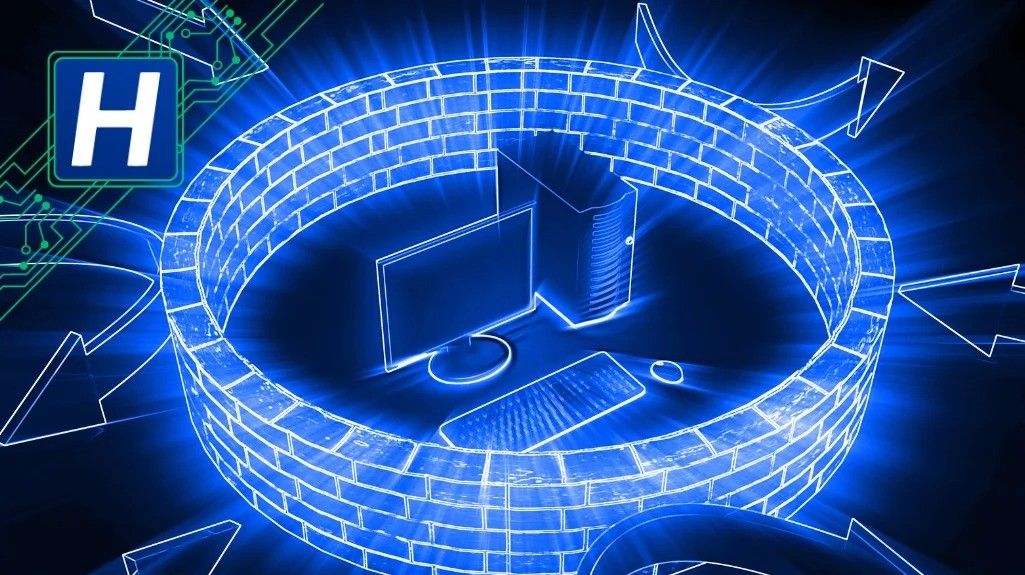Are you looking for a robust firewall with the ability to manage VPNs, load balance, and provide high availability, all without paying expensive proprietary licenses? With pfSense, an open source solution based on FreeBSD and widely used in professional environments, you can set up your own enterprise-level firewall/router directly from Linux.
What is pfSense?
pfSense is a specialized distribution that turns any PC or virtual machine into a advanced firewall and secure router. It features an intuitive web interface that simplifies management and offers a wide array of functions rivaling high-end devices from major manufacturers.
Key advantages:
- ✅ Enterprise-grade firewall with advanced rules and NAT.
- ✅ Built-in VPNs: OpenVPN, WireGuard, and IPSec.
- ✅ QoS and load balancing to optimize traffic.
- ✅ Real-time monitoring of bandwidth and connections.
- ✅ Extensive community and documentation for support and learning.
Quick Installation on Linux with VirtualBox or KVM
Although pfSense is designed to be installed on dedicated hardware, you can also run it in a virtual machine for testing, home use, or labs.
1️⃣ Download the official ISO
2️⃣ Create the virtual machine (example with VirtualBox)
VBoxManage createvm --name "pfSense" --register
VBoxManage modifyvm "pfSense" --memory 2048 --cpus 2 --nic1 bridged --nic2 bridged
VBoxManage storagectl "pfSense" --name "SATA Controller" --add sata --controller IntelAhci
VBoxManage storageattach "pfSense" --storagectl "SATA Controller" --port 0 \
--device 0 --type hdd --medium pfsense.vdi
VBoxManage storageattach "pfSense" --storagectl "SATA Controller" --port 1 \
--device 0 --type dvddrive --medium pfSense-CE-2.7.2-RELEASE-amd64.iso
3️⃣ Installation
Follow the setup wizard and configure:
- WAN: interface connected to the internet.
- LAN: interface for your internal network.
- Admin credentials.
4️⃣ Access the web interface
From a browser within your internal network:
https://IP_LAN_PFSense
- User:
admin - Password: the one you set during installation
What can you do with pfSense
- Create and apply detailed firewall rules by port, IP, or protocol.
- Configure secure VPNs (OpenVPN, IPSec, WireGuard) for remote access.
- Use captive portals for public WiFi networks.
- Implement bandwidth limiting and QoS to prioritize critical services.
- Monitor traffic and active connections with graphs and statistics.
- Extend functionalities with additional packages (Snort, pfBlockerNG, Squid, etc.).
Conclusion
With pfSense, there’s no need to invest in costly devices to have an enterprise-grade firewall. An old PC or a VM on your Linux server is enough to deploy a secure, scalable, and free system, supported by a global community and a continuous update cycle.
🔐 Your network, your rules, powered by open source software.