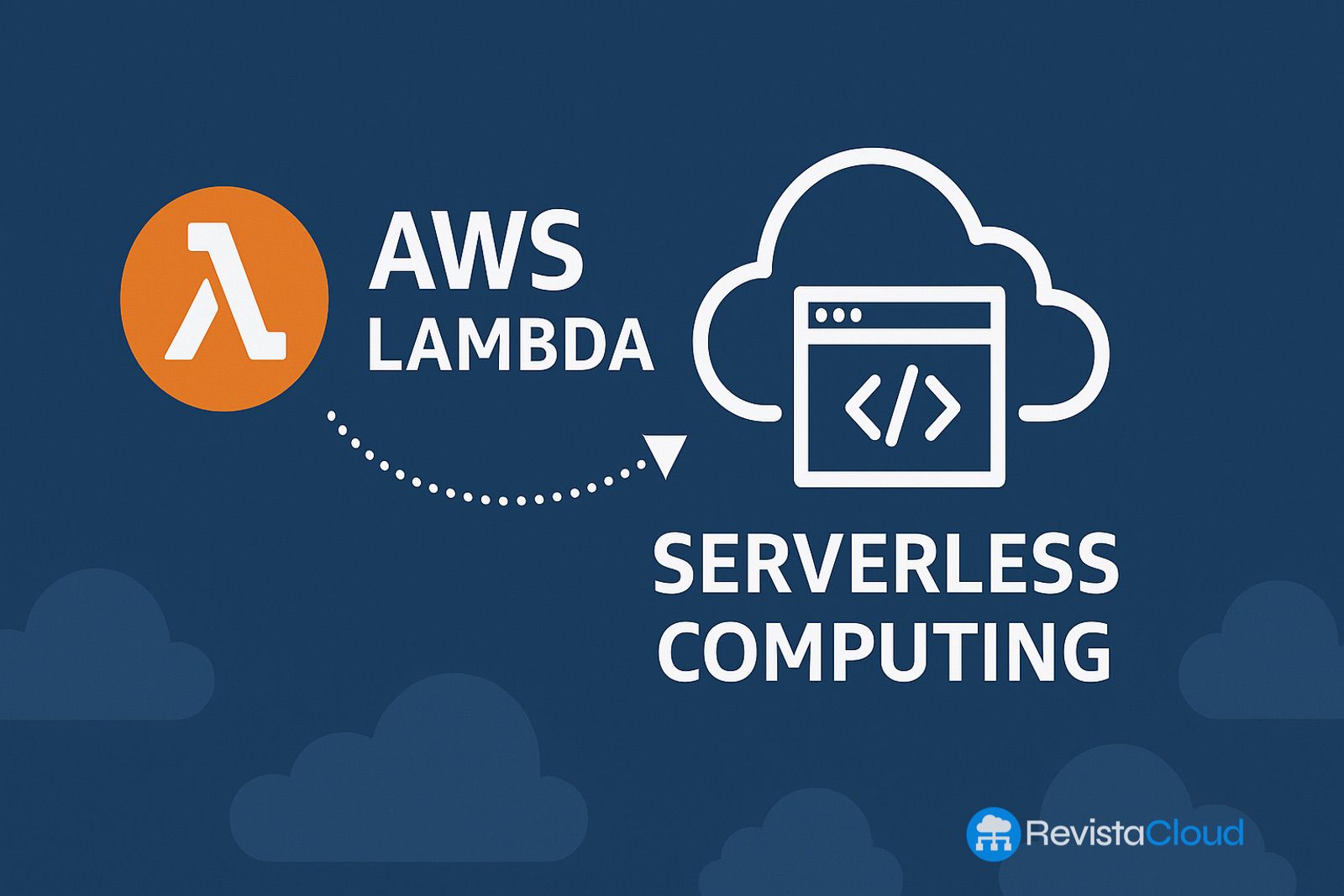Sure! Here’s the translation:
In the dynamic ecosystem of cloud development, AWS Lambda has established itself as one of the most representative technologies of the serverless paradigm or serverless computing. It allows you to run code without provisioning or managing servers, which has revolutionized how businesses and developers build and scale modern applications.
In this article, we will explore what AWS Lambda is, how it works, its main use cases, benefits, limitations, and how to start developing cloud functions without worrying about infrastructure.
What is AWS Lambda?
AWS Lambda is a serverless computing service offered by Amazon Web Services (AWS). It allows developers to run code functions in response to events—such as HTTP requests, uploads to S3, updates in a database, or streaming events—without the need to manage servers or underlying infrastructure.
With Lambda, you simply need to upload your code, and AWS automatically handles execution, scaling, high availability, and monitoring, charging only for the compute time you consume, in increments of milliseconds.
How Does AWS Lambda Work?
The functioning of AWS Lambda is based on the event-driven model. Broadly, it follows these steps:
- Deploying a function: The developer uploads their code (a Lambda function) in languages like Python, Node.js, Java, Go, .NET, or Ruby.
- Setting up a trigger: This can be an event from services like Amazon S3, DynamoDB, API Gateway, EventBridge, CloudWatch, among others.
- Automatic execution: Each time the event occurs, AWS Lambda creates a temporary instance of the environment needed to run that function.
- Automatic scaling: Lambda can run multiple instances in parallel if several events come in simultaneously.
- Pay-per-use: You only pay for the number of executions and the execution time (measured in GB-seconds), with no costs for permanent servers.
Common Use Cases for AWS Lambda
1. File and Data Processing
- Automate tasks after file uploads to S3 (for example, generating image thumbnails or video transcoding).
- Data cleaning and transformation before loading into a database.
2. Serverless APIs
- Building RESTful APIs alongside Amazon API Gateway, without the need for traditional backend servers.
3. Infrastructure Automation
- Automated scripts responding to changes in AWS CloudFormation, CloudWatch, or system events.
4. Stream Processing
- Real-time reading of data streams from Kinesis or DynamoDB Streams.
5. Backends for IoT or Mobile Applications
- Responding to events generated by IoT devices without the need for complex infrastructure.
Main Advantages of AWS Lambda
✅ No server management: AWS fully manages the infrastructure, security, and scaling.
✅ Automatic scaling: The function runs as many times as events trigger it, scaling horizontally automatically.
✅ Pay-per-use model: You are charged only for the number of executions and execution time, which can significantly reduce costs compared to permanent instances.
✅ Built-in high availability: AWS Lambda automatically runs across multiple availability zones (AZs) within a region.
✅ Integration with AWS services: Lambda natively integrates with dozens of AWS services, allowing for highly modular architectures.
Limitations and Considerations
⚠️ Maximum execution time: Each Lambda function has a maximum execution time limit (currently up to 15 minutes per invocation).
⚠️ Cold start times: In some cases (like the first invocation), there might be additional latency when starting the runtime environment.
⚠️ Resource limits: Functions have memory limits (from 128 MB to 10 GB) and proportional CPU.
⚠️ Monitoring and debugging complexity: While CloudWatch offers metrics, in-depth monitoring and debugging can be more complex than in traditional environments.
⚠️ Tight coupling with AWS: Heavy use of AWS-specific services can complicate future migrations to other clouds (vendor lock-in).
Getting Started with AWS Lambda: First Steps
- Create an AWS account: From aws.amazon.com.
- Go to the AWS Lambda console: lambda.aws.amazon.com.
- Create a function: Choose to create it from scratch, use a template, or import existing code from a repository.
- Select the trigger: Define the event that will activate your function (e.g., S3, API Gateway, or a cron from EventBridge).
- Write the code: You can do this directly in the console editor or upload a ZIP file/Docker image.
- Test the function: You can simulate events to validate its behavior.
- Monitor with CloudWatch: Observe logs, latency, and the number of invocations.
Conclusion
AWS Lambda represents one of the most powerful innovations in modern cloud computing. It enables the development of scalable, highly available applications with optimized costs, without worrying about infrastructure. Its event-driven philosophy fits perfectly into microservices-oriented architectures and agile development environments.
While it may not be the right solution for all workloads—especially those that are long-running or have high resource requirements—its adoption continues to grow, especially in companies looking to automate, reduce costs, and scale effortlessly.
If you want to start developing serverless applications, AWS Lambda is undoubtedly the best starting point.