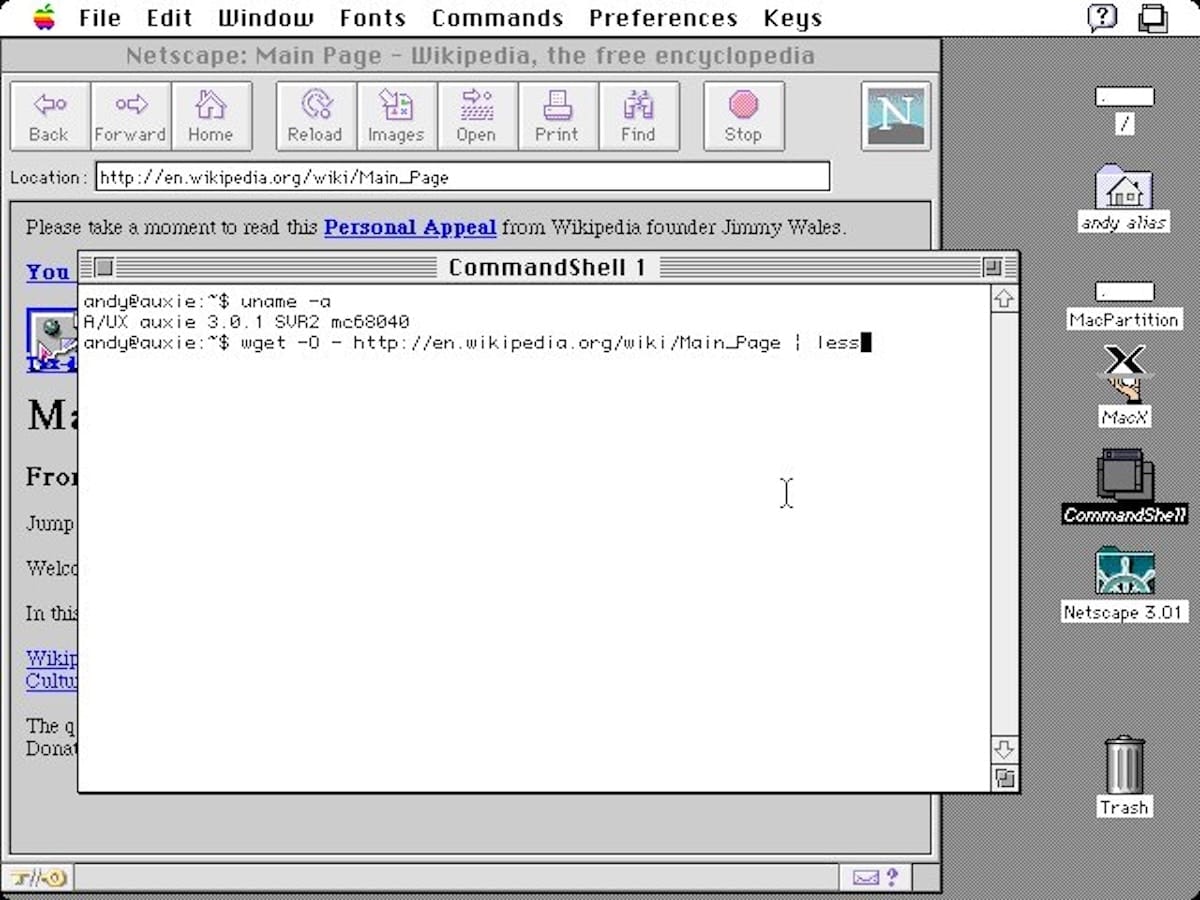The Command Line Interface (CLI) has been a crucial part of interaction between humans and computers since the mid-1960s. Despite the growing prevalence of Graphical User Interfaces (GUIs), the CLI remains a powerful and essential tool for many advanced users, system administrators, and programmers.
Origin and Evolution of the CLI
The first command-line interfaces emerged as an interactive and more user-friendly alternative to methods used up to that point, such as punch cards. Over the years, the CLI has evolved alongside computing, adapting to different operating systems and hardware environments.
Despite the proliferation of GUIs, which have simplified computer usage for most users, the CLI has maintained its relevance. For many applications and system tools, the command line remains the only available form of interaction, making its knowledge essential for advanced tasks and automation.
Comparison between CLI and GUI
While GUIs offer a visual and user-friendly experience for most users, command-line interfaces have several advantages that make them preferable in certain contexts. Some benefits of the CLI include:
- Efficient use of resources: CLIs require fewer system resources compared to GUIs, making them ideal for environments where hardware is limited.
- Quick access to advanced options: Experienced users find command options, usually written in a few letters, easier to remember and access compared to navigating through menus and icons.
- Automation: One of the greatest benefits of the CLI is its ability to automate tasks through scripts. These scripts allow for the efficient execution of repetitive or complex commands, making it easier to handle large volumes of data or processes.
On the other hand, GUIs are more intuitive and easier to learn for new users, as they graphically display available options and minimize the need to memorize commands. However, this simplicity often comes at the cost of higher resource consumption and limited ability to perform advanced operations.
Interaction with the Operating System
In most operating systems, command-line interfaces are implemented through programs called command interpreters or "shells." These shells read the command lines entered by the user and execute the commands. Well-known examples of shells include Bash, Zsh, KornShell in Unix and Linux, as well as CMD.EXE in Windows.
Shells allow for a wide range of tasks, from file manipulation to network management, and many operating systems allow users to replace the default shell with more advanced or specialized alternatives.
Applications with Command-Line Interfaces
Not only operating systems have CLIs; many applications also offer this option, especially those requiring precision and repetitiveness in tasks, such as those used in engineering, software development, or data analysis.
A prime example is the MATLAB program, widely used in numerical analysis. While MATLAB has a graphical interface, all its features are available through the CLI, allowing users to run and automate complex tasks more efficiently than if they relied solely on the GUI.
Components of a Command Line
A typical command line follows a predictable structure, including the following elements:
- The prompt: This indicates that the system is ready to receive a command. In many Unix systems, the prompt ends with a dollar sign ($) or percentage (%), while in others, such as Windows, it is common to see the greater than symbol (>).
- The command: The main command to be executed, such as
lsin Unix to list files in a directory, ordirin Windows for the same task. - Parameters: These provide additional information on how the command should be executed. They can be files, directories, or even options on how to display information.
For example, the command ls -l in Unix shows a detailed listing of files in long format, while in Windows, dir /Q includes information about the owner of each file.
Automation and Scripting
One of the CLI’s most powerful aspects is the ability to automate repetitive tasks through scripts. A script is simply a text file containing a series of commands that are executed sequentially. This approach allows users to define complex tasks that can be run as many times as necessary without manual intervention.
For example, a system administrator can write a script to perform a daily backup of certain files in a specific location. Once configured, this script can be scheduled to run automatically each day without the need for human intervention.
In enterprise environments, this automation capability is crucial to ensure efficiency and consistency, especially in tasks involving large volumes of data or multiple systems.
Benefits of the CLI for Advanced Users
While GUIs have made computer usage easier for non-technical users, the CLI remains an essential tool for those who need precise control over their systems. Key benefits for advanced users include:
- Flexibility: The CLI allows for tasks that are not always available or easy to perform through a GUI.
- Remote Accessibility: Most command-line interfaces, such as SSH (Secure Shell), allow users to access and control systems remotely, vital for server and network administration.
- Clear Documentation: Command lines tend to be self-explanatory, and many shells include tools like
man(manual) in Unix that provide detailed documentation on available commands.
Future of the CLI
Despite the dominance of GUIs, the CLI shows no signs of disappearing. On the contrary, its importance has grown in the cloud and in server development and management environments. With the advent of technologies like containers (Docker) and infrastructure as code (Terraform, Ansible), the CLI remains the best choice for configuring and automating these complex systems.
Even modern development platforms, such as GitHub or AWS, offer CLIs to facilitate automation and code-level control. This ability to integrate the CLI into automated workflows and continuous development environments ensures its relevance in the future.
Conclusion
In summary, the command-line interface is a vital tool for users requiring advanced control and automation capabilities. While GUIs have made computer usage easier for many, the CLI remains indispensable in areas like system administration, software development, and engineering. With its ability to save resources, improve efficiency, and facilitate automation, the CLI continues to play a crucial role in modern computing.