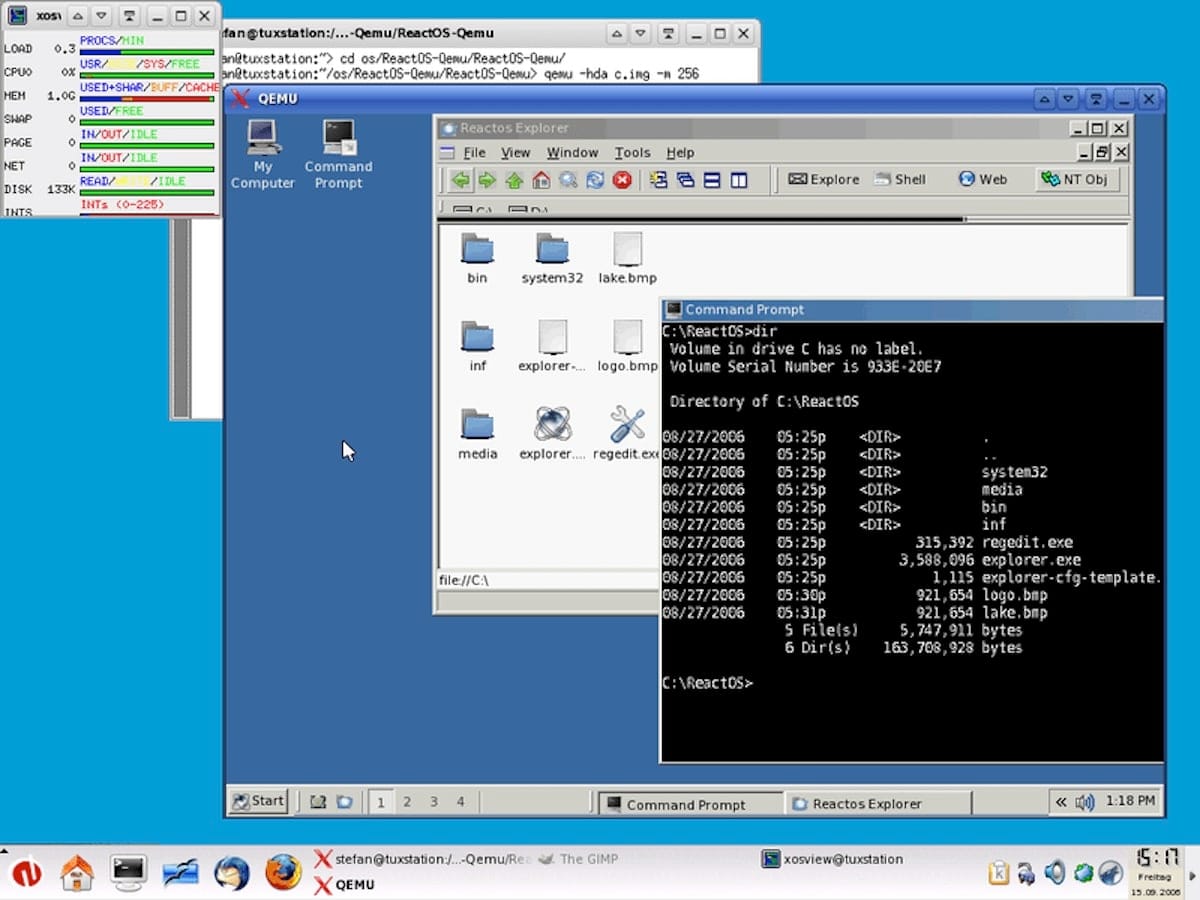QEMU (Quick EMUlator) is an open-source software that provides emulation and virtualization capabilities, allowing users to run programs designed for one hardware platform on a completely different one. Since its initial release in 2003 by Fabrice Bellard, QEMU has evolved significantly, becoming a vital tool for developers, software testers, and system administrators.
Key Features of QEMU
Emulation of Complete Systems: QEMU can emulate a wide variety of CPU architectures, including x86, ARM, PowerPC, SPARC, and more. This enables the execution of operating systems and applications that are designed for different hardware than what is being used.
High-Performance Virtualization: When combined with KVM (Kernel-based Virtual Machine) on Linux, QEMU offers high-performance virtualization by running guest code directly on the host machine’s hardware. This significantly reduces emulation overhead and improves performance.
Versatility and Flexibility: QEMU not only emulates CPUs but also peripherals and hardware devices like hard drives, network cards, USB interfaces, among others. This makes it extremely versatile for a wide range of applications, from software testing to creating isolated development environments.
Snapshot and Image Management: QEMU supports snapshots, allowing users to save the state of a virtual machine at a specific moment and revert to that state later on. This is useful for software testing and development, where changes can be made and easily undone if needed.
Multiplatform Compatibility: QEMU is compatible with various platforms, including Linux, macOS, and Windows, allowing users to utilize it in different work environments.
Applications of QEMU
Software Development and Testing: Developers can use QEMU to create replicable and controlled test environments. This is especially useful for testing applications on multiple operating systems and hardware configurations without needing physical access to that hardware.
Security and Malware Analysis: Security researchers can use QEMU to run and analyze malware in an isolated environment, avoiding the risk of infecting their main system.
Education and Learning: QEMU is an excellent tool for students and teachers who need to experiment with different operating systems and hardware configurations without the need for multiple physical machines.
Migration and Compatibility: Companies and system administrators can use QEMU to migrate applications from obsolete hardware to new environments without modifying the original software.
Limitations and Considerations
Although QEMU is extremely powerful, there are some considerations and limitations to keep in mind:
Performance: Without the aid of virtualization technologies like KVM, QEMU may be slower than other hypervisors that run guest code directly on the hardware.
Complex Configuration: Setting up and using QEMU can be complex for novice users due to its wide range of options and features.
Compatibility: While QEMU supports a wide range of architectures and devices, not all operating systems and applications will run smoothly outside of their native hardware environment.
QEMU has established itself as an indispensable tool in the world of emulation and virtualization thanks to its flexibility, versatility, and ability to emulate a wide variety of architectures and devices. Its use spans from software development and testing to security research and education, proving to be a valuable solution in numerous fields. Despite its challenges, the advantages of QEMU make it a preferred choice for those seeking a robust open-source tool for emulation and virtualization.