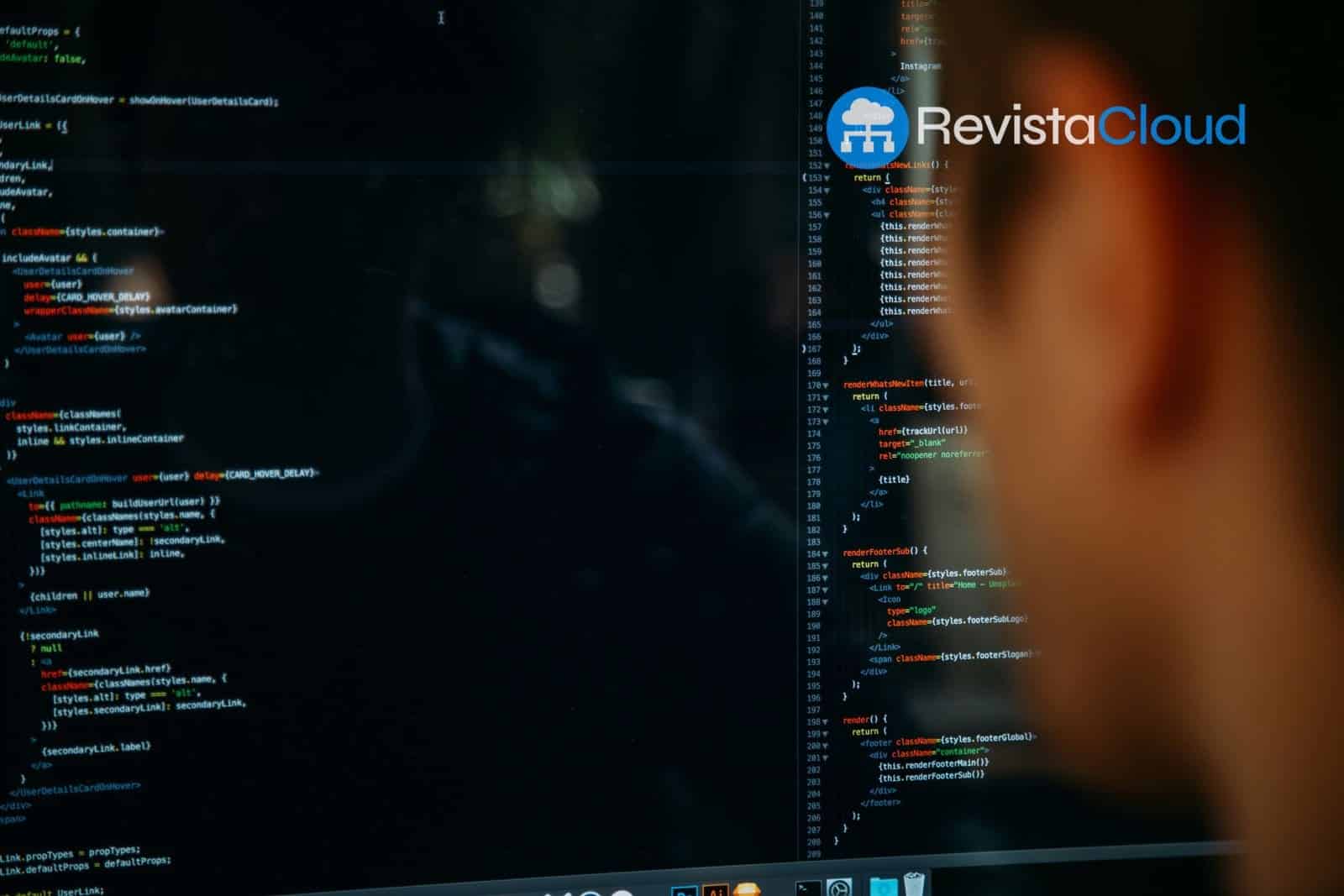The choice of how to connect the PHP interpreter with Apache is crucial for the performance, scalability, and security of a web server. In this article, we will explore in detail the available options: mod_php, CGI, FastCGI, and FPM, including the current PHP versions supported and recommendations for each use case.
1. mod_php (DSO – Dynamic Shared Object)
Description:
mod_php is an Apache module that directly integrates the PHP interpreter into the web server. It is the most common and simplest option to configure, but it has limitations in terms of scalability and security.
Advantages:
- Easy to install and configure: Just install the
phppackage along with Apache. - Good performance: Being integrated into Apache makes communication more efficient.
- Compatibility: Works seamlessly in most environments.
Disadvantages:
- High resource consumption: Shares memory with Apache, which can be problematic on servers with limitations.
- Apache-owned files: Files created by PHP inherit the permissions of the Apache user (usually
nobodyorwww-data), which can lead to permission conflicts. - Lack of isolation: PHP runs in the same memory space as Apache, which can pose a security risk in shared environments.
Compatible PHP versions:
mod_php is available in PHP versions from 5.x to 8.x, although its usage has declined in favor of more modern options like FPM.
Recommended use:
- Development or testing environments.
- Small servers with low to moderate traffic.
- Applications that do not require process isolation or multiple PHP versions.
2. CGI (Common Gateway Interface)
Description:
CGI is a standard interface that allows Apache to execute external scripts, in this case, PHP. It is an outdated and inefficient technology for modern applications.
Advantages:
- Easy to install and configure: Simply install the
php-cgipackage. - Moderate resource consumption on low-traffic sites: Each request generates an independent process, reducing memory usage.
Disadvantages:
- Poor performance: The creation and destruction of processes for each request is costly on high-traffic sites.
- High CPU consumption: The processor can easily become saturated in environments with many requests.
- Apache-owned files: Like mod_php, files created by PHP belong to the Apache user.
- Lack of scalability: Not suitable for sites with high traffic.
Compatible PHP versions:
CGI is available in all PHP versions, from 5.x to 8.x, but its usage is becoming increasingly rare.
Recommended use:
- Very small environments or testing.
- Legacy applications that cannot migrate to more modern options.
3. FastCGI
Description:
FastCGI is an evolution of CGI that maintains persistent processes to improve performance. It is more efficient than CGI and more scalable than mod_php.
Advantages:
- Good performance: Processes remain active, reducing the overhead of creation and destruction.
- Moderate resource consumption: Lower memory usage than mod_php, but more efficient than CGI.
- Flexibility: Allows running Apache and PHP on separate servers.
- Support for multiple PHP versions: Ideal for environments with applications that require different PHP versions.
- Permission control: Uses suEXEC to define file owners, which is useful in shared environments.
Disadvantages:
- Increased configuration complexity: Requires more technical knowledge to configure correctly.
- Not as optimized as FPM: While better than CGI, it does not reach the performance level of FPM on very high-traffic sites.
Compatible PHP versions:
FastCGI is available in PHP versions from 5.x to 8.x.
Recommended use:
- Production environments with moderate to high traffic.
- Servers that need to run multiple PHP versions.
- Applications that require server separation (Apache and PHP on different machines).
4. FPM (FastCGI Process Manager)
Description:
FPM is an advanced implementation of FastCGI designed to improve performance on high-traffic sites. It is the most modern and scalable option.
Advantages:
- Excellent performance: Optimized to handle large volumes of requests.
- Moderate resource consumption: Efficient in memory and CPU usage.
- All the advantages of FastCGI: Support for multiple PHP versions, server separation, and permission control.
- Advanced configuration options: Allows specific adjustments, such as the number of processes, timeouts, and custom environments.
- Process isolation: Each request is handled independently, enhancing security.
Disadvantages:
- Greater difficulty in installation and configuration: Requires server administration experience.
- Complexity: Not ideal for beginners or very small environments.
Compatible PHP versions:
FPM is available since PHP 5.3.3 and is the recommended option for PHP 7.x and 8.x.
Recommended use:
- Websites with high traffic or that require maximum scalability.
- Environments that need process isolation and enhanced security.
- Applications that require multiple PHP versions or custom configurations.
Detailed Comparative Table
| Feature | mod_php | CGI | FastCGI | FPM |
|---|---|---|---|---|
| Performance | Good | Poor | Good | Excellent |
| Resource consumption | High | Medium-High | Medium | Medium |
| Apache-owned files | Yes | Yes | No | No |
| Configuration | Easy | Easy | Complex | Very Complex |
| Scalability | Limited | Very Limited | High | Very High |
| Multiple PHP support | No | No | Yes | Yes |
| Security | Low | Low | Medium | High |
| PHP versions | 5.x – 8.x | 5.x – 8.x | 5.x – 8.x | 5.3.3 – 8.x |
PHP Version Recommendations
- PHP 5.x:
- mod_php or FastCGI are viable options, although FPM has been available since PHP 5.3.3.
- Avoid CGI due to its poor performance.
- PHP 7.x:
- FPM is the recommended option for most cases.
- FastCGI is an alternative if FPM is not available or its level of optimization is not needed.
- PHP 8.x:
- FPM is the only recommended option for production environments.
- mod_php and CGI are not suitable for modern PHP versions.
Conclusion
The choice between mod_php, CGI, FastCGI, and FPM depends on the environment, website traffic, and the PHP version in use. For modern environments with PHP 7.x or 8.x, FPM is the most recommended option due to its performance, scalability, and security. FastCGI is a good alternative for environments that do not require the extreme optimization of FPM, while mod_php and CGI are relegated to very specific uses or legacy environments.
In summary:
- FPM for production and high traffic.
- FastCGI for environments with moderate needs.
- mod_php for development or small servers.
- CGI only for testing or legacy applications.