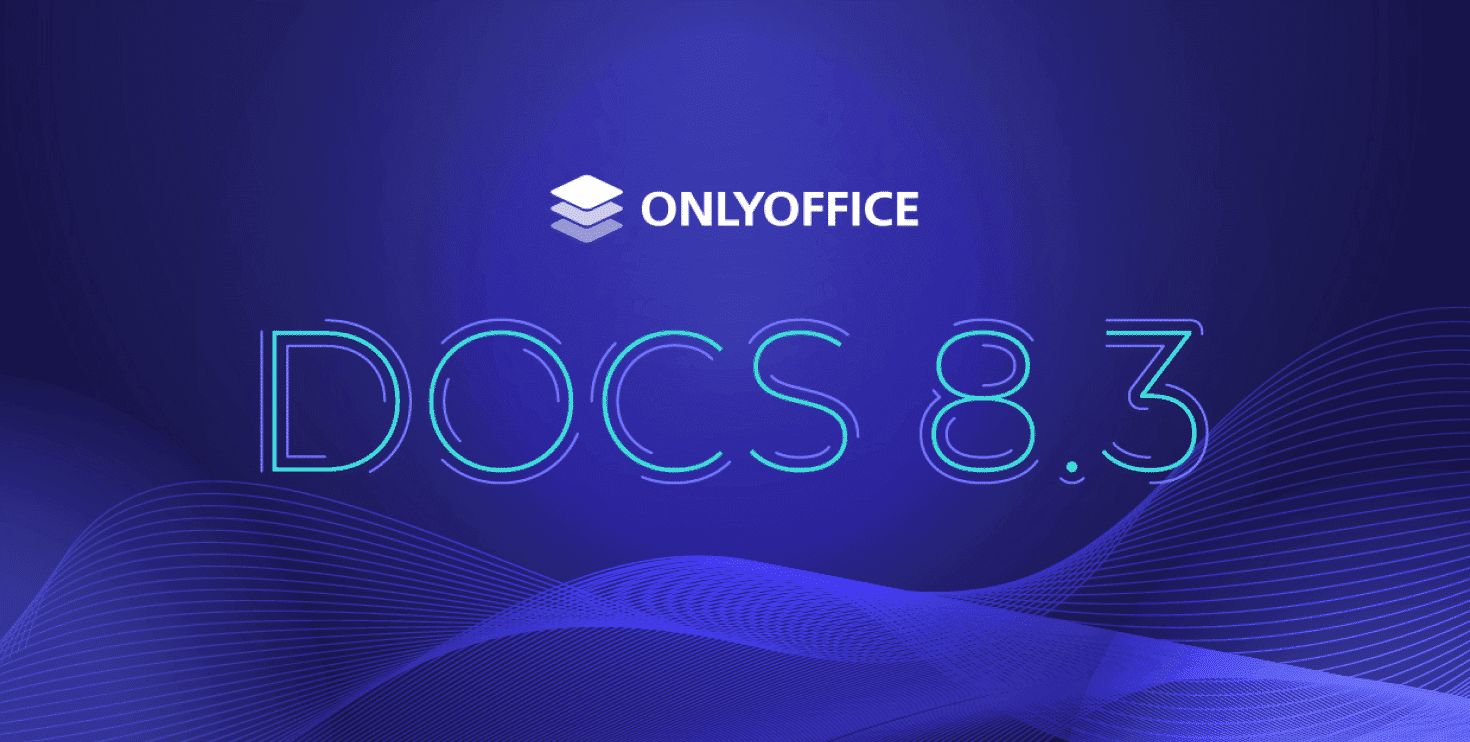ONLYOFFICE has released version 8.3 of its online editing suite, incorporating over 30 new features and multiple optimizations that enhance the user experience. Among the most notable updates are compatibility with Apple iWork and Hancom Office formats, new options for real-time collaboration, advanced tools for editing PDFs, spreadsheets, and presentations, and improvements in usability and accessibility.
With this update, ONLYOFFICE Docs solidifies its position as one of the most comprehensive alternatives to traditional office solutions, offering improved compatibility with third-party formats and a set of advanced tools for business and academic productivity.
Greater Compatibility: Now Supporting Apple iWork and Hancom Office
One of the most significant improvements in ONLYOFFICE Docs 8.3 is the addition of new file formats, allowing for expanded interoperability with other office systems.
- Support for Apple iWork formats: It is now possible to open files in Pages, Keynote, and Numbers.
- Compatibility with Hancom Office formats: Documents in HWP and HWPX formats, which are widely used in South Korea, can be viewed.
These files can be opened directly in ONLYOFFICE, retaining their original format. However, for editing, they must be converted to OOXML formats (DOCX, PPTX, XLSX), which may lead to loss of formatting or advanced features that are not compatible between systems.
This advancement represents a significant step toward integrating ONLYOFFICE with other software ecosystems, facilitating collaborative work in heterogeneous environments.
New Features in the PDF Editor
ONLYOFFICE Docs 8.3 introduces a series of enhancements for handling PDF files, optimizing editing and real-time collaboration.
- Digital stamps: It is now possible to add custom stamps on PDF files, a key feature for validating contracts, agreements, and other official documents.
- Undo function in co-editing: The ability to undo actions in real-time without affecting the work of other collaborators has been implemented.
- Multi-page selection: The management of PDF documents has been improved, allowing users to select multiple pages at once for easier reorganization or deletion.
- Quick annotation editing panel: Users can now modify the highlight color, add comments, or remove annotations more easily.
- Opacity adjustment on highlights: A new option has been added to adjust the opacity of the highlight color in annotations, allowing better customization of document markings.
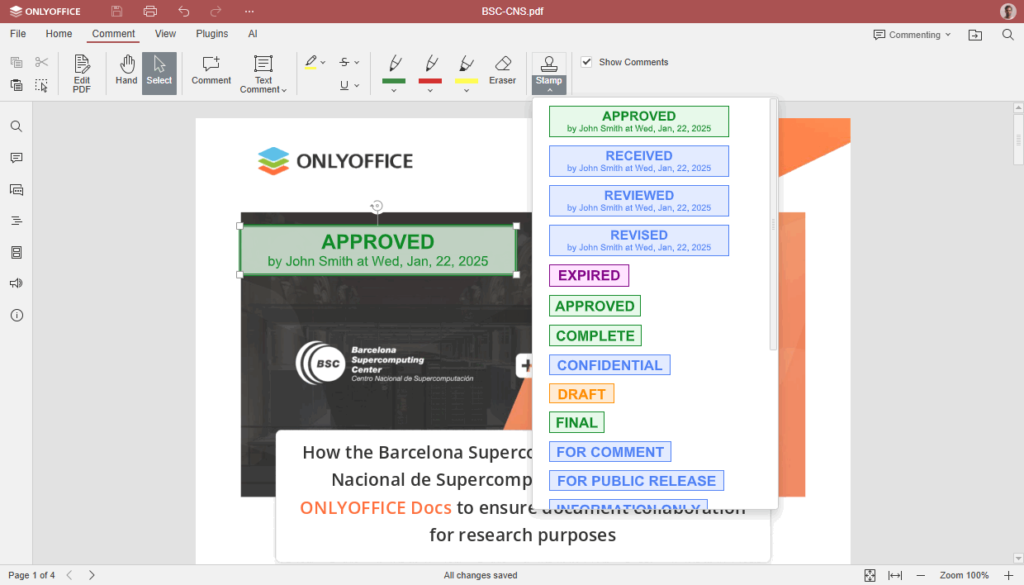
These enhancements make ONLYOFFICE an even more versatile tool for managing and editing PDF documents, providing more flexibility in administrative and legal workflows.
Optimization in Collaboration and Spreadsheet Editing
The spreadsheet editor in ONLYOFFICE Docs 8.3 has received several improvements that optimize collaborative experiences and data handling.
- Undo function in co-editing: Similar to the PDF editor, users can now undo actions in real-time while multiple users work on the same document.
- Automatic update of external links: Data linked from external sources can now automatically update, ensuring that the information reflected in spreadsheets is always the latest.
- Advanced autocomplete: New options have been added to auto-fill cells with days of the week, months, and years.
- Improved compatibility with pivot tables: Users can now open and save calculated items within pivot tables, facilitating data analysis.
- Enhanced function assistant: Now includes detailed descriptions of each function’s arguments, helping users better understand the formulas used.
- Optimization in CSV file import: Improved automatic detection of delimiters in CSV files, speeding up their opening and editing.
- Customization options: New settings have been added to show or hide horizontal and vertical scroll bars, allowing greater flexibility in displaying content.
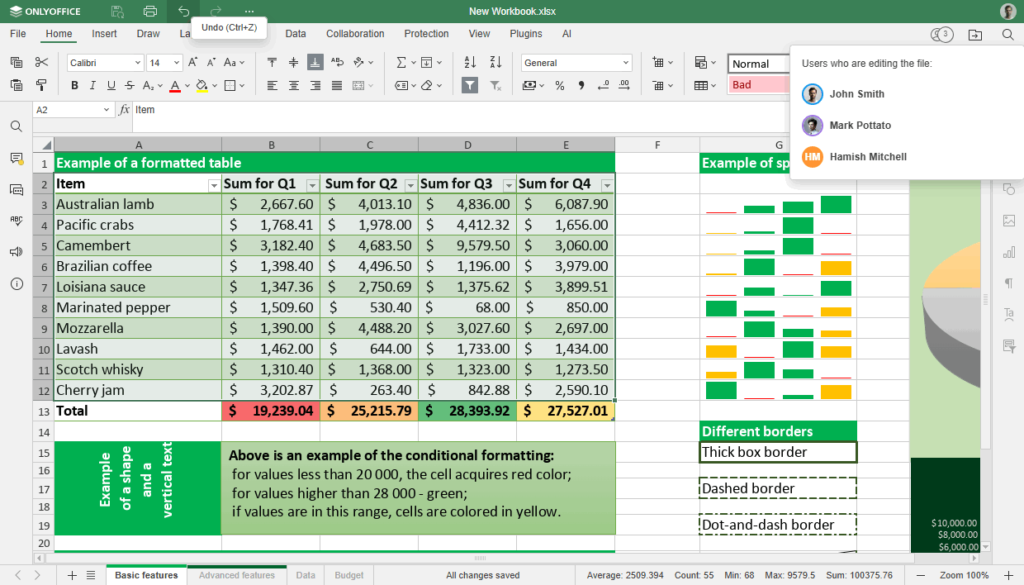
These improvements make working with spreadsheets in ONLYOFFICE more intuitive, efficient, and precise.
Improvements in Presentation Editing
The presentation editor has been optimized with new tools that enhance usability and user experience.
- New design tab: It is now easier to apply styles, change color combinations, and adjust slide sizes using a dedicated tab.
- Drawing tools in presentations: Options have been added to draw freehand with a pen and highlighter during a presentation.
- Optimization in presentation mode: New options such as renaming the slide master, starting the presentation from the beginning with a single click, and new navigation tools have been added.
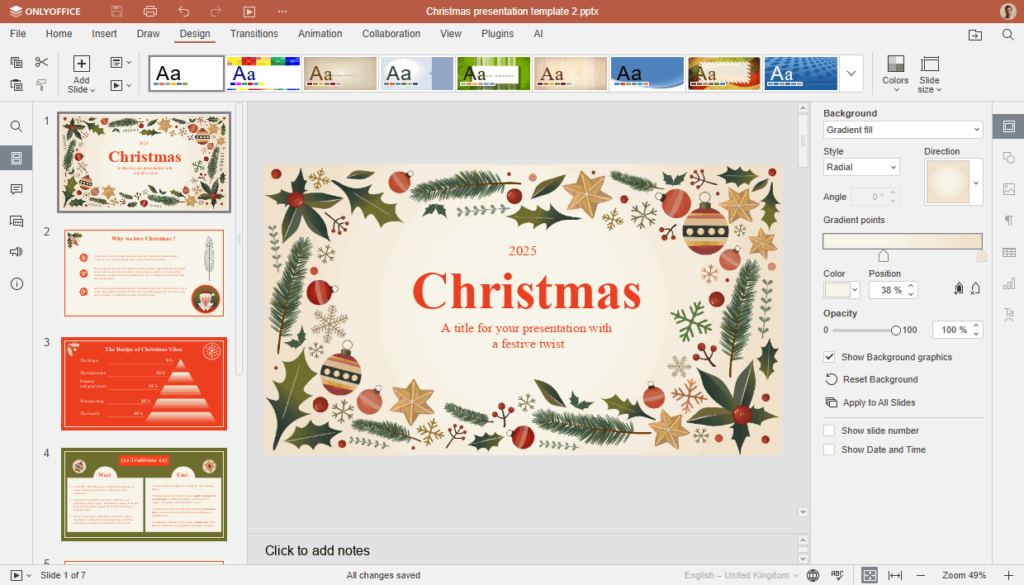
These enhancements allow users to create more dynamic and interactive presentations without the need for external tools.
New Shape Merging Function
A function has been added that allows users to merge shapes within documents, spreadsheets, and presentations. Users can now combine graphic elements with the following options:
- Union
- Combine
- Fragment
- Intersection
- Subtract
This functionality expands design and customization possibilities, allowing for the creation of advanced visual effects without the need for third-party software.
Improvements in Accessibility and Localization
ONLYOFFICE Docs 8.3 has significantly improved its support for languages with right-to-left (RTL) writing, incorporating:
- Option to change the default direction in spreadsheets.
- Better visibility of characters in RTL paragraphs in text documents.
- Compatibility with the RTL interface in the integrated viewer.
Additionally, Albanian (sq-AL) translation has been added, and the list of languages available for text autocorrect has been expanded.
Availability and Download of ONLYOFFICE Docs 8.3
ONLYOFFICE Docs 8.3 is now available for download and self-hosting on the official website. For users working in the cloud, the update will be rolled out soon in ONLYOFFICE cloud solutions.
Additionally, the company is offering a free webinar to explain all the new features and optimizations in this version in detail.
With these improvements, ONLYOFFICE Docs reinforces its position as a highly competitive open-source office suite, enhancing real-time collaboration, compatibility with third-party formats, and user experience across all its editors. This update marks an important step towards a more complete platform that is adaptable to the needs of businesses and professionals.