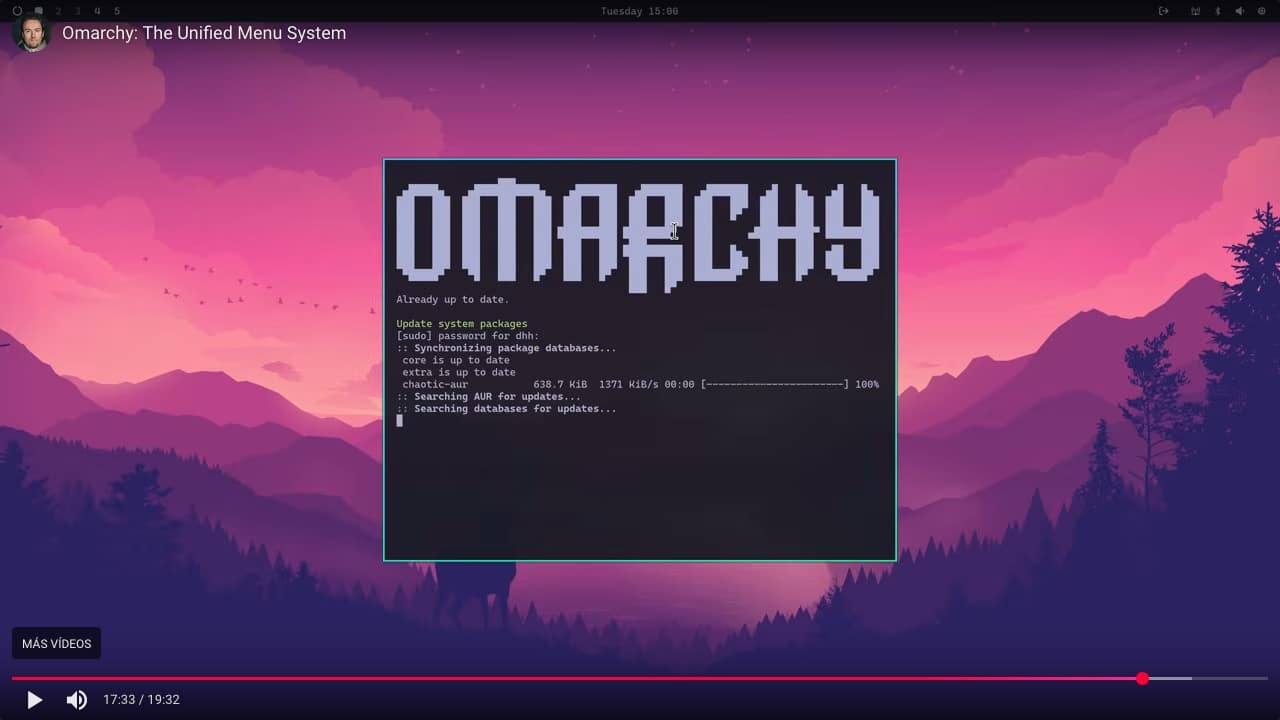For those seeking an aesthetic and ultra-refined desktop experience on Linux, Omarchy emerges as an captivating proposal. Created by David Heinemeier Hansson (DHH), co-founder of 37signals and Ruby on Rails, this “opinionated” setup merges Arch Linux with the tiling window manager Hyprland, providing an elegant, efficient, and ready-to-use environment.
What is Omarchy and why does it stand out?
Omarchy is a “remix omakase” of Arch Linux, carefully crafted for modern developers. It includes everything from Neovim, Spotify, and Chromium, to Typora, Alacritty, LibreOffice, and Zoom.
More than just a collection of apps, Omarchy aims to strike a balance between aesthetics and productivity — because, as DHH says, “a beautiful system is a motivating system.”
Clean and focused startup
Omarchy starts from a fresh Arch Linux installation using archinstall, featuring full system encryption (LUKS), Btrfs filesystem, and regional and user settings.
Once Arch Linux is installed, simply run:
bash
curl -fsSL https://omarchy.org/install | bash
The installer automatically configures the environment, prompting for your name and email for Git settings and initiating the setup process for a few minutes before the final reboot.
For those preferring a more minimal setup, there’s a “bare mode” that installs only the essentials: Chromium, Alacritty, and Neovim.
Keyboard navigation… and beautiful too
In Omarchy, everything is controlled via the keyboard. The mouse is nothing more than a decorative accessory. For example:
Super + Spaceopens the Walker launcher.Super + Alt + Spaceaccesses the main Omarchy menu.- Common apps like browsers or terminals are launched with shortcuts such as
Super + BandSuper + Enter.
Hyprland allows window tiling, switching between horizontal/vertical stacking with Super + J, and moving windows with key combinations.
Themes for every taste
Omarchy comes with eleven visually stunning themes, including popular styles like Catppuccin, Gruvbox, Tokyo Night, Nord, Rose Pine, among others.
Themes can be changed easily using Super + Ctrl + Shift + Space, or via the graphical menu.
Developer tools
The environment includes a wide collection of very useful tools:
- Neovim, configured with LazyVim (a ready-to-use plugin distribution).
- fuzzy finder fzf, quick directory navigation with zoxide, and file search with ripgrep.
- Preconfigured commands like
compress,iso2sd, andformat-diskfor common tasks. - Terminal interfaces for Docker and Git: Lazygit, Lazydocker, as well as the system monitor Btop.
- Useful graphical applications such as Obsidian, Pinta, LocalSend, and LibreOffice. Also, special configurations for commercial software like 1Password and Typora.
Beyond aesthetics
Advanced configuration options include:
- Authentication via fingerprint or FIDO2.
- Wallpaper management by theme.
- Prompt customization with tools like Starship.rs or Oh My Posh.
- Automated updates from Git and the system.
Compatibility: from Steam Deck to NixOS
Omarchy can be installed on devices like the Steam Deck, which uses Arch by default. It has also been adapted for NixOS, by enthusiasts of the system.
Real opinions
The podcast Linux Unplugged celebrated Omarchy as an inspiration boost for developers leaving macOS for a freer environment.
Users report that Omarchy offers a sleek, intuitive, and highly customizable experience—ideal for those wanting to move beyond Windows or macOS conventions.
DHH described it as the most pleasant Linux system he’s used, especially praising Hyprland’s aesthetics.
Conclusion
Omarchy is the ultimate setup for those seeking an airtight Linux environment, full of modern tools, highly customizable, and entirely keyboard-centric and productivity-focused. Its minimalist approach, without sacrificing aesthetics, makes it a fascinating choice for terminal purists and digital creatives alike.
If you’re willing to invest a few hours configuring it, Omarchy could become your ideal daily operating system.