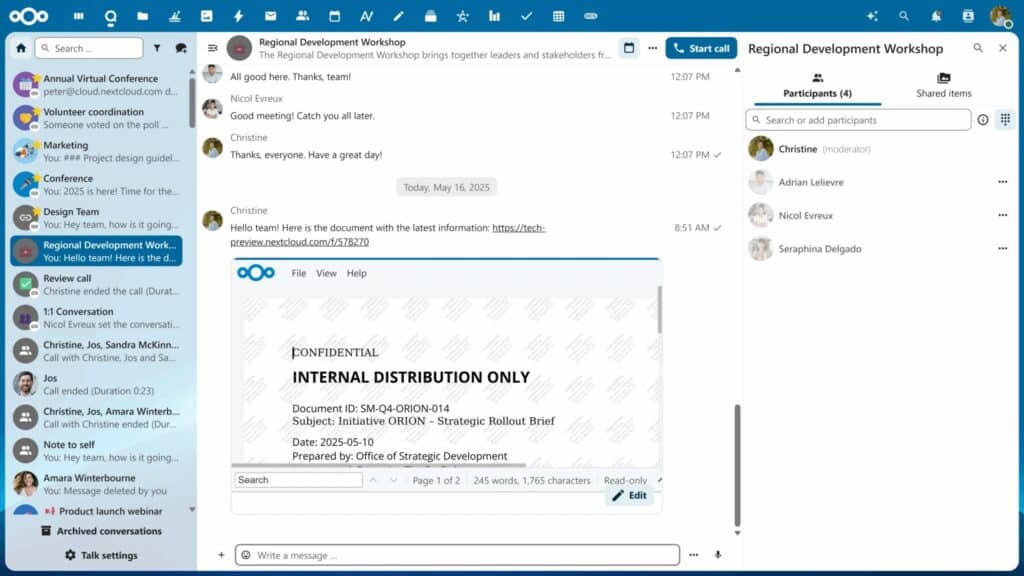European digital sovereignty is once again at the center of the discussion. In a landscape marked by political, economic, and technological pressures, a substantial part of the continent’s IT infrastructure continues to rely on a handful of foreign platforms. In response to this situation, Nextcloud advocates for the “own path” with Hub 25 Autumn, a version that features a major redesign, performance improvements, and new collaboration, management, and developer functionalities. The message is clear: the open and sovereign alternative is not only feasible — it’s already here.
The company frames this launch in political terms —“transparency is essential for European democracy”— and from a productivity perspective: breaking monopolies and vendor lock-in demands consistent adoption of free software that guarantees independence, auditability, and innovation. This is not an abstract argument. Nextcloud reports being deployed by tens of thousands of public and private organizations, with dozens of millions of individual users, emphasizing that all development is open source, modular, and self-hosted on dedicated data centers or trusted providers.
A European-centered launch (and a new naming convention)
Hub 25 Autumn introduces a new naming convention: future releases will carry year and season. The goal is to contextualize each release within the product’s evolution and simplify tracking. This announcement coincides with the Community Conference on September 27-28 in Berlin, a meeting point for developers, users, and open source advocates.
The tone of the announcement is unequivocal. Frank Karlitschek, founder and CEO, states that open source is already the backbone of the digital economy and remains the most innovative and sustainable path for modern collaboration. The project’s German origins, its 100% employee ownership, and its organic growth since 2016 reinforce the narrative of European technological sovereignty.
What’s new in Hub 25 Autumn: design, performance, and frictionless collaboration
Sharper, tactile design
The first impression is visual. The interface adopts a lighter, more refined look, with outline icons that fill when active,
Templates and sample content for quick start
To reduce the learning curve, Nextcloud adds sample content in Contacts and Calendar, complementing existing samples in Talk, Deck, Collectives, Tables, and Files. Additionally, it introduces 11 new document templates for sheets and presentations, updating six others, with users and admins now able to upload and manage custom templates (per team or organization).
Nextcloud Office: revamped UI, app-specific colors, and contextual menus
The Office package undergoes a surgical reorganization of toolbars and menus, with differentiated colors per document type, specific tabs (e.g., Formulas in spreadsheets; Slide Show, Design, Transition in presentations; Layout in documents), and contextual tabs that appear based on selection (e.g., Sparkline, Picture, Shape). When selecting text, a popover offers font tools and comments. The sidebar now includes search across structure, bookmarks, media, and annotations. The goal: faster access to frequently used features and less friction for new users.
Nextcloud Text: a more practical markdown editor
Nextcloud Text’s editor now features a “suggestion bar” in empty documents to reveal hidden functions (inserting links, tables, Smart Picker) and “drag handles” for reordering complex blocks (maps, images, tables) with less effort. It also adds keyboard shortcuts for links, typography rules, and improved image loading.
Intuitive file search and improved mobile experience
The new file search filters in real-time by name within the folder and can extend the scope with one click (Everywhere). On Photos, albums can be created from filters. The iOS app is being completely rebuilt: upload speeds are up to 2× faster, stability improves, adopting the Liquid Glass design of iOS 26, with support for multitasking on iPad, drag-and-drop across accounts/servers, and pinch-to-zoom just like native gallery apps. The Android app inherits outline icons and features a clearer drawer navigation. For desktop, the macOS and Windows VFS is optimized for nearly instant startup, with less battery and network consumption on Mac, and 30% faster setup on Windows.
Talk: threads, live transcription, and revamped controls
Nextcloud Talk now supports conversation threads to organize parallel discussions, AI-powered live transcription (searchable and accessible), and a redesigned call interface with a bottom control bar. New presence statuses are better communicated —including “🔴 Busy”, which activates automatically during meetings— and the iMessage-style distribution on iOS. Other improvements include sensitive conversations, SIP Dial-In, shortcuts/automation, output device selector, and a more informative home screen.
Whiteboard, Mail, and Calendar: less email juggling, more focus
The Whiteboard speeds up and organizes concurrent sessions with features like alignment grid, presentations with speaker tracking, library of shapes (including community contributions), search, and a new ability inspired by DevRel: the assistant can generate Mermaid diagrams from natural language descriptions.
In Mail, the focus is on “fewer clicks”: Quick Actions, filters from messages, reusable content blocks, HTML signing, and an option to disable threading. Calendar introduces proposed meeting times: team members suggest and vote on slots, and the organizer closes the final gap with minimal back-and-forth. It also improves the free-busy view, adds full-screen details, and offers an API to query participants’ availability.
AI and automation with privacy in mind
Nextcloud Assistant: ethical AI agents working locally
The Nextcloud Assistant is presented as an ethical AI assistant that runs on your own server —without sending data to third parties—. This version improves UI and latency, and extends its range of agents with tasks like querying/creating events, creating cards in Deck, reading emails, searching DuckDuckGo or YouTube, listing projects in OpenProject, planning routes, or generating documents. From the Files context menu, users can summarize files or transcribe audio; and if desired, enter/receive commands via voice. The assistant can also generate documents, slides, presentations, and PDFs from prompts and offers Context Chat to find files naturally.
Flow: more granular automation
In Nextcloud Flow (the “if this, then that” automation), Hub 25 Autumn adds blocks to listen for label assignments, move/copy/create files and folders, trigger on calendar events, list directory trees, and locate paths. For example: tagging a file “meeting agenda”, archiving it in the project folder, sharing the agenda via chat, and automatically creating the corresponding event.
More comprehensive approvals
The Approval app expands with features like disapproval (reversal), delegation, and flow refinement. It enables organizations with strict compliance to establish simple review workflows that do not require additional external tools.
Under the hood: maintenance, security, and performance
Nextcloud emphasizes that about 90% of each release’s work involves maintenance and hardening. This update continues the trend: 15% fewer database queries at platform level, file uploads up to 6× faster with Chunked Upload (also for public links), and notable improvements in Whiteboard, Mail, and Calendar. The iOS client reports twice the upload speed and 80% less instability.
In operational terms, additional Setup Checks are included (Talk push, Mail, Assistant), configuration presets for quick deployments based on use cases, new tools, and OCC commands. For enterprise users, Adaptive Setup Checks are available via Nextcloud Guard. Teams 2.0 introduces a widget on the dashboard, a redesigned UI, clearer team management, and quick creation of invited accounts.
Ecosystem and integrations: from LaTeX to “cloud everywhere”
The ecosystem features integration with Overleaf (collaborative LaTeX), improvements with Jira, GitHub, GitLab, Discourse, and Google, as well as new sharing options with Mastodon, WhatsApp, and Bluesky. For identity management, Nextcloud can act as an OIDC provider, and AppAPI now supports WebSockets for real-time communication. More OpenAPI, MCP server for integrations, and a progressive migration to Vue 3 invite developers to modernize apps and leverage new events and APIs (e.g., Collectives or calendar availability).
Testimonials and use cases: sovereignty without sacrificing performance
One highlight is the creative agency Jung von Matt, which —with high demands on privacy and performance— summarizes its value proposition as: “sovereignty and compliance, without sacrificing the experience creatives need”. This message clearly resonates with sectors like public administration, healthcare, finance, and industry, where data custody, traceability, and portability are core to their business models.
Why it matters: more than a “suite,” it’s a strategy
For Europe, Hub 25 Autumn signifies both a release and a declaration of intent. A modular, self-managed hub with AI under its own control and an open ecosystem offers real levers to recover decision-making power: from costs and compliance to innovation and resilience. The struggle for digital sovereignty is not won with slogans, but with products that users want to use. On this front, UX, performance, automation, mobile, office tools, and collaboration features match those of major platforms — without compromising the principles of free software.
Frequently Asked Questions
What exactly is Nextcloud Hub 25 Autumn and why is the naming convention changing?
It is the latest version of Nextcloud’s collaboration platform. It introduces a system of year and season-based names to better situate each release within its timeline and evolution. This release focuses on usability, performance, and AI and automation features with privacy at the core.
How does it support digital sovereignty in European organizations?
Being open source and self-hosted allows organizations to run and audit the entire platform on their own infrastructure or a trusted provider, avoiding lock-in. The AI runs locally, data remains within the jurisdiction chosen, and integrations are built with open APIs.
What concrete improvements will teams experience migrating from proprietary suites?
A more straightforward design, faster search, office tools with reorganized UI (tabs, contextual menus), meaningful threaded discussions and live transcription, Calendar’s date polling, Mail’s quick actions and single-click filters, plus more agile mobile apps (restructured iOS, refined Android).
How is privacy preserved with AI features that process sensitive data?
The Nextcloud Assistant is integrated and can run on your own server. Its agents —including summarization, contextual search, document generation, transcription, voice— operate without transmitting data externally by default, aligning with privacy and compliance.
via: nextcloud