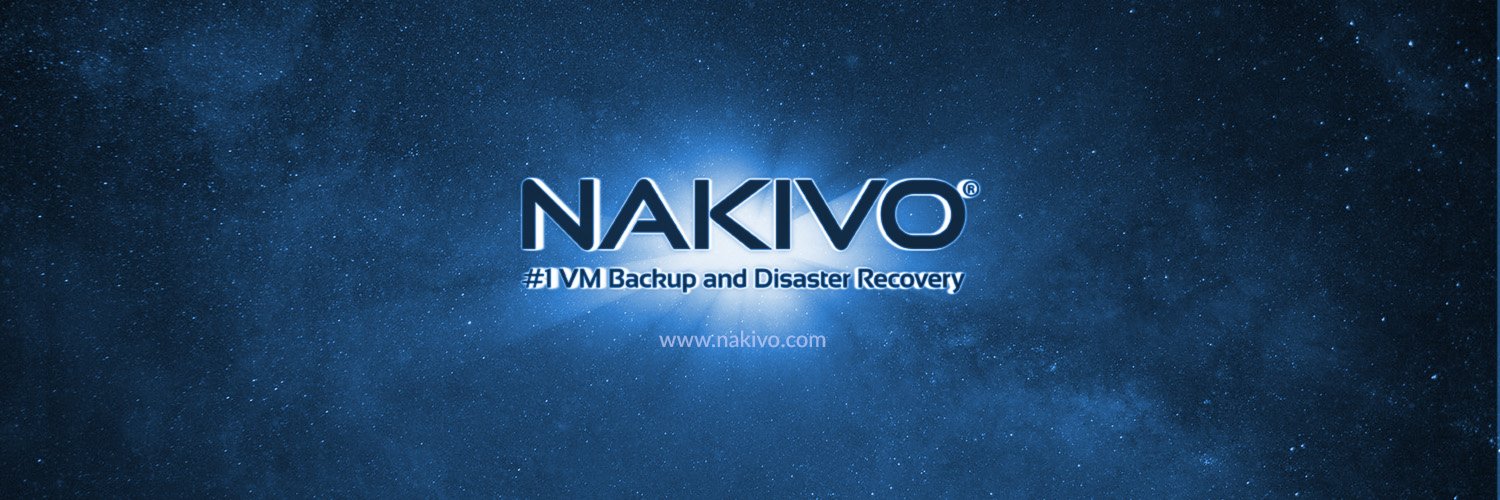In a market pressured by the explosion of AI workloads, widespread adoption of Proxmox VE, and the need to reduce RTO/RPO without inflating TCO, NAKIVO launches Backup & Replication v11.1 with a clear message: faster, safer recovery for more devices. The new version adds a seven-language interface, significantly expands the Proxmox VE toolkit, introduces near real-time replication for VMware with RPOs as low as 1.0 seconds, enhances secure connectivity for MSPs without opening client ports, and debuts granular backups for physical machines. All this while maintaining a focus on automation and smoother deployment.
Below, we detail the technical highlights and what they mean for IT teams, backup admins, and MSSPs/MSPs living on SLAs.
Seven languages, a single dashboard: less friction for global teams
NAKIVO 11.1 localizes the interface in Spanish, English, German, French, Italian, Polish, and Chinese. A minor detail for some, but critical for distributed MSPs and IT departments. Fewer language barriers mean fewer operational errors and quicker adoption in multinational organizations or those with service centers across time zones. [Official source]
VMware: Real-Time Replication with RPO ≈ 1.0 s, failover automation, and fewer manual tasks
The highlight of the announcement is the evolution of Real-Time Replication for VMware. It enables continuous replication of source VM writes to its replica with RPOs as low as 1.0 second. The key new features in 11.1 are threefold:
- Assisted Deployment: the system installs and updates necessary components (IO Filter and Journal Service) on source and destination hosts, reducing reliance on manuals and intervention windows.
- Integrated Failover in Site Recovery: enables chained actions to switch to the replica in the DR runbook with a single click, thus reducing MTTR and preventing errors at a critical moment.
- Non-disruptive failover testing: validating the playbook without affecting production environments, transforming a theoretical DR plan into an operational one.
In mixed environments (databases, VDI, mission-critical apps VMs), the combination of low RPOs + runbooks with automatic failover decreases data loss windows and diminishes the uncertainty that increases the actual cost of incidents. [Official source]
Proxmox VE: from agentless backup to a complete disaster recovery toolkit (replicas, Flash VM Boot, and more)
While 2024 introduced agentless backup support for Proxmox VE, 11.1 develops this foundation into a full continuity suite. The most notable innovations include:
- VM replication in Proxmox VE (beyond just backup)
- Backup and recovery of VM templates and Backup Copy for VMs and templates
- VM verification and truncation of transaction logs after backup
- Direct recovery from tape (Direct Recovery from Tape), without intermediate steps
- Flash VM Boot from Proxmox backups: instant boot of a VM directly from backup to reduce downtime
With these features, NAKIVO now offers Proxmox VE a more enterprise-grade toolkit: replicas for failover, instant boot for diagnostics or continuity, and backup workflows tailored to achieve real RPO/RTO (not just theoretical). [Official source]
MSP Direct Connect: multi-tenant management without opening ports on the tenant side
One of the most sensitive aspects of managed models has always been remote access: VPNs, tunnels, port forwarding, and attack surfaces that security teams rightfully dislike. With 11.1, NAKIVO enhances Direct Connect with a dedicated mode for providers, MSP Direct Connect, which eliminates the need to expose ports in the customer network. How does it work?
- The MSP deploys a Direct Connect Transporter at the customer site (Windows or Linux).
- The outbound connection is established toward the MSP Director and is authenticated using attestations, certificates, and dedicated credentials.
- All traffic is encrypted; access is tenant-bound and managed via the MSP Console.
Result: simpler onboarding, fewer firewall exceptions at the client site, and a more trustworthy model for CISOs and auditors. Note: The MSP mode requires a MSP license and port configuration on the MSP side (e.g., 4443/4442 for Director and node ports for transporters). [Official source]
Granular backup for physical machines: selective volume or folder backups (Windows and Linux)
For those maintaining physical servers (OT, branch offices, legacy workloads, databases with pinning licenses), 11.1 allows backup of only critical data: specific volumes or folders, with file or directory restores to a target path. This precision approach reduces backup window, traffic, and storage when the goal isn’t full bare-metal but rather application data (logs, shares, file sets, etc.). [Official source]
Other significant improvements
- Multilingual interface (7 languages), already mentioned, to accelerate global adoption. [Official source]
- Immutability on Dell EMC Data Domain: aiming to add an extra layer of protection against ransomware. [Official source]
- Supported compatibility with vSphere 9.0 in branch 11.x, keeping environments up to date that have already upgraded. [Official source]
Feature overview — from features to business impact
| 11.1 Feature | What is it? | Who benefits? | Impact on RPO/RTO / Operations |
|---|---|---|---|
| Seven-language UI | UI in ES/EN/DE/FR/IT/PL/ZH | Global teams, MSPs | Less friction, fewer operational errors |
| VMware Real-Time Replication | Continuous replicas with RPO ≈ 1.0 s, failover in Site Recovery, auto-deploy IO Filter/Journal | VMware (DBs, VDI, mission-critical apps) | Low RPO, reduced MTTR, fewer manual tasks |
| Proxmox VE: Full DR | Replicas, Flash VM Boot, verification, tape recovery, log truncation, backup copy | Proxmox admins, SMBs, edge environments | Quicker continuity, less dependency on staging |
| MSP Direct Connect | Remote connection without port opening in tenant network | MSPs/MSSPs, corporate IT with multiple sites | Simplified onboarding, smaller attack surface |
| Granular physical backup | Backup of volumes/folders on Windows/Linux | OT, branch offices, legacy workloads | Less window, lower bandwidth/storage use |
| Data Domain inmutable | WORM marking of repositories | Regulated sectors, anti-ransomware | Barrient retention resistant to deletion and tampering |
What does it mean for your continuity and cyber-resilience strategy?
- From “recover” to “continue operating”. The combination of replicas + Flash VM Boot shifts focus from “restore” to “no downtime”: booting from backup or switching to replica, then gradually rebuilding.
- Proxmox steps up to the “big league”. With native replicas and verification, Proxmox VE gains a clear pathway to meet demanding RTOs without third-party hacks, lowering operational debt in SMBs and edge environments.
- Zero-trust connectivity for MSPs. MSP Direct Connect removes a classic security objection (port opening) and improves the standardization of multi-tenant onboarding.
- Granularity in physical backups. Not all workloads require full bare-metal restore: backing up only what matters cuts costs and accelerates recovery, serving as a natural bridge to P2V modernization when needed.
Practical deployment recommendations (first 30 days)
- Map services with RPO ≤ 1.0 s and enable Real-Time Replication where seconds/minutes of data loss are unacceptable (payment gateways, OMS, trading, critical SCADA). [Check prerequisites and limits for IO Filter/Journal].
- In Proxmox VE, design a pair of replica hosts and enable Flash VM Boot to reduce application recovery times; test VM Verification under representative load.
- For MSPs: standardize your playbook for MSP Direct Connect (deployment of Direct Connect Transporter, inventory, whitelisting IPs, certificate management) and document required ports on the MSP side.
- For physical servers: start with high-value volumes and folders, validate restores to alternate paths, and measure backup window and storage savings to scale the pattern.
Frequently Asked Questions
Does VMware’s “real-time replication” require changes to my hosts?
With 11.1, the product auto-deploys the IO Filter and Journal Service on source/destination hosts during setup, minimizing manual tasks. Still, it’s wise to review storage compatibilities (NFS/VMFS), policies, and best practices before activating in production.
Exactly what does support expansion for Proxmox VE include?
Beyond agentless backup, 11.1 adds VM replication, Flash VM Boot, VM verification, template copy & restore, backup copy, log truncation, and direct tape recovery. It’s a significant leap from simple backup to full disaster recovery toolkit.
Does MSP Direct Connect mean I don’t have to open any ports?
Not on the client side. MSP Direct Connect prevents exposing ports in the client’s network. On the MSP side, it’s necessary to publish the MSP Director (default ports 4443/4442) and assign public node ports for transporters receiving traffic.
What languages does the new interface support, and how do I activate them?
The 11.1 UI is localized in Spanish, English, German, French, Italian, Polish, and Chinese. You can select your preferred language via Settings → General / User Profile without needing reinstallation.