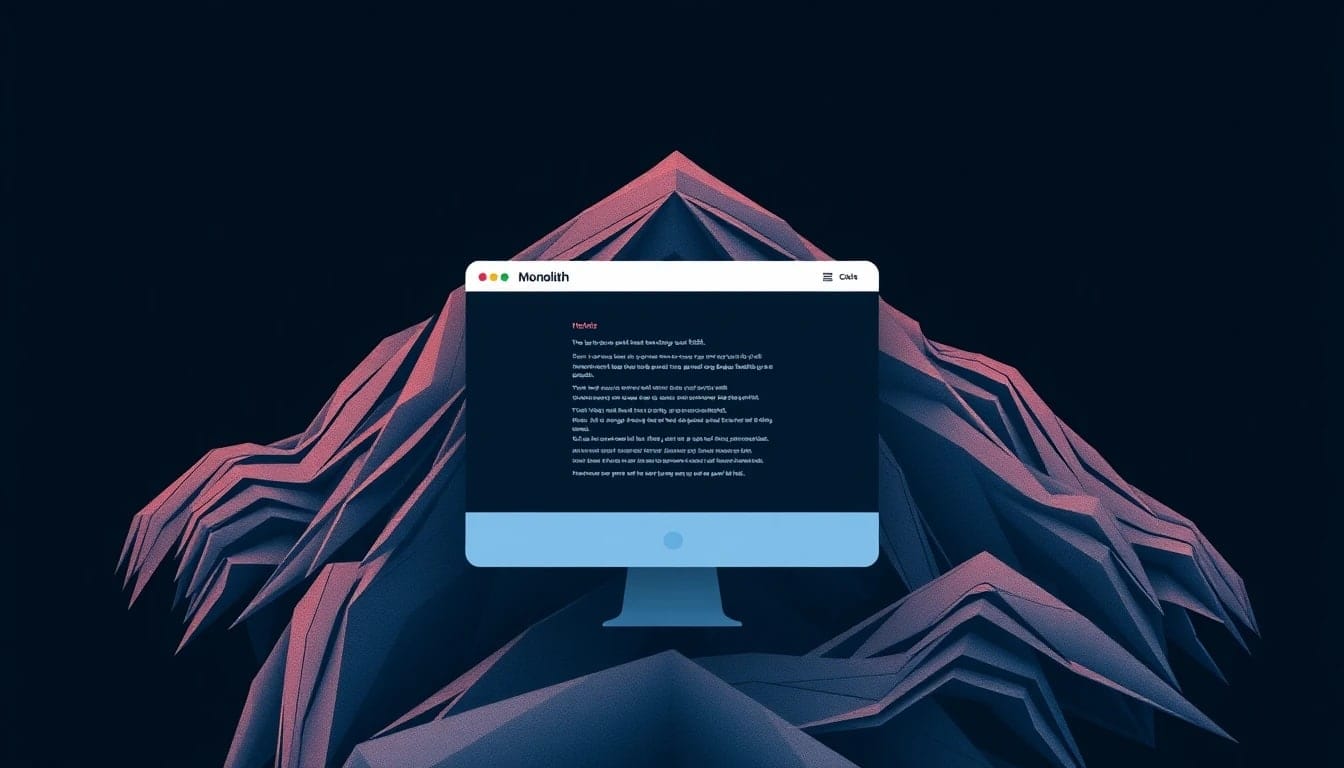Sure! Here’s the translation into American English:
An essential resource for researchers, archivists, and users looking to efficiently preserve web content offline.
In a world where open tabs in a browser can spiral into endless chaos, Monolith emerges as a revolutionary solution. This command-line program allows users to save complete web pages as a single HTML file, including all assets such as CSS, images, and JavaScript, ensuring an exact copy of the page for offline use.
What makes Monolith different?
Unlike traditional tools like “Save Page As” or wget, which fragment page elements into multiple files, Monolith incorporates all resources into a single HTML document. This is achieved using data URLs, allowing browsers to reproduce the saved page accurately, even without internet access.
Key features of Monolith
- Resource integration: All page assets, including CSS, images, and JavaScript, are embedded directly in the HTML file.
- Compatibility: Allows the exclusion of elements such as audio, video, or images to suit specific needs.
- Domain control: Users can define domains from which to retrieve resources or block specific domains, offering flexibility for managing ads or unwanted content.
- Cookies and customization: Supports the use of cookies and custom settings such as user agents or timeout adjustments in requests.
- Dynamic content preparation: Although Monolith does not execute JavaScript, it can be combined with tools like Chromium in headless mode to preprocess dynamic content before saving.
Who can benefit from Monolith?
Monolith is particularly relevant for:
- Researchers: Who need to save web pages exactly as they appear for later analysis.
- Digital archivists: Who are looking to preserve web content for the long term.
- Everyday users: Who want to avoid tab overload in their browsers by saving pages for later reference.
How to install Monolith
Monolith is available on multiple platforms, including Windows, macOS, and GNU/Linux. Some common installation methods include:
- Cargo (cross-platform):
cargo install monolith - Homebrew (macOS and GNU/Linux):
brew install monolith - Chocolatey (Windows):
choco install monolith - Snapcraft (GNU/Linux):
snap install monolith - Precompiled: Ready-to-use binaries can be downloaded from its official GitHub page.
For more specialized systems, it is also available in package managers like Pacman (Arch Linux), MacPorts (macOS), or NixPkgs.
Usage example
Saving a web page with all embedded resources is as simple as running:
monolith https://example.com -o complete-example.htmlAn example with Color Vivo that you can try by clicking here.
monolith https://colorvivo.com -o color-vivo-complete.html
For dynamic pages, combined usage with Chromium allows for effective preprocessing:
chromium --headless --dump-dom https://example.com | monolith - -o dynamic-example.htmlTechnical considerations and limitations
While Monolith offers impressive capabilities for saving web pages, it has certain limitations. For instance, it does not execute JavaScript, which means some dynamic sites may require additional preprocessing to accurately capture their content. Furthermore, the size of the resulting file can be considerable if the page includes many graphic or multimedia resources.
Conclusion
Monolith is an essential tool for anyone looking to preserve web content accurately and accessibly offline. Its ability to combine all elements of a page into a single HTML file makes it a superior option compared to traditional saving methods. Whether for research purposes, digital archiving, or simply for personal organization, Monolith is a robust and reliable solution.
With its wide availability across platforms and its flexibility, this tool promises to transform the way users interact with and preserve content on the web.
For more information and code downloads, visit GitHub.