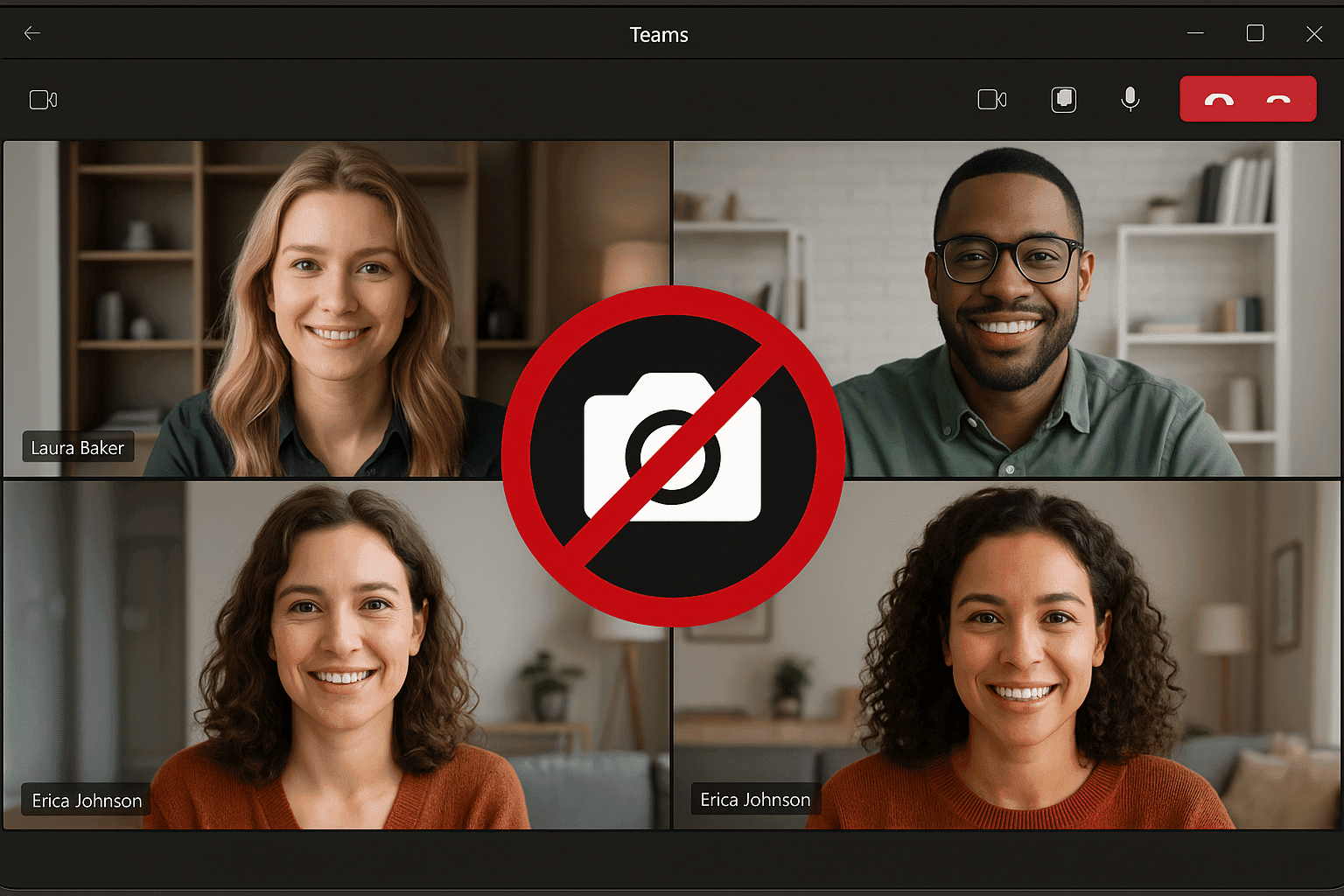Microsoft has announced a new security measure in Microsoft Teams aimed at protecting sensitive content shared during meetings: automatic screenshot blocking. This feature, which will be available starting in July on desktop versions (Windows and Mac) as well as mobile apps for iOS and Android, will darken the user’s screen when they attempt to capture what is being viewed. However, the question remains: is this measure really effective?
Enhanced Security… but Limited
Under the name “Prevent Screenshot”, this new functionality is part of Microsoft’s plan to bolster the privacy and security of information in corporate environments. As the company details, activating this option will result in a completely black image whenever someone tries to take a screenshot, thereby preventing the disclosure of sensitive content.
The initiative makes sense at a time when information leaks, whether intentional or accidental, have become a headache for companies and institutions. Teams, with over 320 million monthly active users, is a key platform in global digital collaboration, and Microsoft aims to maintain that leadership by ensuring a more secure environment.
Closing the Barn Door After the Horse Has Bolted
However, the measure has obvious limitations. While it blocks screenshots taken from the operating system, it does not prevent malicious users from employing third-party software that can bypass these restrictions. It also cannot stop the simplest and hardest-to-control method: taking a photo of the screen with another device, which is entirely beyond the platform’s control.
In other words, while this functionality may act as a deterrent, it does not guarantee foolproof protection. The reality is that when it comes to safeguarding digital information, there will always be someone who finds a way to circumvent barriers. As the saying goes, trying to completely prevent screenshots is like trying to close the barn door after the horse has bolted.
Audio Only for Unsupported Users
Microsoft has also announced that users accessing from unsupported platforms will only be able to participate via audio, without visual access to shared content. This decision aims to enhance protection during meetings where especially sensitive or strategic data is being shown.
Other Improvements on the Way
This new screenshot blocking feature joins a series of recent enhancements in Microsoft Teams, including:
- Protections against impersonation in chats.
- New capabilities with Copilot, such as generating custom audio summaries.
- Advanced screen privilege management in Teams Rooms.
- Compatibility with interactive agents from Copilot Studio in meetings and private calls.
Meanwhile, other platforms like WhatsApp have also taken similar steps. Meta, for example, has implemented features that prevent saving or exporting sensitive content in private chats, demonstrating that protecting digital privacy is an increasingly shared priority.
Conclusion
Microsoft is making progress toward its goal of transforming Teams into a more secure platform, but the screenshot blocking feature, while useful, remains a partial solution to a complex problem. Technology can provide additional layers of security, but the ultimate responsibility lies with users and a digital culture that values confidentiality and ethics in handling information. Because when what’s important appears on screen, the only real protection is trust.
Source: Microsoft Roadmap and Security News