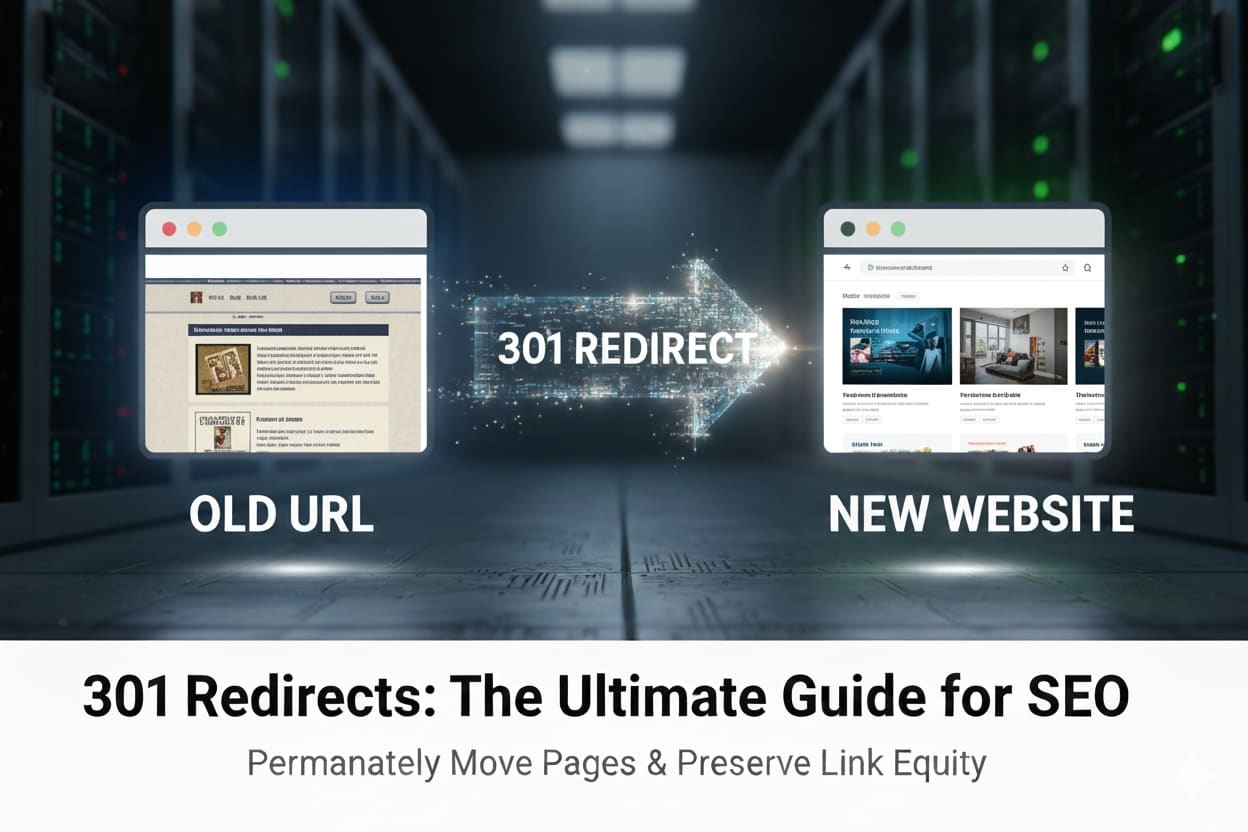Have you ever wondered why some websites seamlessly guide visitors to the right pages while others strand them on frustrating 404s? The difference often comes down to mastering 301 redirect URLs—a simple, powerful technique that can transform user experience and safeguard your hard-earned SEO.
Think of a 301 as a digital change-of-address card. When a page moves, a 301 redirect tells browsers and search engines, “this content now lives here—permanently.” Done right, visitors never hit a dead end and your rankings don’t fall off a cliff.
What Is a 301 Redirect (and Why It Matters)?
A 301 redirect is a permanent HTTP status code that forwards an old URL to a new destination. Search engines treat it as a long-term move and transfer most ranking signals—link equity, relevance, and trust—from the old URL to the new one. That means:
- Users land on the right content instead of 404 pages.
- Backlinks keep their value instead of being wasted.
- Rankings remain stable during site changes.
In short: 301s are the gold standard for SEO-friendly URL changes.
301 vs 302 Redirects: Choose Wisely
- 301 (Permanent): Use for domain migrations, HTTPS moves, URL restructuring, or content consolidation. Signals (and traffic) go to the new URL.
- 302 (Temporary): Use for short-term situations (maintenance, tests). Search engines keep the old URL indexed and won’t consolidate signals.
Using a 302 for a permanent move can stall rankings; using a 301 for a temporary test can prematurely shift indexing. Decide the intent first—then redirect.
Real-World Impact
Restructuring product categories or rewriting your blog’s URL scheme without redirects will turn valuable backlinks into 404s. Implementing 301 redirects preserves link equity, keeps conversion journeys intact, and prevents organic traffic drops.
How a 301 Works (Quick Tech View)
- Browser requests the old URL.
- Server responds with HTTP 301 and the new URL in the
Locationheader. - Browser (and crawlers) request the new URL and load the page.
This round-trip takes milliseconds for users, but it’s a critical signal for search engines to consolidate indexing.
Top SEO Benefits of 301 Redirects
- Preserve link equity: Keep the value of existing backlinks.
- Protect rankings: Avoid visibility loss after URL changes.
- Improve UX: Eliminate 404s and reduce bounce rates.
- Consolidate authority: Merge overlapping or thin pages into a single, stronger destination.
- Smooth migrations: Domain changes, HTTPS, and structural revamps without SEO chaos.
Common Use Cases
- Domain changes & rebrands (example.com → example.co).
- HTTPS migration (http → https).
- Trailing slash, lowercase, or canonical normalization.
- Content consolidation (merge duplicate/outdated posts into one comprehensive page).
- Slug updates for clarity and CTR.
Step-by-Step: Plan Your Redirects
- Audit & map
Build a spreadsheet:Old URL→New URL,Type(301),Priority,Status. Prioritize high-traffic and high-backlink pages. - Implement
Choose a method aligned with your stack and skills (see below). Roll out in batches—start with critical URLs. - Test
Verify HTTP 301 codes and destinations. Check for chains/loops. Crawl with an SEO spider. - Monitor
Track 404s, coverage, and ranking changes. Fix new errors fast.
WordPress-Friendly Ways to Add 301 Redirects
1) Rank Math SEO (Recommended)
Rank Math SEO includes a powerful Redirections module with logging, patterns, and import/export.
- Enable Redirections in Rank Math → Dashboard.
- Go to Rank Math → Redirections → Add New.
- Choose 301 Permanent Move, set Source URL and Destination URL, and save.
- Use Regex for pattern-based rules (e.g., move an entire
/blog/section). - Import bulk redirects from CSV when doing large migrations.
- Review the 404 Monitor to catch missed URLs and convert them into 301s.
Why Rank Math? Native integration with SEO titles/meta, powerful pattern rules, bulk tools, and detailed logs—ideal for ongoing content ops and migrations.
2) Yoast SEO
Yoast’s redirect manager (premium) lets you create 301s directly from the editor when you change slugs, and manage rules centrally.
- When updating a slug, Yoast prompts you to add a redirect automatically.
- Manage all redirects in SEO → Redirects (Premium).
- Import from CSV and monitor 404s via compatible add-ons or server logs.
Why Yoast? Smooth editorial workflow and safety nets for content teams changing slugs frequently.
3) Dedicated Redirect Plugins
Tools like Redirection or 301 Redirects offer simple UIs, logs, and regex support—handy for non-SEOs or small sites.
Tip: For large sites, prefer Rank Math or Yoast’s integrated managers to keep redirects close to SEO configuration and reduce plugin sprawl.
Server-Level Options (Advanced)
Apache (.htaccess)
Redirect a single URL:
Redirect 301 /old-page/ https://example.com/new-page/
Regex pattern (mod_rewrite):
RewriteEngine On
RewriteCond %{REQUEST_URI} ^/blog/(.*)$
RewriteRule ^.*$ https://example.com/articles/%1 [R=301,L]
Nginx (server block)
location = /old-page/ {
return 301 https://example.com/new-page/;
}
Pattern example:
rewrite ^/blog/(.*)$ https://example.com/articles/$1 permanent;
Best practices:
- Redirect in one hop (avoid chains).
- Use absolute URLs in
Location. - Keep rules above rewrite/caching directives that could interfere.
Testing Your Redirects (Don’t Skip!)
- Browser/DevTools: Confirm 301 status and final destination in the Network tab.
- cURL:
curl -I https://example.com/old-url/Look forHTTP/1.1 301(or308) andLocation:header. - SEO crawlers: Use Screaming Frog/Sitebulb to surface chains, loops, and stray 404s.
- GSC: Monitor Coverage and Page indexing reports; check Links after consolidation.
Mistakes to Avoid
- Redirect chains/loops: Always point to the final URL.
- Home-page dumping: Redirect to the most relevant equivalent, not just
/. - Mixing types: Don’t send mixed signals (e.g., 302 on a permanent move).
- Case/slug mismatches: Some servers are case-sensitive—normalize and test variants.
- Forgetting internal links: Update menus, sitemaps, and in-content links to the new URL.
Advanced Tips for Big Sites
- Bulk CSV import (Rank Math/Yoast) for thousands of rules.
- Regex rules to migrate entire sections.
- Track logs (plugin logs + server access logs) to spot missed URLs.
- Crawl budget hygiene: Remove legacy redirects that no longer receive hits after a safe window.
- Canonical & sitemap alignment: Ensure canonicals and XML sitemaps reflect the new URLs.
SEO Best Practices for Maximum Equity Transfer
- Implement quickly after changes to minimize 404s and ranking volatility.
- Map one-to-one to the closest matching content.
- Update internal links to the final URL (don’t rely on redirects forever).
- Monitor 404s and convert meaningful ones into 301s.
- Re-submit sitemaps and request indexing for critical pages.
FAQs
What’s the difference between 301 and 302?
301 is permanent (signals consolidate to the new URL). 302 is temporary (signals stay with the old URL).
How long should I keep 301s?
For important pages, indefinitely. They cost little and protect UX/link equity.
Can too many redirects slow my site?
Single hops are fine. Chains add latency and waste crawl budget—avoid more than one hop.
Do 301s pass 100% of SEO value?
Modern search engines pass most equity. Treat 301s as the canonical way to preserve value.
How do I test at scale?
Use an SEO crawler to audit 3xx/4xx responses, chains, loops, and final destinations.
301 redirects are not just a technical afterthought—they’re core SEO infrastructure. Use Rank Math SEO (recommended) or Yoast SEO to manage redirects natively in WordPress, lean on server-level rules for high performance where appropriate, and always test, monitor, and refine. Nail your 301s and you’ll turn broken paths into smooth journeys—protecting rankings, preserving link equity, and boosting conversions.