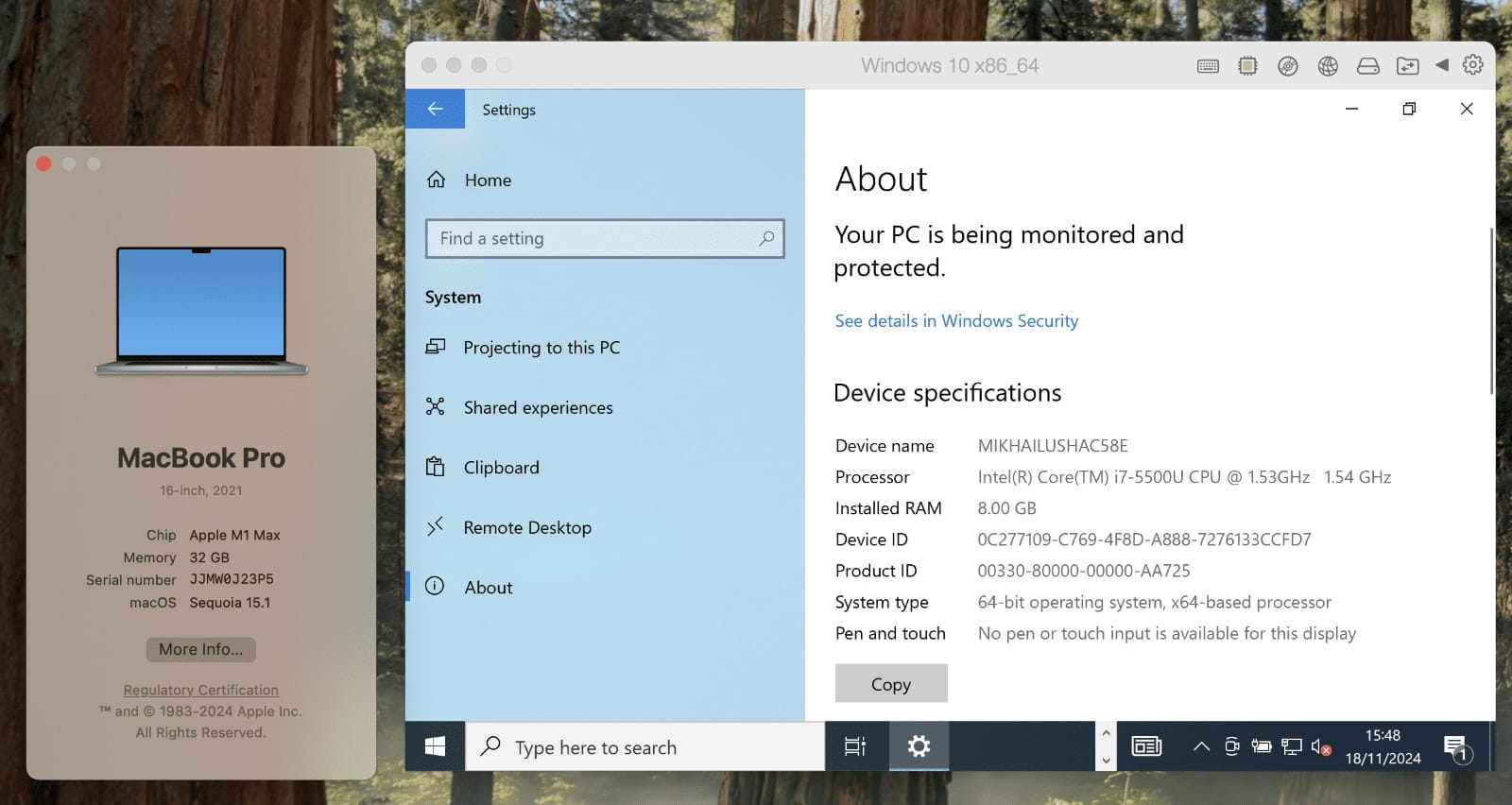Mac users with Apple Silicon processors now have the ability to install and run Windows 11 or various distributions of Linux, thanks to advancements in x86 emulation in the latest update of Parallels Desktop 20.2. This step marks a milestone for those looking to expand the capabilities of their modern Mac devices, albeit with certain limitations that still need to be considered.
The Revolution of Parallels Desktop 20.2
The 20.2 update of Parallels Desktop includes a proprietary x86 emulation engine, enabling users to run Intel-based virtual machines on devices equipped with M1, M2, and their Pro, Max, and Ultra variants. This allows Macs to run operating systems such as:
- Windows 10 and 11 (in both standard and enterprise versions, such as Windows Server 2019 and 2022).
- x86-64 architecture Linux distributions, providing an alternative to existing solutions based on Apple Rosetta.
With these newfound capabilities, Macs become an even more attractive option for professional users and developers, as they will be able to run 32-bit and 64-bit applications originally designed for Windows and Linux.
Current Advantages and Limitations
Notable Advantages:
- Flexibility for Professionals and Developers: The ability to use specific Windows or Linux tools and applications significantly broadens options for users who need to work with software not available on macOS.
- Support for Business Applications: Solutions like Windows Server and server-oriented Linux distributions are available for corporate environments.
- Alternative to Rosetta: Allows the execution of applications and operating systems without solely depending on ARM architecture.
Current Limitations:
- Compromised Performance: Due to the nature of emulation, boot times for Windows 11 can range from 2 to 7 minutes, depending on the Apple Silicon chip model. Furthermore, the overall system response is significantly slower than on macOS.
- Restricted Compatibility:
- Only 64-bit operating systems are supported, although 32-bit applications can be run.
- USB devices cannot be enabled yet.
- It relies on Apple’s hypervisor, as the Parallels hypervisor is not compatible in this initial phase.
- Preliminary Stage: The technology is still in development, meaning there may be stability and performance issues in its current state.
Alternative for ARM Architectures
In addition to x86 emulation, Parallels Desktop also allows virtualization and installation of operating systems designed for ARM, such as Windows for ARM and ARM-based Linux distributions. These options offer a native solution without the performance penalty associated with emulation, which is particularly useful for users who can adapt their workflows to these versions’ limitations.
A Look to the Future: Is the Mac the Ultimate Computer?
The progress achieved with Parallels Desktop 20.2 is a significant step toward converting Apple Silicon Macs into a comprehensive solution for professional users and developers. However, further improvements in key areas, such as hardware support and performance optimization, are necessary to provide a truly seamless experience.
James Stewart, spokesperson for Parallels, emphasized:
“We know this is not a complete solution, but it is a first step toward functional x86 emulation. We encourage users to share their feedback to help us tailor these tools to their needs.”
Conclusion
The ability to run Windows 11 and Linux on Macs with Apple Silicon significantly expands the capabilities of these devices, especially for those who need to work with software that is not available on macOS. Although x86 emulation technology is in its early stages, the progress made with Parallels Desktop 20.2 lays the groundwork for more robust integration in the future. As current limitations are addressed, Macs could become a truly versatile tool for all types of users.
via: Parallels