Here’s the translated text in American English:
—
In the current development ecosystem, having a functional Linux environment that is well integrated with other operating systems is becoming an increasingly common necessity. Lima has established itself as a key tool for those who need Linux virtual machines with a simple setup, efficiently integrating with systems like macOS and supporting multiple container engines, including Docker, Podman, and KubernetesKubernetes (commonly referred to in English as “K8s”).
Inspired by the functionality of WSL2 on Windows, Lima offers advanced features such as automatic file sharing, port forwarding, and support for x86 and ARM architectures. Its ease of use and focus on automation have made it a popular alternative for developers looking for a complete Linux environment without the need for complex configurations.
Main Features of Lima
Lima has been designed to facilitate the running of Linux virtual machines across different platforms, with a special focus on macOS. Its most notable features include:
- Compatibility with macOS, Linux, and NetBSD.
- Support for different architectures, allowing Linux to run in Intel and ARM environments.
- Automatic file sharing between the host system and the virtual machine.
- Automatic port forwarding for easier connection with internal services.
- Integration with multiple container engines, including containerd, Docker, Podman, and Kubernetes.
- Compatibility with a wide variety of Linux distributions, such as Ubuntu, Debian, Fedora, Arch Linux, AlmaLinux, openSUSE, and Rocky Linux.
These features allow users to work with Linux environments on macOS without relying on commercial tools and with complete control over system configuration and customization.
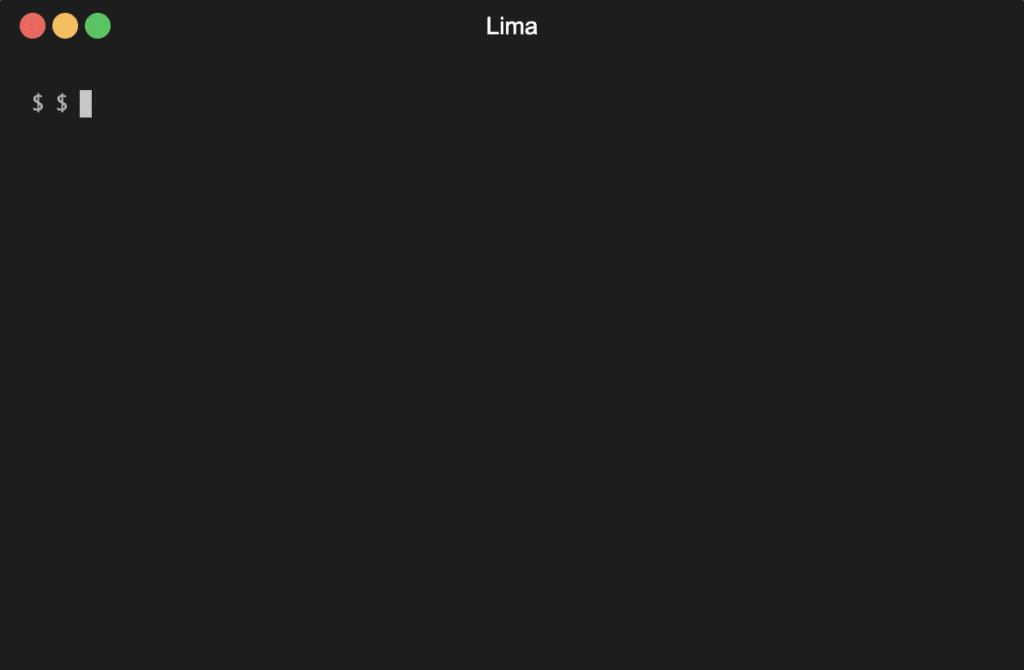
Installing and Configuring Lima on macOS
To get started using Lima on macOS, the installation process is simple and can be done through Homebrew with the following commands:
brew install lima
limactl startOnce installed, commands can be executed within the virtual machine created with Lima. For example, to install and run neofetch, the following commands can be used:
lima sudo apt-get install -y neofetch
lima neofetchLima also makes it easy to run containers without additional configuration:
Running Containers with containerd
lima nerdctl run --rm hello-world
Running Containers with Docker
limactl start template://docker
export DOCKER_HOST=$(limactl list docker --format 'unix://{{.Dir}}/sock/docker.sock')
docker run --rm hello-worldRunning Containers with Kubernetes
limactl start template://k8s
export KUBECONFIG=$(limactl list k8s --format 'unix://{{.Dir}}/copied-from-guest/kubeconfig.yaml')
kubectl apply -f ...Complete documentation and additional configuration options can be found on the official Lima VM page.
Compatibility with Linux Distributions
Lima offers compatibility with multiple distributions, allowing users to choose the environment that best fits their needs. Some of the supported distributions include:
Main Distributions
- Ubuntu (default distribution)
- Debian 12 (Bookworm)
- Fedora
- openSUSE Leap
Secondary and Experimental Distributions
- Alpine Linux
- Arch Linux
- Oracle Linux 9
- Rocky Linux 9
- AlmaLinux 9
- CentOS Stream 9
- Gentoo (experimental)
- openSUSE Tumbleweed (experimental)
Each of these distributions can be configured using pre-defined Lima templates, making it easy to customize the working environment.
Lima versus WSL2 and Other Alternatives
For macOS users who need an efficient Linux environment, Lima presents a solid alternative to WSL2 and other virtualization systems. Below are some of its features compared to WSL2:
| Feature | Lima | WSL2 |
|---|---|---|
| Support on macOS/Linux | Yes | No |
| Integration with Docker | Yes | Yes |
| File Sharing | Automatic | Manual in some cases |
| Port Forwarding | Automatic | Requires configuration |
| Supported Architectures | x86 and ARM | x86 and ARM |
| Distro Compatibility | Multiple options | Multiple options |
While WSL2 has proven to be an efficient solution for Windows users, Lima stands out for its compatibility with macOS and its ability to operate across multiple architectures without the need for additional adjustments.
Customization and Advanced Configuration
Lima allows users to customize their environment through configuration files in YAML format. Some advanced options include:
Creating a Custom Instance
limactl create --name=my_instance template://docker
limactl start my_instanceRunning Commands within the Virtual Machine
limactl shell my_instance uname -aTerminal configurations can also be set up to enable autocompletion in different shells:
source <(limactl completion bash)limactl completion zsh --helpUse Cases and Advantages of Lima
Lima not only facilitates the use of containers and the virtualization of Linux operating systems, but also offers advantages for different user profiles:
- Software Developers: They can work in Linux environments without the need for additional hardware or complicated configurations.
- System Administrators: They can test configurations and deployments on virtual machines before implementing them on production servers.
- Researchers and Academics: They can run Linux-specific software on their macOS machines or other operating systems without complications.
- Virtualization Enthusiasts: They have the opportunity to experiment with different Linux distributions without altering the configuration of their main system.
Additionally, being an open-source project under the Apache 2.0 license, Lima ensures transparency and flexibility for users who wish to modify or contribute to the development of the tool.
Conclusion: Why Choose Lima?
Lima has proven to be an effective solution for those needing a Linux environment on macOS without the complications of commercial tools or advanced configurations. Its ability to manage containers, its integration with different architectures, and its compatibility with multiple distributions make it a versatile alternative for developers, system administrators, and virtualization enthusiasts.
While other solutions exist on the market, Lima stands out for its ease of use, its focus on automation, and its adaptability to diverse environments. For those looking for a flexible and efficient tool to run Linux virtual machines, Lima is an option worth considering.

