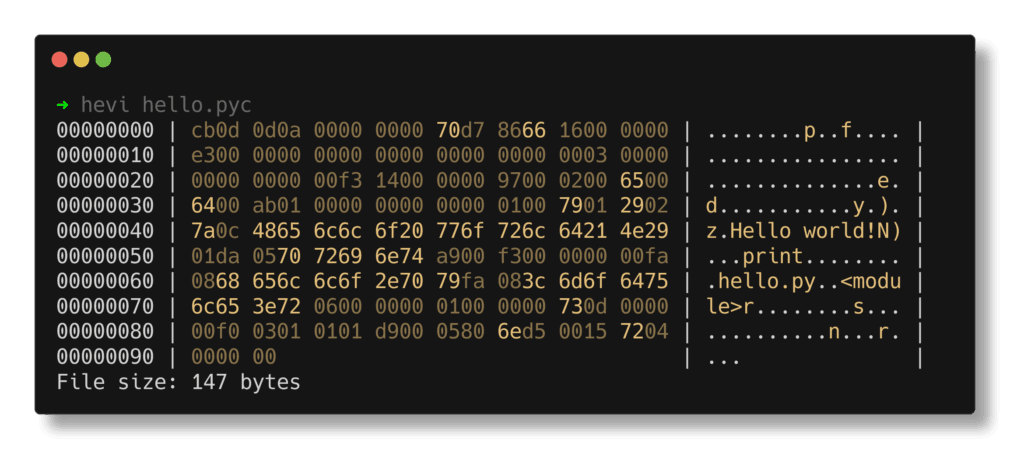The world of hexadecimal viewers has welcomed Hevi, a tool that promises to revolutionize binary file analysis by combining simplicity, customization, and advanced support. This viewer, designed as a modern alternative to traditional tools like xxd or hexdump, offers a refreshed experience with useful features for developers and system analysts.
A Hexadecimal Viewer with a Modern Approach
Hevi, pronounced “heavy,” is not just another hexadecimal viewer. In addition to allowing users to view content in hexadecimal format, it includes advanced functions such as:
- Integrated parsers: Hevi can interpret specific file structures like ELF or PE formats, providing syntax highlighting to enhance comprehension of binary content.
- Customizable color palettes: Users can adjust the colors of the viewer, supporting both standard ANSIThe ANSI Character Set (or ANSI character set) refers to… colors and true color, improving the visual experience in the terminal.
- Flexible filters and settings: Allows users to adjust visualization with a series of flags and settings, including options to enable/disable ASCII, skip identical lines, or toggle between uppercase and lowercase for hexadecimal values.
How to Use Hevi
The basic command to run Hevi is simple:
hevi [flags] Among the available flags, the following stand out:
--color/--no-color: Controls the activation or deactivation of colors in the output.--ascii/--no-ascii: Allows users to enable or disable ASCII character interpretation.--parser: Specifies the parser to use, useful for analyzing specific formats like ELF or PE.--show-palette: Displays the active color palette in a table.
Additionally, the viewer supports environment variables like NO_COLOR, which allows users to globally disable colors, respecting standards such as no-color.org.
Custom Configuration
Hevi allows complete customization through a configuration file in .ziggy format. This file includes fields like color, uppercase, or skip_lines, among others. It also offers the ability to define styles for color palettes, adjusting every visual aspect to the user’s preferences.
The location of the configuration file varies by operating system:
- Linux/MacOS/BSD:
$XDG_CONFIG_HOME/hevi/config.ziggyor$HOME/.config/hevi/config.ziggy. - Windows:
%APPDATA%/hevi/config.ziggy.
Installation and Multi-Platform Support
Hevi is available for multiple platforms, including Linux, macOS, and Windows. Users can choose to install it through package managers on Linux, download precompiled binaries from the releases page, or compile it from source using zig build.
The quick installation command for Linux and macOS is:
curl https://raw.githubusercontent.com/Arnau478/hevi/main/install.sh | bashFor users on other platforms, binaries are available on the project’s official GitHub page.
Designed in Zig for Simplicity
Hevi has been developed in Zig, a modern programming language that prioritizes simplicity and performance. This approach makes the viewer lightweight and efficient, ideal for binary analysis tasks in Unix and Windows environments.
A Project in Constant Evolution
The Hevi roadmap includes future enhancements such as support for macOS and RHEL systems, syntax highlighting in logs, and compatibility with Windows events through PowerShell. Additionally, work is being done on features like remote support via SSH protocol.
Contributions Welcome
The Hevi project is licensed under GPL v3 and its development is open to contributions from the community. Interested developers can collaborate by reporting issues, testing the tool, or implementing new features.
For more information or to download Hevi, visit its official GitHub repository: Hevi on GitHub.