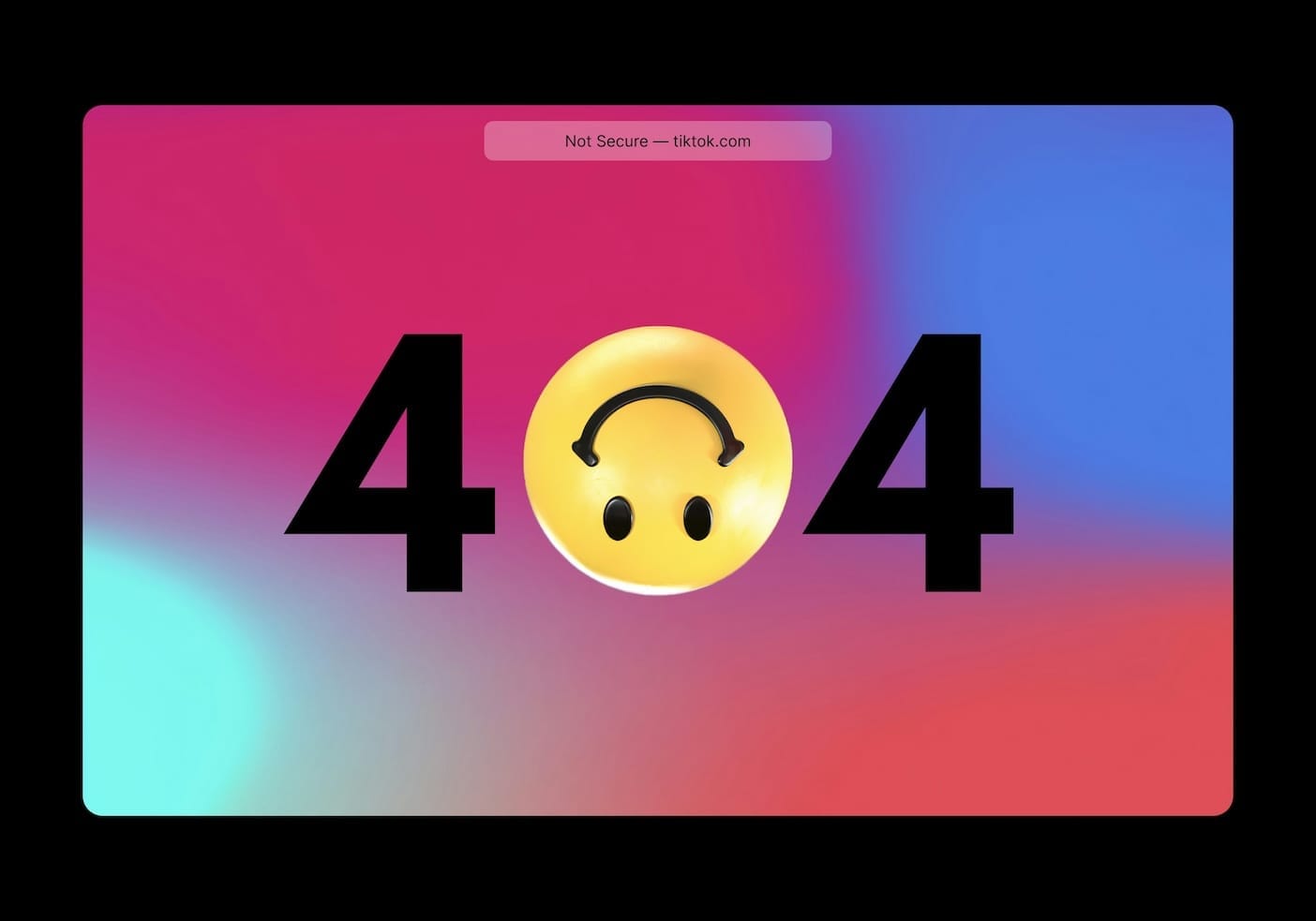Have you ever experienced this: you click on a link and it automatically redirects you to a page showing a message indicating that the requested content is not available. Often, this message appears as "404 Not Found" or "404 page not found". But what does the error 404 really mean and how can it be fixed?
The error 404 is an HTTP status code sent from the web server to the browser, that is, to the client that made the HTTP request. This code indicates that the server was unable to find the requested page. This is how the browser displays the code as an error page.
The link leading to this page is called a "dead link" or "broken link". The HTTP status code 404 is often abbreviated as "Error 404", "HTTP 404", or "404 Code".
Common Causes of Error 404
- Incorrect URL: One of the most common reasons is that the URL was written incorrectly or contains typographical errors.
- Broken Links: Linked pages or resources have been moved or deleted without updating the corresponding links.
- Site Structure Changes: Website restructuring without proper redirections can lead to 404 errors.
- Deleted Files: Files or pages that have been removed from the server without managing redirections properly.
Impact of Error 404
Having multiple 404 errors on your website can negatively affect both the user experience and SEO. Visitors can get frustrated and leave your site, while search engines may decrease your site’s ranking if they detect too many broken links.
How to Fix Error 404
- Check the URL: Make sure the URL is written correctly.
- 301 Redirects: If you have moved or deleted pages, set up 301 redirects to take users to the new content location.
- Update Internal Links: Verify and update all internal links on your site to ensure there are no broken links.
- Use Analysis Tools: Use tools like Google Search Console to identify broken links and 404 errors on your site.
- Restore Deleted Pages: If possible, restore deleted pages or create new content at the same URL.
- Create a Custom 404 Page: Design a user-friendly 404 page that guides users back to useful content on your site.
Creating an Effective 404 Page
Having a custom 404 page is crucial for maintaining a good user experience. Here are some tips for creating an effective 404 page:
- Clear Message: Clearly inform the user that the page was not found.
- Consistent Design: Maintain consistent design with the rest of your website.
- Useful Links: Provide links to important pages or the homepage.
- Search Bar: Include a search bar so users can easily find what they are looking for.
- Friendly Language: Use friendly language and, if appropriate, a touch of humor to reduce user frustration.
The error 404 is an inevitable part of managing a website, but with the right tools and practices, you can minimize its impact. By keeping your site free of broken links and offering a well-designed 404 page, you will improve both the user experience and the SEO performance of your site. Remember, good management of 404 errors not only retains your visitors but also maintains the integrity and professionalism of your online presence.