Here’s the American English translation of your text:
—
In the era of planned obsolescence and rapid technology consumption, many old laptops end up forgotten, stored in a drawer, or worse, discarded without taking advantage of their potential. However, if you have a computer that’s a few years old, you can give it a new lease on life by installing a lightweight Linux distribution. With this solution, you can revitalize it and turn it into a functional machine for web browsing, office tasks, multimedia, and many other activities.
Why choose Linux for your old laptop?
Linux is a versatile, secure, and efficient operating system that offers numerous advantages over Windows and macOS, especially for older hardware:
- Lower resource consumption: There are versions designed for devices with limited RAM and older processors.
- Greater security and stability: Linux is less vulnerable to viruses and doesn’t slow down over time like other systems.
- Free and open-source: You don’t need to pay for licenses or worry about software restrictions.
- Customizable and flexible: You can adapt it to your needs with different graphical environments and applications.
- Compatible with older hardware: Many distributions are optimized to run on machines over a decade old.
Lightweight Linux distributions for old laptops
If you have a computer with modest specifications, you can choose one of the following distributions designed to make the most of the available resources:
1. Lubuntu

- Based on Ubuntu, but with the LXQt graphical environment, which is lightweight and fast.
- Minimum requirements: 1 GB of RAM, 32 or 64-bit processor.
- Ideal for those seeking a Windows-like experience with minimal resource consumption.
2. Linux Lite
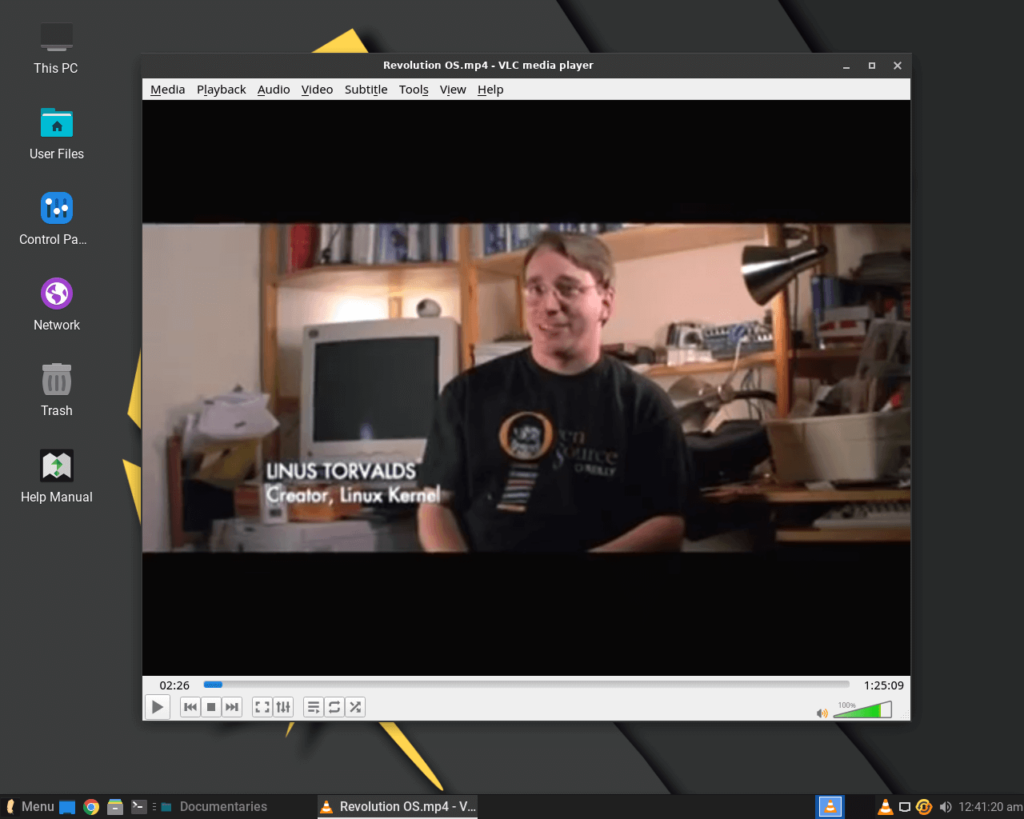
- Based on Ubuntu with the XFCE environment, it offers a smooth and simple experience.
- Minimum requirements: 1 GB of RAM, 64-bit processor.
- Includes essential tools and applications for everyday use.
3. Puppy Linux
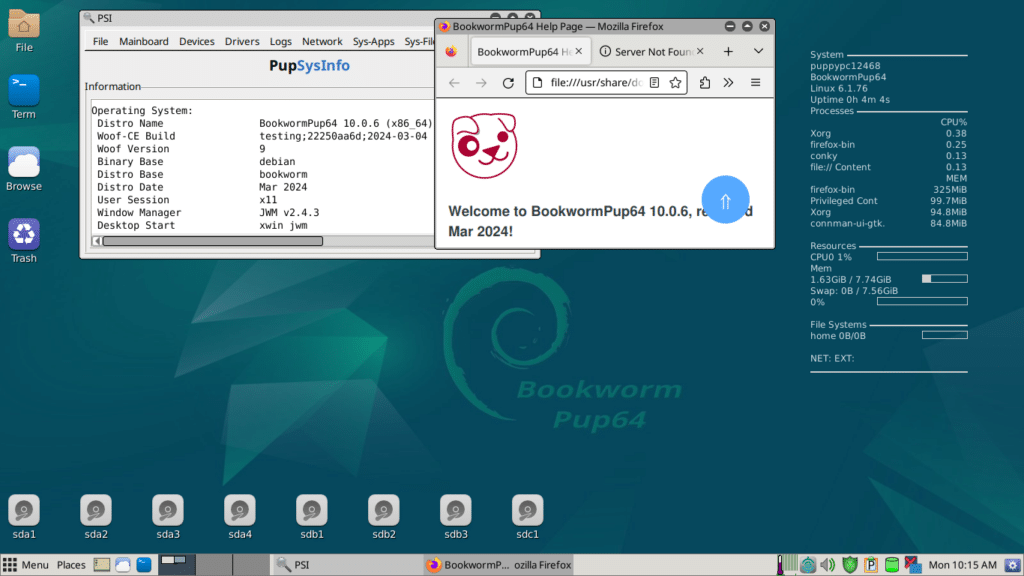
- Extremely lightweight, designed to run from a USB or CD.
- Minimum requirements: 512 MB of RAM, 32 or 64-bit processor.
- Perfect for very old machines with limited storage.
4. Bodhi Linux
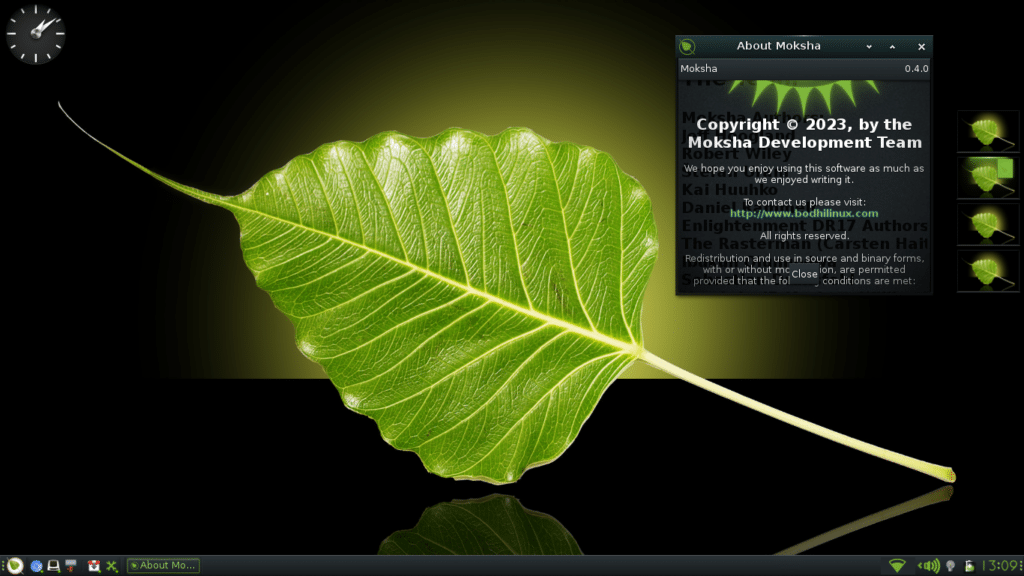
- Utilizes the Moksha environment, based on Enlightenment, making it ultra-lightweight.
- Minimum requirements: 512 MB of RAM, 32 or 64-bit processor.
- Allows for advanced customization without compromising performance.
5. MX Linux (XFCE or Fluxbox Edition)
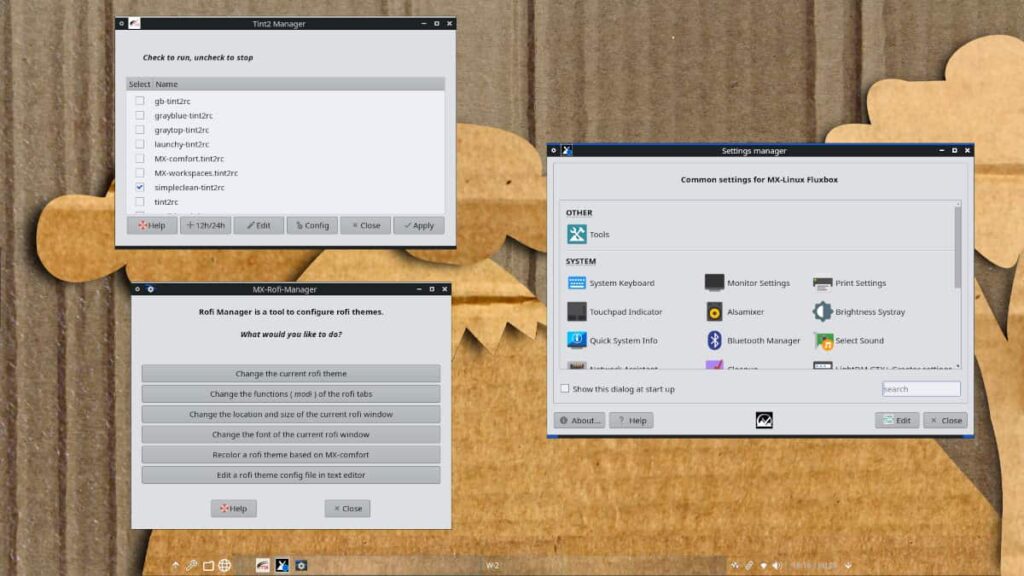
- Designed for a good balance between performance and functionality.
- Minimum requirements: 1 GB of RAM, 32 or 64-bit processor.
- A good choice for those looking for stability and ease of use.
How to install Linux on your old laptop?
If you’ve already decided which distribution to install, follow these steps to do so:
1. Download the ISO image
Visit the official page of the chosen distribution and download the ISO image.
2. Create a bootable USB drive
To do this, you can use tools like Rufus (Windows) or Balena Etcher (Windows, macOS, Linux). Insert a USB drive of at least 4 GB and write the ISO image to it.
3. Boot from the USB drive
Connect the USB drive to the laptop, restart, and access the BIOS or UEFI (usually by pressing F2, F12, ESC, or DEL during boot). Configure the option to boot from USB.
4. Try the distribution in Live mode
Many distributions allow you to try the system without installing it. This way, you can ensure everything works correctly before proceeding with the installation.
5. Install Linux on the hard drive
Follow the installation wizard, choose the disk where to install, and configure the options according to your preferences. You can choose to erase the entire disk or install Linux alongside another operating system.
Practical uses for your laptop with Linux
Once installed, your old laptop can serve multiple functions:
- Web browsing and social media: Use lightweight browsers like Firefox or Chromium.
- Office tasks: With LibreOffice, you can edit documents, spreadsheets, and presentations.
- Multimedia: Play music and videos with VLC or Audacious.
- Home server: You can turn it into a file or media server.
- Learning center: Perfect for learning about Linux, programming, and cybersecurity.
- Computer for children or seniors: Easy to set up with educational software or simplified applications.
You don’t need to spend money on a new device when you can make use of an old laptop with Linux. With the right distribution, you can revive an apparently obsolete device and turn it into a useful tool for everyday life. Additionally, by reusing hardware, you help reduce electronic waste and promote more sustainable technology.
So, before you discard that old laptop, try Linux and give it a new life.

