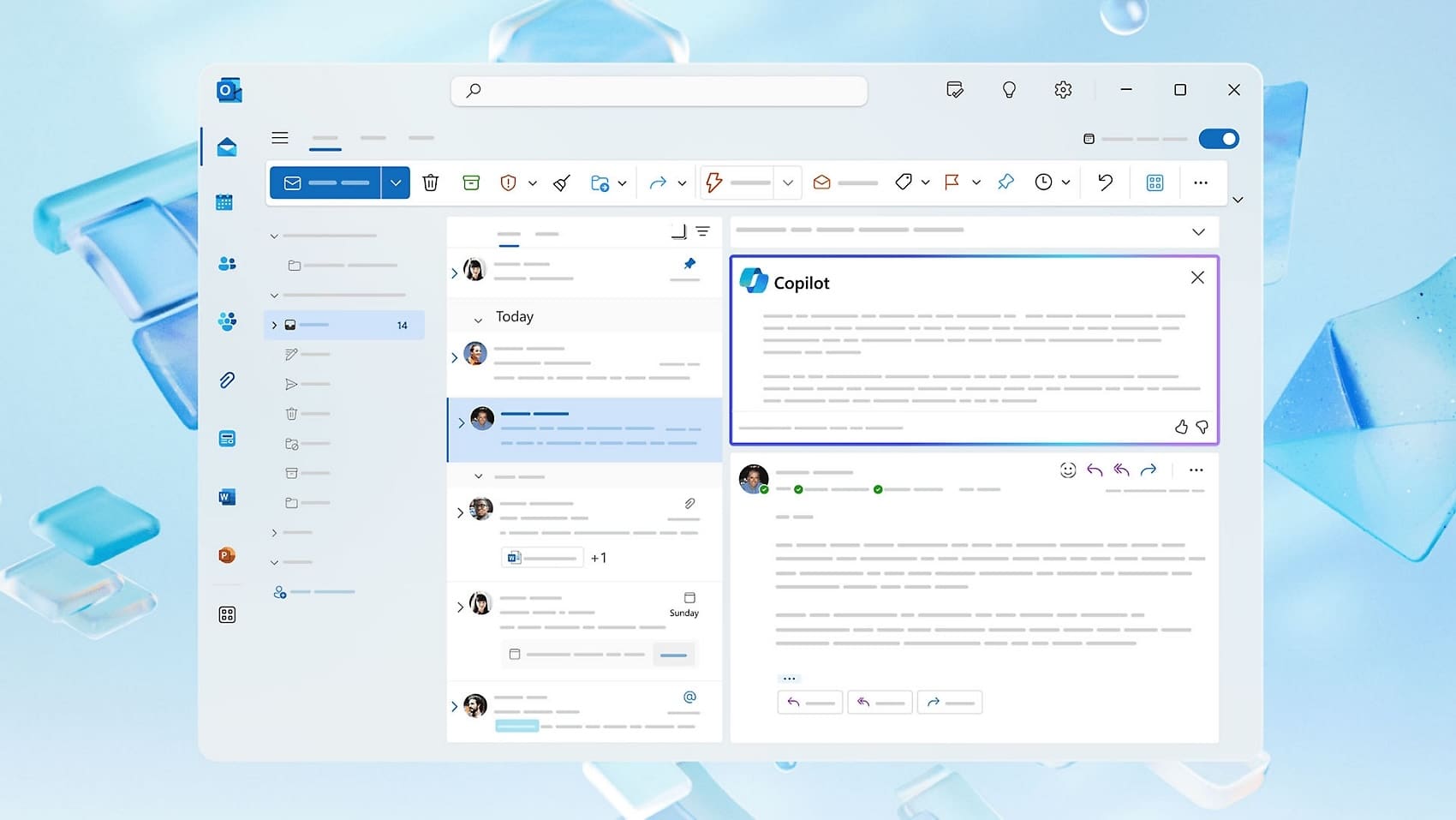In a world where inboxes are constantly filled with emails, many of which contain lengthy attachments, Microsoft has stepped up with a new Copilot feature in Outlook. Starting in March 2025, this artificial intelligence tool will be able to summarize attachments, greatly facilitating information management for users.
The evolution of Copilot in Outlook
Copilot, already integrated into Outlook, has revolutionized how people manage their emails. Currently, the tool allows for:
- Summarizing emails.
- Scheduling meetings.
- Drafting personalized follow-ups.
However, until now, it could not process and summarize attachments, something Microsoft plans to change in the coming months.
Details of the new feature
According to the Microsoft 365 roadmap, the functionality to summarize attachments will be implemented in March 2025. This update will enable Copilot to work with documents in formats such as PDF, Word, and PowerPoint, helping users quickly extract the most relevant information without the need to open or read the entire files.

The main beneficiaries will include:
- Office professionals managing high volumes of emails with extensive documents.
- Researchers needing quick access to key data.
- Students receiving complex academic materials in their inboxes.
How the new tool will work
Users will simply be able to request Copilot to generate a summary of the attachment from the Outlook interface, whether in the web version or the new Outlook for Windows. This will save time and improve productivity by eliminating the need to manually review each document.
The impact on competition
The inclusion of this functionality in Outlook could mark a turning point in the use of artificial intelligence in email tools. Gmail, with its own AI-based assistant, Gemini, may not stay behind and might seek to implement similar features to remain competitive.
A much-anticipated advancement
Copilot’s ability to summarize attachments represents a significant advancement in the integration of artificial intelligence into daily work tools. This feature not only optimizes time but also improves how users interact with large amounts of information.
Starting in March 2025, Outlook users will experience greater efficiency in their daily tasks thanks to this anticipated update.