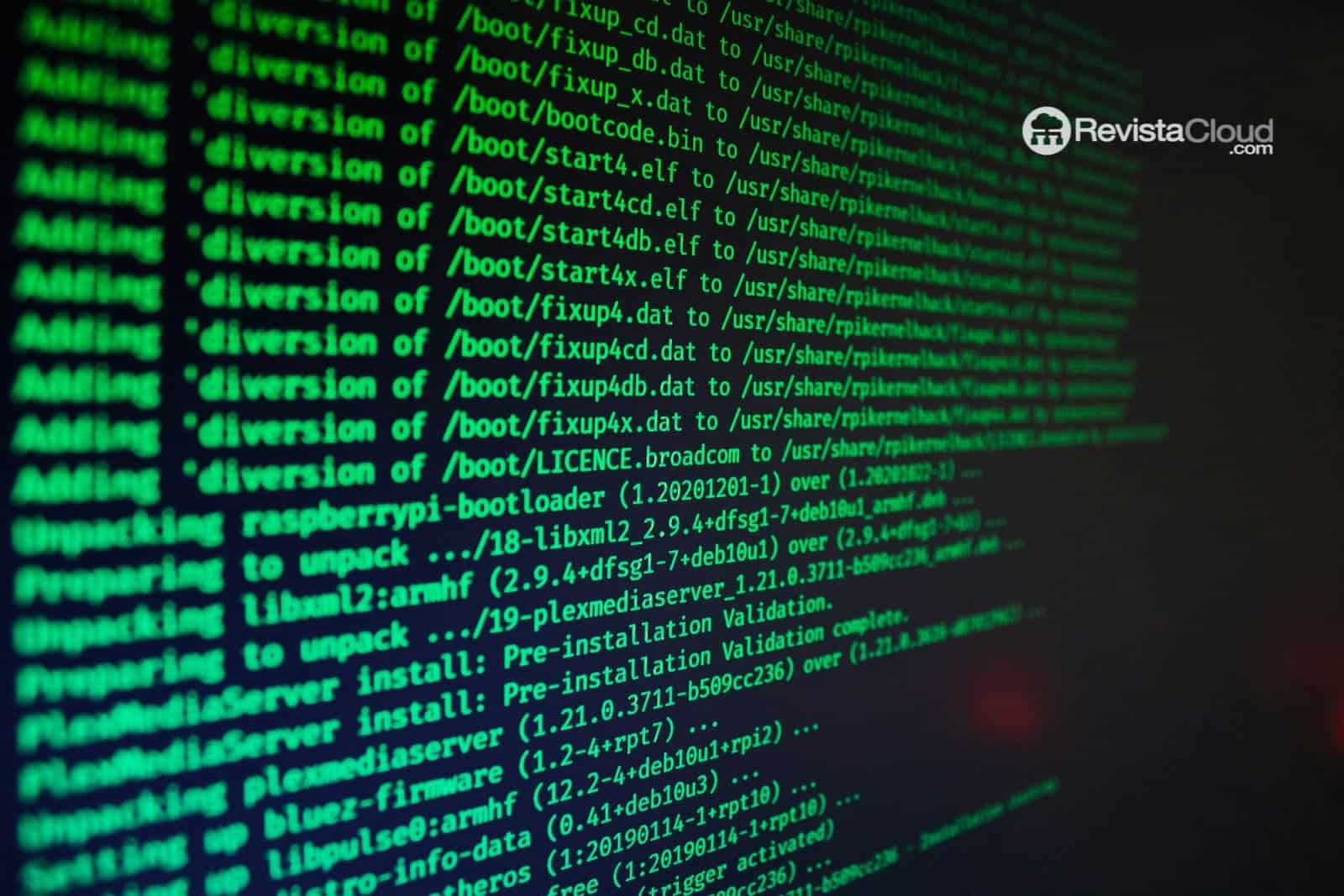In the 1970s, AT&T launched the first version of Unix, introducing the world to a set of tools and commands that would revolutionize the management of multi-user operating systems. Among these commands, one stands out: chmod, short for “change mode,” designed to assign access permissions to folders and directories in file systems compatible with the typical file permissions of Unix.
What is chmod?
Chmod is a crucial command-line program in Unix and Linux operating systems. Its main function is to modify the access permissions of files and directories, determining who can read, write, or execute a file or directory. This command is essential for maintaining security and proper management in multi-user systems, where controlling who has access to what resources is crucial.
Fundamentals of the permission system in Unix
In Unix and its derivatives, each file and directory has three types of associated permissions: read, write, and execute. These permissions apply to three categories of users:
Owner: the user who created the file or directory.
Group: a set of users who share certain permissions.
Others: all other users who are neither the owner nor belong to the group.
For example, a file may have permissions that allow the owner to read and write, the group to only read, and other users to have no permissions at all. These permissions are represented with a combination of letters and numbers and can be modified using the chmod command.
How chmod works
To use chmod, you need to have owner rights to the file or have administrator privileges (root). The chmod command is executed in the Linux terminal and allows you to set permissions using two main methods: symbolic notation and octal notation.
Symbolic notation
In symbolic notation, permissions are represented with letters:
r: read permission
w: write permission
x: execute permission
Permissions are assigned to user categories using the symbols u (user/owner), g (group), and o (others). For example, to give the owner read, write, and execute permissions, the group only read permissions, and others no permissions, you would use the following command:
chmod u=rwx,g=r,o= file.txt
Octal notation
In octal notation, permissions are represented with numbers:
4: read permission
2: write permission
1: execute permission
Each combination of permissions is summed to form a digit. For example, the permission rwx is represented as 7 (4+2+1), rw- as 6 (4+2), and r– as 4. To set the same permissions as in the previous example using octal notation, you would use the following command:
chmod 740 file.txt
Importance of chmod in server administration
Linux is one of the most popular choices among web server administrators, with many of them installing distributions of this operating system, such as Ubuntu. In these environments, chmod is an essential tool for managing file and directory permissions, ensuring that only authorized users can access certain resources.
The proper use of chmod significantly contributes to system security, preventing unauthorized access and possible vulnerabilities. Additionally, it allows administrators to define clear and effective access policies, adapting to the specific needs of each work environment.
Chmod is a fundamental tool in Unix and Linux operating systems, vital for managing file and directory permissions. Its correct use guarantees security and efficiency in multi-user environments, allowing administrators to precisely control who can access and modify system resources. In a world where security and efficient data management are paramount, understanding and using chmod appropriately is an indispensable skill for any systems administrator.