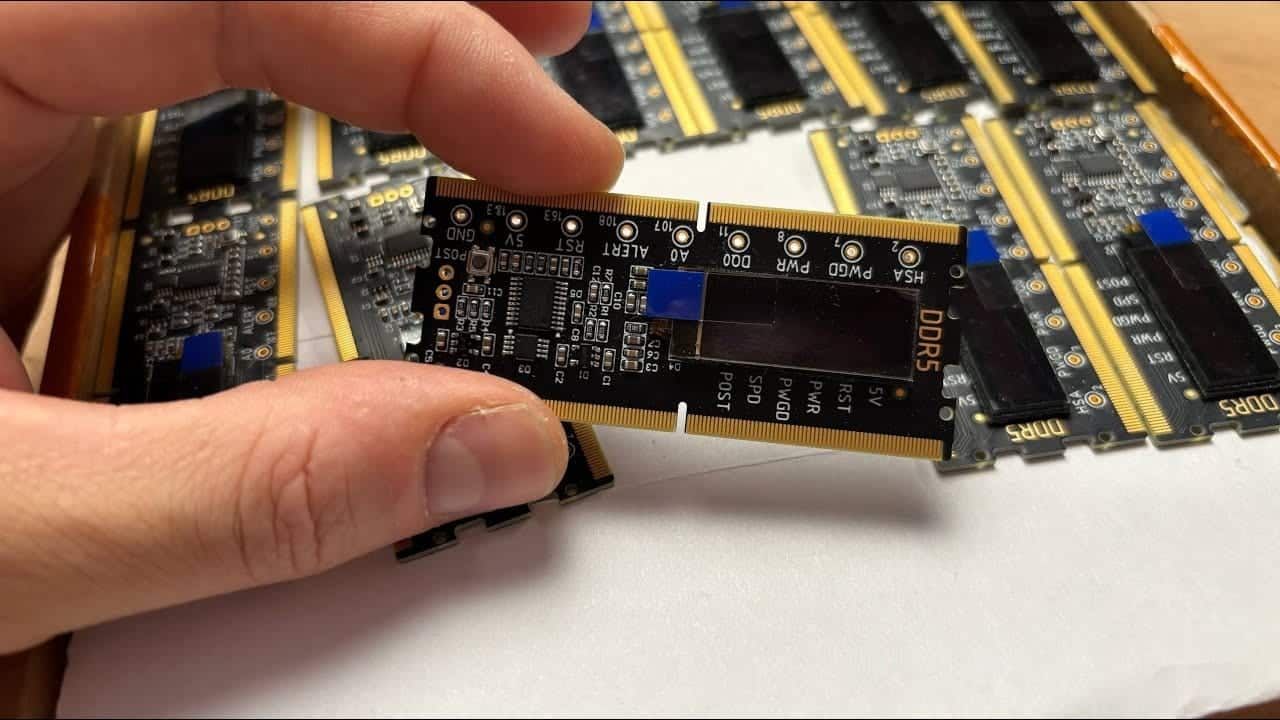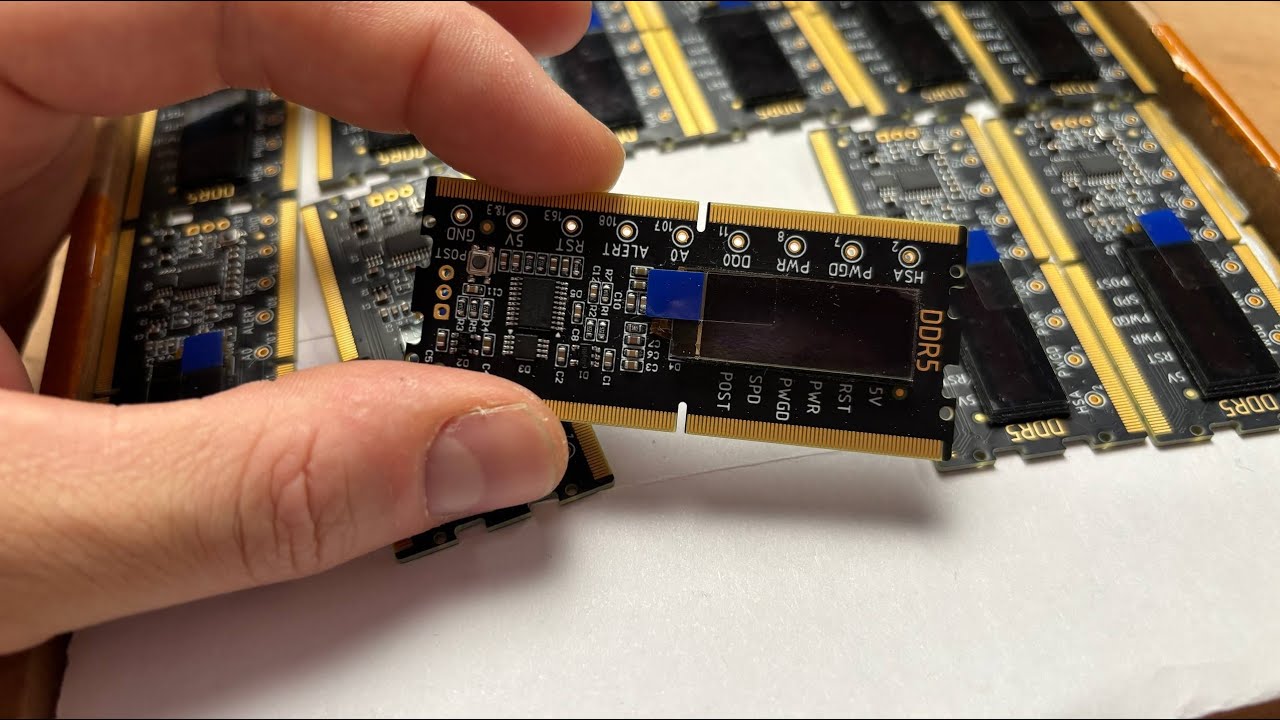The transition to DDR5 has not only changed how laptops and their motherboards are designed; it is also redefining the diagnostic tools ecosystem in technical services. A Russian technician has developed a DDR5 memory checker for SODIMM that incorporates uncommon functions until now in devices of this type: direct SPD reading and a display supporting up to the last five POST codes on compatible boards. The concept, born in a workshop and aimed at resolving real laptop issues, aims higher: saving diagnostic time and narrowing failures with clear steps, especially in cases where other testers fall short.
It’s not a standard commercial release but the result of a technician’s need who, seeing the usefulness in their own workflow, values producing it for other professionals. Still, the device comes with a set of technical decisions that distinguish it from classic “DDR3/DDR4” testers and align it with the demands of the DDR5 era.
What’s new? SPD reading and POST codes, two shortcuts that cut hours
Direct SPD reading
The SPD (Serial Presence Detect) stores critical parameters—frequencies, timings, and addresses—directly on the memory module, necessary for correct RAM initialization by the motherboard. The checker allows direct access to this information and verifies if there is active communication in that area. In real repairs, this shortens the decision tree: if the motherboard doesn’t “see” the SPD, the problem could be on the communication bus, the module itself, or the initialization stage, ruling out early false leads (for example, power failure when the issue is in the SPD data channel).
Practically, this reading avoids unnecessary loops and guides diagnosis toward the correct startup link.
Display with POST codes (up to the last five, on compatible boards)
The device features a small LED display and dedicated control to show the last five POST codes—where supported by the motherboard. The developer clarifies that not all laptops show these codes; some ASUS models with “Quanto” motherboards do, and in those cases, the technician gets an immediate clue about where the boot process is stalling at a glance.
It’s not a universal feature or one used daily, but when applicable, it’s a powerful shortcut: specific figure, specific phase.
Redesign for DDR5: goodbye to the flash socket, hello to PMIC and more comprehensive circuitry
Those familiar with previous-generation testers will recall areas meant for inserting flash chips for operations that today are no longer used. The developer admits that “hardly anyone used that” and has taken the opportunity to remove that space in DDR5. The result is not trivial: surface area is freed and power budget is increased to incorporate a more complete circuitry and add a chip (PMIC) that optimizes and controls power during tests.
This PMIC—a power management IC—is consistent with DDR5’s approach, where energy management is more closely tied to the module than in earlier generations. In the context of the checker, its presence expands testing possibilities in complex power scenarios and helps detect power issues that previously might have gone unnoticed with basic tools. Essentially, it’s a real-world upgrade: increasingly compact motherboards, denser routes, and more potential failure points.
Known limitations: “slot reset” in AMD can mislead if not understood
Not all symptoms are read the same on all platforms. The author highlights a notable peculiarity in AMD laptops (from DDR4 onward): each RAM slot has its own “reset”. This means the checker won’t detect a global reset signal as a visible sign like in Intel setups.
For those unaware of this detail, the absence of a “reset” can be misinterpreted as a fault. Knowing this beforehand prevents confusion and clarifies that in those models, the signal is per slot, not global.
A changing context: end of DDR3/DDR4 testers and a focus on DDR5 SODIMM
With the introduction of this model, the developer confirms that production of DDR3 and DDR4 testers is fully phased out. No mystery: the actual demand no longer exists, existing tools suffice for those generations, and those who needed them have already purchased. The business and need now lie in DDR5, especially in SODIMM—the laptop format—where the arrival of new CPU series and platforms makes with fine diagnosis the difference between profitable repairs and those that just drain hours without results.
Why is this important for a laptop repair shop?
Because every minute counts. Modern laptop repair—featuring more integrated boards and less room for “trial and error”—requires tools that provide early signals:
- SPD communication? If not, suspect (lines, cold solder joints, contamination in connectors, damaged traces).
- Which POST code does it stop at? If visible, narrow down whether it’s in memory, graphics, PCIe, storage, or peripherals.
- How does DDR5 power respond? An embedded PMIC in the tester lets you see what was previously a blind spot.
Collectively, these functions shorten the trial-and-error cycle and help justify with data whether a motherboard is worth repairing or if it’s better to budget for replacement. Not a magic multimeter, but a “first diagnostic” tool tailored to DDR5 SODIMM.
What it is (and isn’t) not
- Not a universal POST reader: it only shows the last five codes if the motherboard exposes them (e.g., some ASUS “Quanto” models).
- Doesn’t replace instrumentation for complex faults: oscilloscope, logic analyzer, or microscope inspections remain essential for deep issues.
- Doesn’t repair modules: it’s for diagnosing and disqualifying. Architecture in DDR5 changed, requiring tools suited for it, not inherited DDR3/DDR4 “levers”.
Typical workshop use cases
- Laptop won’t boot after RAM upgrade
- Read SPD to confirm communication; if fails, check connector, traces, or contamination (isopropanol and magnifying glass).
- If POST is readable, identify exact phase where it halts and direct testing toward iGPU VRAM, storage, or BIOS.
- Intermittent issues and black screens
- Verify power lines with the PMIC and eliminate false positives from memory when the real cause is power delivery.
- Plates with AMD that “don’t reset”
- Do not confuse the absence of a global reset with a fault. In AMD, reset per slot; documenting this prevents unnecessary back-and-forths.
Workshop “from the bench”: can it become a product?
The origin of this checker—created by a technician for their own workflow—explains the focus on practicality and the elimination of non-essential features. The creator considering small- or medium-scale production is almost a natural outcome: if it works on their table, it will work elsewhere.
The appeal lies in the full package: visible SPD, POST codes (when available), PMIC, and a design that assumes DDR5 as its base, not just an “evolution of DDR4.” If it hits the market, it wouldn’t be surprising to see it become a “must-have” tool in repair centers that work with gaming laptops or cutting-edge enterprise hardware.
Conclusion: DDR5 demands new tools, and this checker hits the target
Repair of laptops has always balanced time, technique, and profitability. With DDR5 SODIMM, that balance has shifted towards more precise diagnostics from the first moment. This tester doesn’t aim to be a Swiss Army knife; it aims to provide three quick answers:
- Can I see the SPD?
- What POST code did the motherboard leave?
- How does the power behave in DDR5 with a built-in PMIC?
In an environment where DDR3/DDR4 tools are no longer justified, focusing on DDR5 is a logical decision. And if functions are designed by a technician who works on repairing straightforwardly, the result can make a real difference between slow diagnosis and professional diagnosis.
Whether it will be commercialized at scale remains to be seen; if it is, many repair centers will find here a real ally to avoid getting lost in increasingly dense and demanding motherboards.
FAQs (Frequently Asked Questions)
What exactly does SPD reading do in this checker?
It allows viewing if the motherboard communicates with the DDR5 SODIMM SPD (frequencies, timings, addresses). If no communication is present, the technician knows they must investigate the bus, connector, or traces, ruling out other issues.
Does the POST code display work on all laptops?
No. Only on models that expose those codes, such as some ASUS “Quanto” motherboards. In those cases, the checker can show the last five POST codes to narrow down the failure phase.
Why isn’t the “reset” signal visible on some AMD systems?
In laptops with AMD CPUs (from DDR4 onward), each slot has its own reset. The checker won’t see a global reset, which can mislead if expecting the usual Intel behavior, where reset is common.
Does this replace DDR3/DDR4 testers?
Yes, in the sense that they will no longer be manufactured, according to the author. The demand is in DDR5, and this device focuses on SODIMM laptops with features that save diagnostic time today.
via: elchapuzasinformatico and YouTube