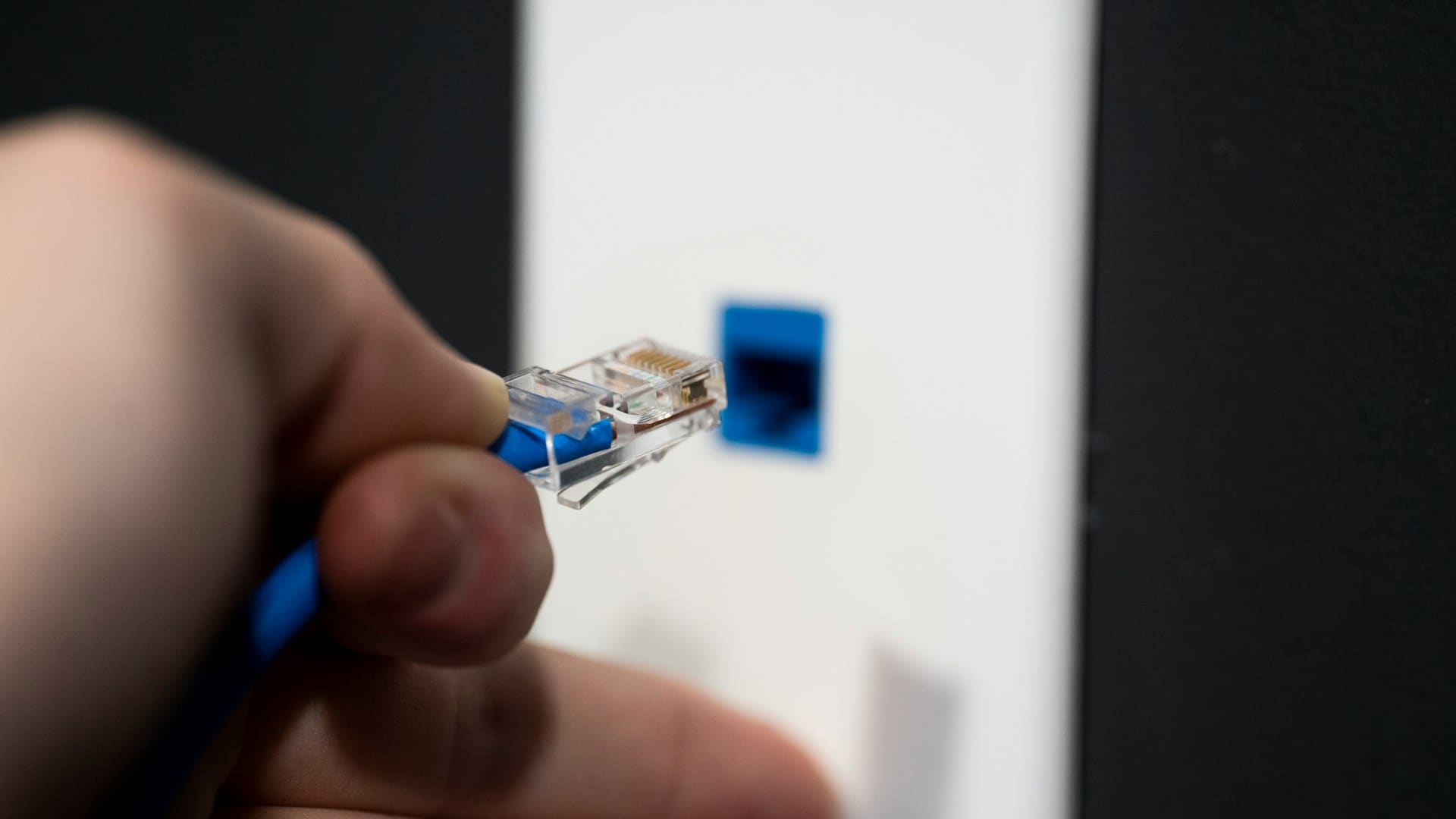The history of Internet in homes has not always been tied to WiFi. Before wireless connectivity flooded our houses, cables were what ensured the first computers could communicate. From the coaxial cable in the 80s and 90s, to the popular twisted pair with RJ45 connector, physical connection has been synonymous with stability. Today, with the rise of home automation, 4K streaming, online gaming, and artificial intelligence in the home, returning to Ethernet seems more logical than ever.
Before RJ45: the era of coaxial and serial cables
When talking about home networks, most people immediately think of RJ45. But long before, there were other attempts to connect devices:
- Coaxial cable (10BASE2 or 10BASE5): In the 80s and early 90s, it was common to find networks built with thick coaxial cables, like those used for television. Computers connected in daisy chain, using BNC connectors and terminators at the ends. It was cheap, but inflexible: if one device failed or someone disconnected the cable, the entire network would go down.
- Serial and parallel cables: In homes, sharing data between two computers was done with serial (RS-232) or parallel cables, known as “null modem cable” or “LapLink.” They transferred files, but at ridiculously slow speeds compared to today’s standards.
- Token Ring: Although more common in enterprises, IBM popularized this technology based on a “logical ring” linking computers with special cables. It was robust but expensive and not very flexible for home use.
The qualitative leap came when coaxial cables gave way to twisted pair with RJ45 connector, which was easier to install, cheaper, and much more scalable. That standard remains alive in our homes and offices today.
The arrival of RJ45 and twisted pair: stability for decades
The RJ45 connector, along with twisted pair cables (Cat 5, Cat 6, Cat 7, and now Cat 8), brought about a true revolution. It allowed point-to-point connections, with each computer directly connected to the switch or router, preventing a failure from bringing down the entire network, as happened with coaxial cables.
Over the years, this system has increased in speed:
- 10 Mbps (classic Ethernet, 90s).
- 100 Mbps (Fast Ethernet, late 90s).
- 1 Gbps (Gigabit Ethernet, 2000s).
- 2.5/5/10 Gbps (current standards in Cat 6a cables and above).
Today, thanks to RJ45, it’s possible to set up at home a network as fast and reliable as a professional office, leveraging fiber connections that already surpass gigabit speeds.
WiFi: convenience at the expense of reliability
The arrival of WiFi in the early 2000s changed the game. Suddenly, there was no need to fill the house with cables. The laptop could be used on the sofa, the tablet in the kitchen, and the smartphone anywhere. Convenience became undeniable.
The problem is that this freedom comes at a cost:
- Interference: WiFi shares spectrum with neighbors, microwaves, cordless phones, and even LED lights.
- Variable latency: one second works perfectly, the next there are microouts or delays that ruin a video call.
- Weaker security: although WPA3 is solid, wireless networks remain attractive targets for attackers.
- Unstable speeds: standards promise astronomical figures (WiFi 6E, WiFi 7), but these are rarely achievable in real home environments.
That’s why more specialists are recommending bringing back Ethernet for everything that doesn’t move.
Why return to wired connections in a connected home
1. Stability and minimal latency
A wired PC doesn’t suffer from microouts that ruin online games or work meetings. Latency is usually below 5 ms, compared to 20-60 ms with WiFi.
2. Guaranteed real speed
With a Cat 6 or Cat 7 cable, a user can transfer data at 1, 2.5, or even 10 Gbps within their local network, something unthinkable with WiFi in real-world conditions.
3. Physical security
WiFi can be intercepted remotely. Ethernet requires physical access to the cable. In times of cyberattacks and insecure IoT devices, minimizing risks is vital.
4. Optimizing wireless network
If smart TVs, consoles, and computers are wired, the WiFi network is freed up for mobiles, tablets, and truly mobile devices. This enhances the wireless experience.
5. Energy efficiency
WiFi demands that routers and devices maintain constant communication, even in standby. Cabled connections reduce part of that invisible power consumption.
What to connect via Ethernet at home?
- Desktop PCs and fixed laptops on a desk.
- Smart TVs and streaming devices (Netflix, Disney+, Prime Video).
- Game consoles: a simple cable eliminates latency frustration.
- Home servers and NAS: for backups and multimedia storage.
- Fixed IP cameras and static home automation devices.
Connecting these devices frees up WiFi and improves the overall experience.
The effort is worth it
Running a cable today is much easier than 20 years ago. There are discreet raceways, PLC adapters with Ethernet, small switches that enable connection to multiple rooms without filling the house with visible cables. A small effort that radically transforms the digital experience at home.
Conclusion: lessons from the past
The shift from coaxial to RJ45 taught us that each technological evolution aimed to balance performance and convenience. WiFi provided mobility but at the expense of stability. Today, in the era of the cloud, home AI, and massive streaming, it’s worth looking back and reclaiming what worked best: Ethernet cables.
This isn’t about abandoning wireless convenience but about combining it intelligently with wired reliability. Just like in the 90s, when we connected computers with RJ45 to avoid drops, now we can use it to ensure the digital home doesn’t depend on a vulnerable, saturated radio signal.
Frequently Asked Questions (FAQ)
1. What advantages does Ethernet cable have over WiFi?
It provides higher real speeds, lower latency, better security, and consistent stability, regardless of interference or saturation.
2. What cables were used before RJ45 at home?
Mainly coaxial cables (10BASE2/10BASE5), RS-232 serial cables, parallel cables, and in enterprises, Token Ring. All were replaced by twisted pair Ethernet with RJ45 connectors.
3. Should I wire my entire house for better connection?
Not necessarily. It’s recommended to wire fixed devices (TVs, consoles, PCs, NAS), and keep WiFi for mobiles and tablets.
4. What type of cable should I buy today?
A Cat 6 or Cat 6a is sufficient for most homes, supporting up to 10 Gbps at reasonable distances. For maximum durability, Cat 7 or Cat 8 are future-proof options.