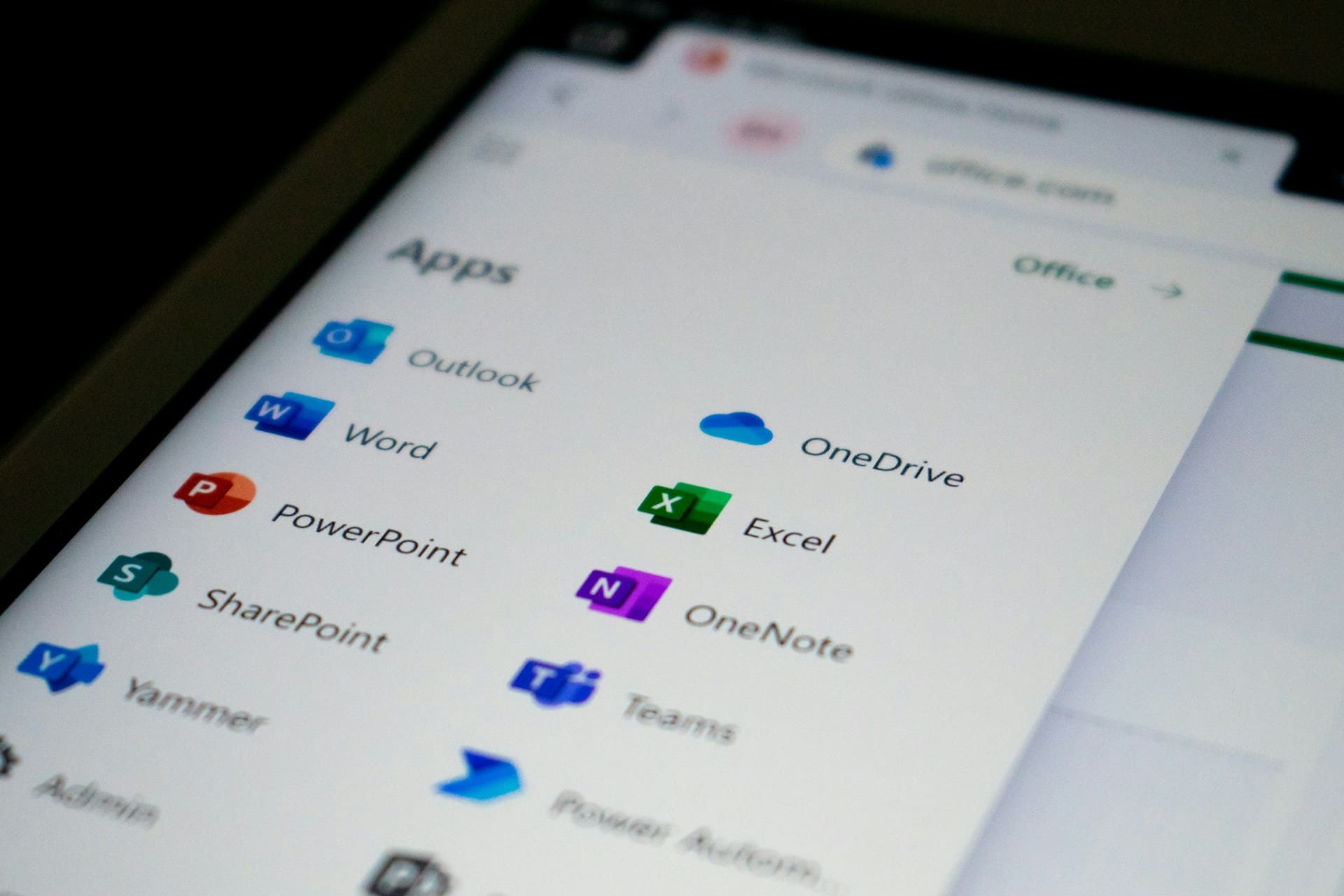Microsoft’s latest move with Word for Windows is sparking debate. Starting from version 2509, all new documents will be saved automatically to OneDrive or another cloud service. This change, aimed at enhancing security and collaboration, raises concerns among those who prioritize privacy and control over their data.
The new cloud-saving policy
Until now, Word users could freely choose where to save their documents—locally on their hard drives, on network folders, or in the cloud. But with the latest update, the default option shifts away from local storage: any new document is created directly in OneDrive.
According to Microsoft, this decision responds to several objectives:
- Avoid data loss through auto-save.
- Facilitate real-time collaboration among users.
- Allow access to files from any device.
- Immediately integrate advanced features like Copilot and AI tools.
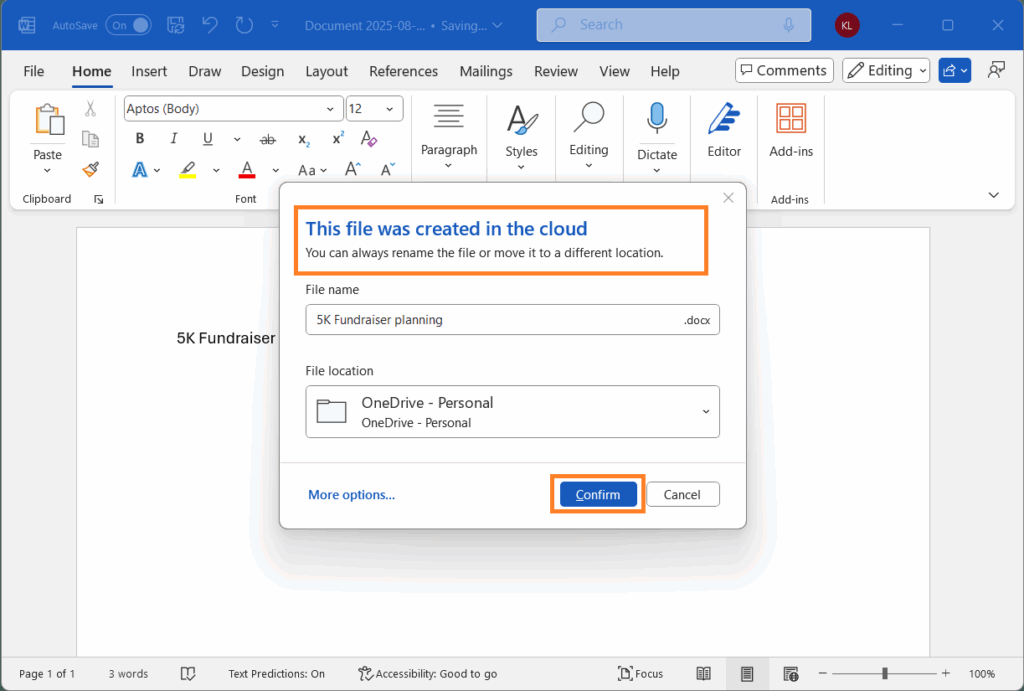
Ultimately, this is a clear move to consolidate the Microsoft 365 ecosystem and reinforce the “cloud-first” model.
Privacy in question
However, this decision isn’t welcomed by everyone. For many users and professionals, corporate cloud storage is not synonymous with peace of mind. Several legitimate concerns arise:
- Privacy: What happens to sensitive or confidential documents uploaded unknowingly?
- Dependence: If cloud access fails, what guarantees are there for uninterrupted work?
- Digital sovereignty: Storing by default on third-party servers raises questions about where the data is physically located and under which jurisdiction it falls.
- Lack of transparency: Microsoft has not confirmed whether all users will be explicitly notified before the change is implemented, which could lead to unpleasant surprises.
What if I want to keep saving on my local device?
The option remains, but it requires manual configuration. Users need to go to File > Options > Save and disable the checkbox labeled “Save automatically to the cloud by default”. Then, select “Save to this PC by default”.
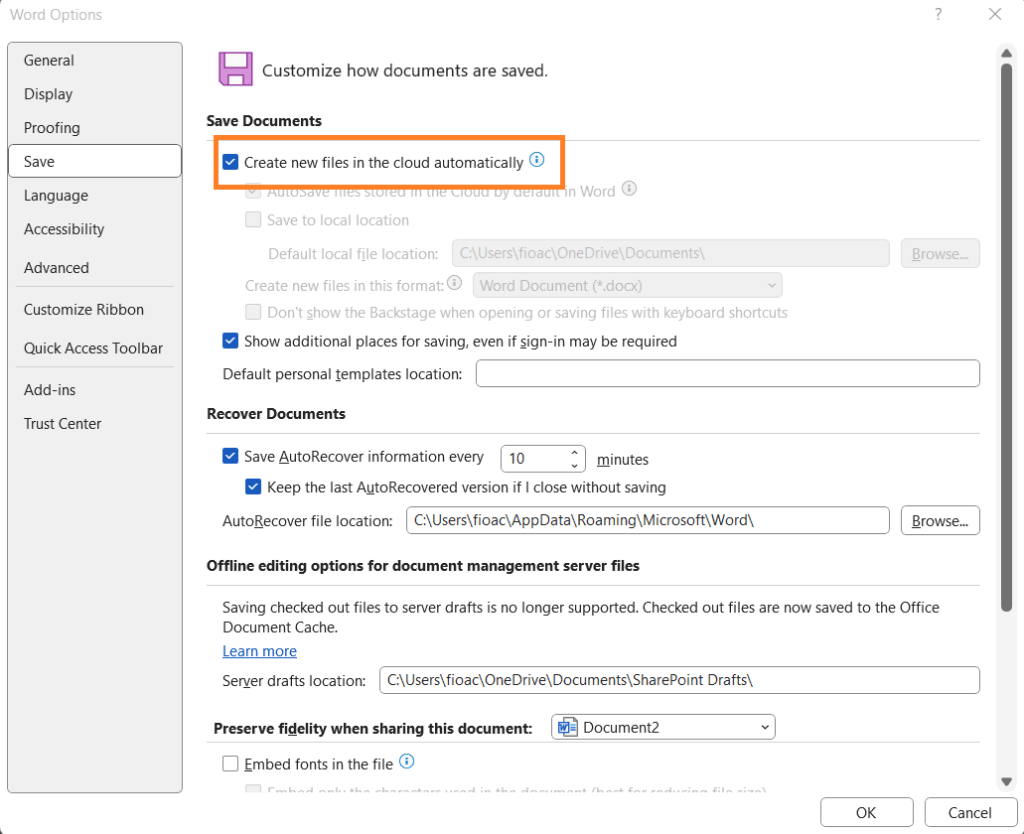
This is a straightforward process, but not all users are aware of it or will do it in time. The result: millions of documents might end up on OneDrive by default.
Time to consider open-source alternatives
The move by Microsoft also prompts a deeper reflection: is it time to explore alternatives?
For years, the open-source software ecosystem has offered robust solutions like LibreOffice, OnlyOffice, and Calligra Suite, enabling work with documents without relying on cloud services or subscriptions.
- LibreOffice, driven by The Document Foundation, supports Microsoft Office formats and provides complete independence from external servers.
- OnlyOffice combines the best of open-source with the ability to deploy a private cloud, a feature many companies value for maintaining control over their data.
- These alternatives, besides being free, prevent exposure to unilateral decisions by providers and empower both individuals and organizations to regain control over where their files are stored.
As digital sovereignty experts emphasize, “Every change imposed by a tech giant should remind us of the importance of having options. And free alternatives are not only available but more prepared than ever.”
A broader debate
The decision by Microsoft is not an isolated event. It’s part of a broader industry trend: pushing users toward cloud services, subscription models, and closed ecosystems. The risk is that the freedom to choose will gradually diminish, and dependence on a single provider could limit users’ and companies’ decision-making capacity.
In this context, Word’s case exemplifies how a simple update can have far-reaching implications: from personal privacy to the digital sovereignty of public and private organizations.
Frequently Asked Questions (FAQ)
1. Can I still save my documents on my local disk?
Yes, but you need to manually change the settings in Word options. By default, the system will save to OneDrive.
2. Are there alternatives to Microsoft Word that don’t require cloud storage?
Yes. LibreOffice and OnlyOffice are two strong free software options that allow local work and file storage without depending on external servers.
3. What are the risks of default cloud saving?
The main risks include loss of privacy, dependency on a stable internet connection, and data exposure under foreign jurisdictions.
4. Will Microsoft apply this change to Excel and PowerPoint too?
Yes. The company confirmed that in the coming months, the same change will be extended to Excel and PowerPoint for Windows.