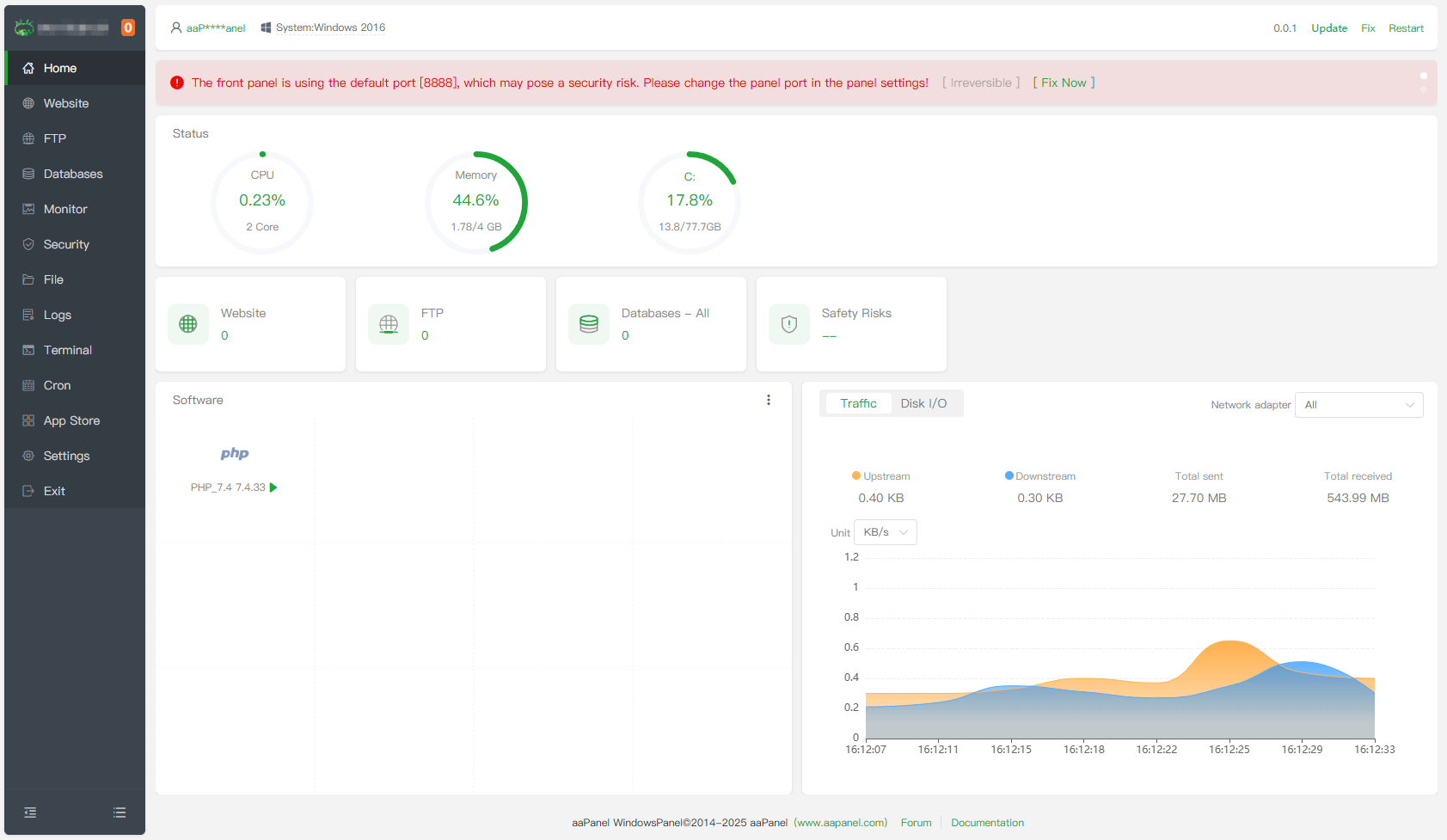The world of hosting and server management is often dominated by complex and costly tools, but aaPanel, a free and open-source control panel, aims to change those norms. After years establishing itself in Linux environments, the platform now also offers full support for Windows Server (2012 to 2025) and 64-bit versions of Windows 8/10/11, expanding its reach to administrators who need flexibility without sacrificing ease of use.
—
A panel designed for efficiency
aaPanel for Windows is much more than a pretty interface. It allows users to perform single-click management tasks that previously required advanced system administration experience:
- Web server environments: quick installation and setup of WNMP, WAMP, IIS, MySQL, SQL Server, and PHP.
- Site management: creating pages, managing domains, setting up redirects, free SSL, hotlink protection, and reverse proxy.
- Databases: creating, backing up, restoring, and using advanced management tools.
- Files: uploading, downloading, searching within files, compressing, decompressing, and editing directly in the browser.
- Integrated App Store: easy installation of server software and additional services without console access.
—
Security and automation: two key pillars
In a landscape where cyberattacks and automation set the tone, aaPanel incorporates features that were previously exclusive to paid solutions:
- Nginx WAF: web application firewall to protect sites and apps from common attacks.
- File protection: detection of malicious modifications.
- Scheduled tasks: backups and automatic processes to maintain security and performance.
- aaTerm: a hub that centralizes access to terminals, RDP connections, and the panel itself.
Additionally, the aaPanel Pro version adds advanced features such as sub-accounts for multiple users, integrated email marketing, and WP Toolkit, which enables management of backups, migrations, and WordPress cloning in seconds.
—
Market competition in control panels
The entry of aaPanel on Windows positions it against industry heavyweights like Plesk and cPanel, which dominate professional hosting but are paid solutions with increasingly costly licenses. aaPanel’s significant advantage is its free model, which can be expanded with a lifetime Pro plan for $438.
For small businesses, independent developers, and educational projects, aaPanel offers a compelling alternative that combines power, simplicity, and savings.
—
Perspectives and community
With an active community on forums, accessible documentation, and direct support from China, aaPanel has gained traction among sysadmins seeking flexible tools for VPS and dedicated servers.
Its arrival on Windows could accelerate adoption even further, especially in regions where this platform remains prevalent in companies and public administrations.
—
Conclusion
aaPanel for Windows is not just new software—it’s a sign of a shift in the server management market. Compared to complex and expensive tools, it offers a clear proposition: unified management, integrated security, and advanced features with minimal learning curve.
With the rise of hybrid cloud, cybersecurity, and automation, it’s no surprise that more companies are exploring options like this.
—
Frequently Asked Questions (FAQ)
What is aaPanel?
It is a free control panel for managing web servers, databases, domains, and applications. It offers an intuitive web interface and features that previously required manual configuration.
Does aaPanel only work on Linux?
No. Since 2025, it is also available for Windows Server and Windows 8/10/11, in addition to continuing to support Linux environments.
What are the differences between the free version and aaPanel Pro?
The free version provides all basic functions. aaPanel Pro, with a lifetime license for $438, adds sub-accounts, advanced WordPress tools, email marketing, and more security controls.
Is it safe to use aaPanel in production environments?
Yes. It includes measures such as WAF firewalls, file protection, and automated security tasks. However, as with any panel, it is recommended to keep it updated and follow best practices in administration.