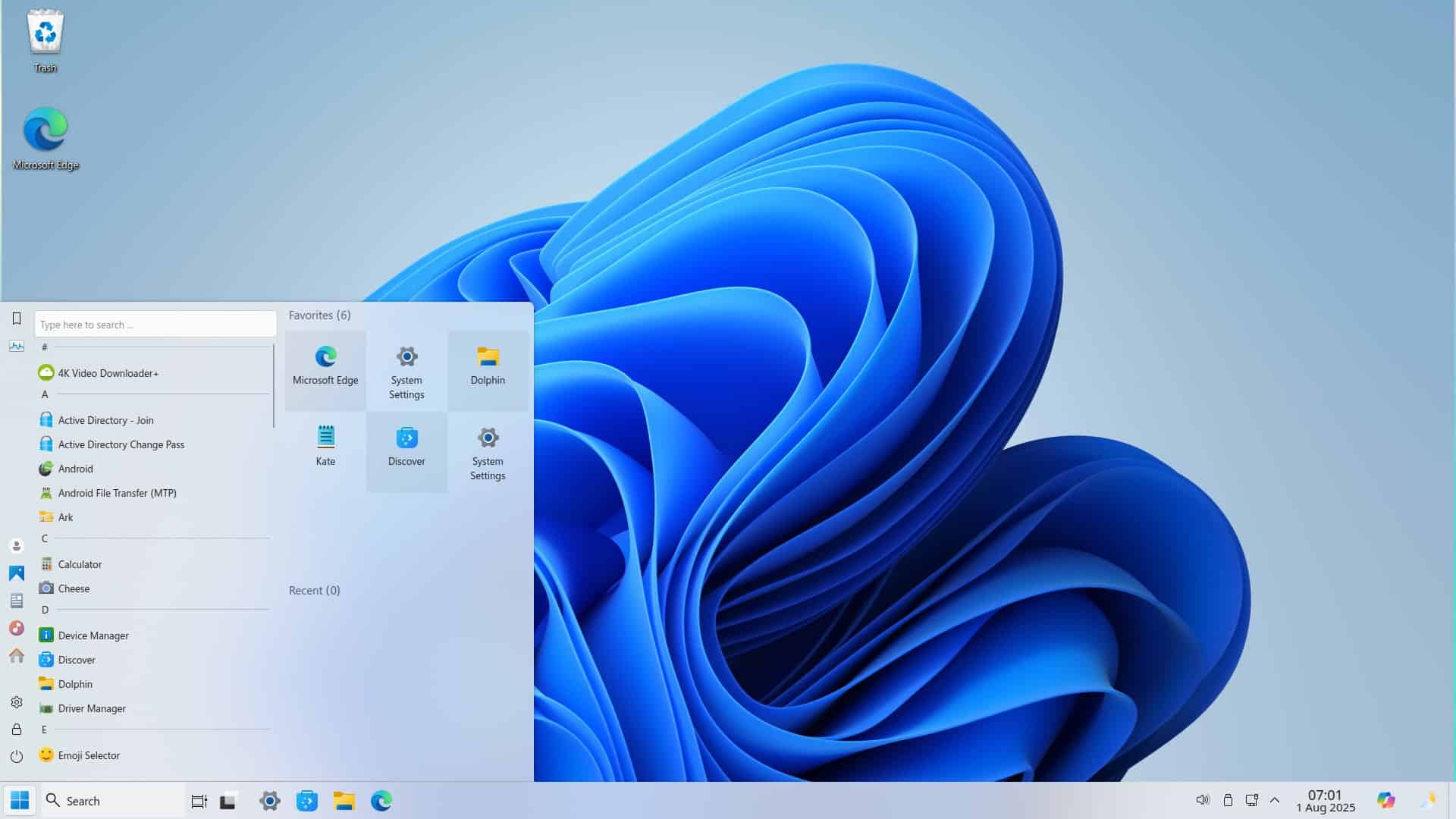A viable alternative for CTOs and CIOs aiming to reduce costs, enhance privacy, and preserve the familiar desktop experience for users.
The shift from traditional Windows systems to more open environments has historically been a complex hurdle for IT departments. End-user resistance to change, legacy application incompatibilities, and a steep learning curve often create friction during migrations. However, with the well-known Winux — formerly called Linuxfx 2025 — emerges a solid alternative worth evaluating by CTOs and CIOs seeking operational efficiency without sacrificing user experience.
Based on Ubuntu LTS, this Linux distribution is specifically designed to accurately emulate the graphical environment of Windows 10 and 11. From the start menu to the taskbar, including icons and window behaviors, Winux allows users to work in a familiar environment, minimizing additional training requirements and reducing resistance to change.
What makes Winux different?
Unlike other Linux distributions aimed at technical users, Winux is tailored for enterprise end users accustomed to Microsoft environments. Its key value propositions include:
- Identical Windows 11 interface, but without telemetry or online account requirements.
- Compatibility with .exe applications via Wine, enabling execution of common software without virtualization.
- Direct integration with office suites like LibreOffice or OnlyOffice, replicating the behaviors expected by Microsoft Office users.
- Fast boot times, lower resource consumption, and simplified maintenance.
- Based on Ubuntu 22.04 LTS, with long-term support, ongoing security updates, and a mature software ecosystem.
A gradual migration with minimal impact
Organizations facing the end of Windows 10 support—and hesitant to move to Windows 11 due to hardware, licensing, or privacy concerns—can turn to Winux as a strategic substitute. By mirroring Windows’ visual appearance, employees barely notice the change, especially if their workflow mainly involves:
- Web browsing
- Email (Thunderbird or web clients)
- Word processing, spreadsheets, and presentations (LibreOffice or OnlyOffice)
- Remote access or corporate VPNs
- Java, Electron, or cross-platform applications
Advantages for CIOs and CTOs
Technology leaders will find tangible benefits in considering Winux:
✅ Significant license cost savings
✅ Enhanced data control and privacy
✅ Reduces dependency on Microsoft cloud services
✅ Simplified technical support and updates
✅ Optimized hardware utilization, as it does not require Windows 11’s high system specs
✅ Easy integration into mixed network environments with Samba, LDAP, Active Directory, and standard protocols
The distribution also features its own graphical control center to manage Wine, system settings, languages, and updates—no command-line knowledge needed.
Recommended use cases
- Public administrations seeking digital sovereignty and budget savings.
- SMBs and educational institutions requiring a frictionless desktop experience.
- Controlled migrations in large corporations, starting with departments with basic software needs.
- Hybrid environments where legacy solutions coexist with modern SaaS services.
Conclusion
Winux shows that migrating from Windows doesn’t have to be a disruptive revolution. Thanks to its focus on visual and functional continuity, and compatibility with essential applications, it stands as a practical tool for CIOs and CTOs aiming to optimize costs, strengthen security, and maintain user satisfaction.
Frequently Asked Questions (FAQs)
What level of support does Winux offer for enterprise environments?
Winux is based on Ubuntu LTS, making it easy to integrate with Canonical’s or third-party enterprise support solutions. Additionally, the Linuxfx/Winux community maintains an active support channel and extended support versions.
Is it compatible with Microsoft Office?
While Winux doesn’t include Office natively, it can run some versions via Wine and is fully compatible with alternatives like LibreOffice and OnlyOffice, which handle DOCX, XLSX, and PPTX formats seamlessly.
Can Winux join an Active Directory domain?
Yes. Using tools like Samba and the realmd package, Winux can join AD domains, manage basic policies, and authenticate users against Windows servers.
Is mass deployment of Winux feasible?
Yes. Standard methods such as custom image deployment using Clonezilla, PXE boot, or automation solutions like Ansible are available.
Source: Winux