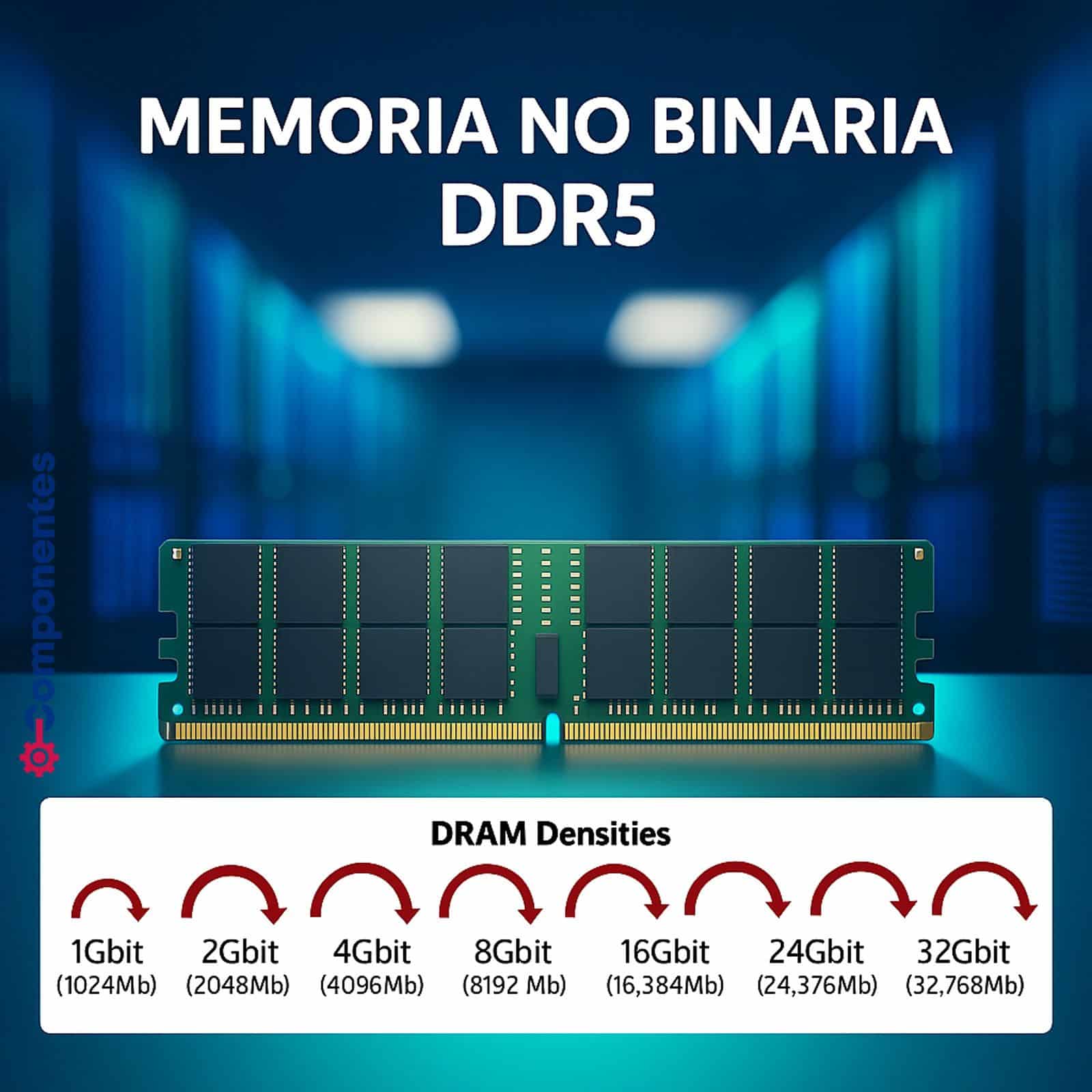The arrival of 24 Gbit modules marks a silent revolution in the evolution of RAM. Beyond trends, this new density expands possibilities for both gaming enthusiasts and data centers, as well as artificial intelligence.
RAM has evolved at a steady pace over the past few decades, but it has rarely done so by breaking the mold. With non-binary DDR5 memory, that is happening. For the first time, a density of 24 Gbit is introduced, breaking away from the traditional binary progression (8, 16, 32 Gbit…), allowing for the creation of intermediate modules of 24 GB, 48 GB, and 96 GB. The goal? To optimize the balance between capacity, performance, and cost.
What is non-binary memory?
Contrary to what the term suggests, “non-binary” carries no ideological connotation. It refers to a technical solution: DRAM chips that do not double the previous density but introduce an intermediate step. This innovation allows for more flexible system configurations without the need for stacked modules (RDIMM 3DS), which are traditionally more expensive and server-oriented.
Comparison: Non-binary DDR5 vs Traditional
| Feature | Traditional DDR5 (16 Gbit) | Non-binary DDR5 (24 Gbit) |
|---|---|---|
| Common capacities per module | 16 GB, 32 GB, 64 GB | 24 GB, 48 GB, 96 GB |
| Architecture | Binary | Intermediate |
| Cost per GB | Medium | Low-medium |
| Needs stacked modules (96 GB+) | Yes | No |
| Compatibility with DDR5 | Total (requires BIOS in some cases) | Total |
| Recommended uses | Gaming, general consumption | Advanced gaming, AI, content creation |
Practical advantages of non-binary memory
- More precise configurations: There’s no need to jump from 32 GB to 64 GB for more memory. 48 GB kits (2×24 GB) are now an ideal solution for multitasking or productivity.
- Performance without compromise: Frequencies reach up to 6,400 MT/s, as seen with kits like the Kingston FURY Beast or Corsair Vengeance DDR5 CL30, without critically affecting latency.
- Optimized cost: For users needing more than 32 GB but who can’t or don’t want to pay for 64 GB, 48 GB kits represent the perfect balance.
Compatibility: which motherboards and systems accept 24 Gbit modules
Most current DDR5 platforms are already compatible. In particular:
- AMD: Full support in AM5 motherboards with series 600 chipsets and Ryzen 7000 processors or higher.
- Intel: Compatibility guaranteed from the 12th generation (Alder Lake) to the 14th (Raptor Lake Refresh), in both series 600 and 700 chipsets.
- Server: Certification in 4th generation EPYC, Intel Xeon Scalable, and Xeon W-3400/2400.
👉 In some cases, it will be necessary to update the BIOS to enable correct detection of 24 Gbit modules.
Can modules of different densities be mixed?
Yes, but with limitations:
- In systems with standard JEDEC memory (like Kingston ValueRAM), it is possible to mix 16 GB and 24 GB modules, but never in the same channel. Otherwise, the optimization of dual or quad-channel is lost.
- In systems with overclocking profiles (Intel XMP or AMD EXPO), it is not recommended at all to mix kits of different densities or brands, as stability or performance may be compromised.
Comparison of popular non-binary kits (DDR5 48 GB – 2×24 GB)
Note: 48 GB kits have very competitive performance compared to traditional 32 GB or 64 GB kits, especially in multitasking or content creation tasks.
Who is this new generation of memory for?
- Demanding gamers who want to play, stream, and have multiple applications open without slowdowns.
- Content creators working with video editing, photography, or 3D rendering.
- AI professionals, data analysts, or virtualization experts who need more capacity without doubling the cost.
- Users looking for a sustainable upgrade without going to extremes in investment or consumption.
Conclusion: a new phase in the evolution of RAM
Non-binary DDR5 memory not only fills a technical gap; it redefines how optimal configurations in performance and cost are conceived. In the medium term, 24 GB, 48 GB, and 96 GB modules are expected to become the new intermediate standard for desktop computers, workstations, and even light servers.
As is often the case, those who adopt these technologies early not only gain efficiency but also longevity of the system. With backing from established brands like Kingston, Crucial, or Corsair, users have more options than ever to optimize their setups.
Source: Componentes PC