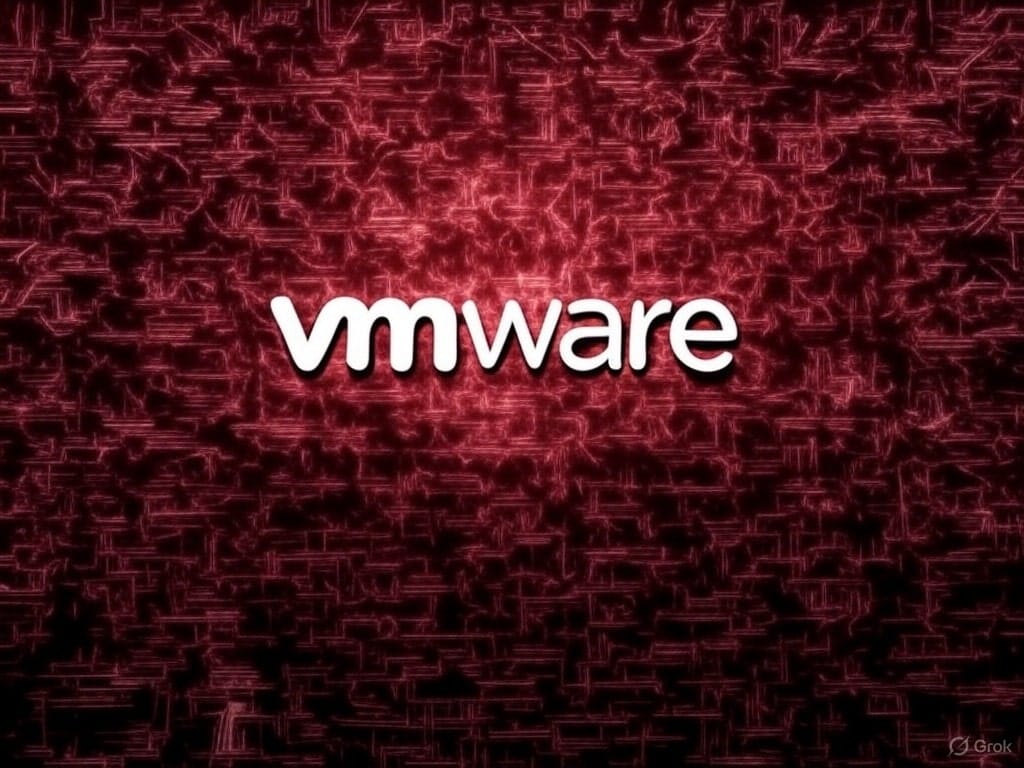According to OpenSecurity, users must now manually download updates from the support portal after a change that causes SSL certificate errors and renders the automatic update function inoperative.
A recent change by Broadcom has disrupted the automatic update functionality of VMware Workstation, one of the most widely used virtualization environments on desktop operating systems. As reported by the specialized outlet OpenSecurity, the modification directly affects the URL used by the software to check for and download new versions.
Until now, VMware Workstation connected to https://softwareupdate.broadcom.com/cds to check for new updates, either at startup or manually from the Help > Software Updates menu. However, Broadcom has redirected that link to its general technical support portal:
🔗 https://support.broadcom.com/
This redirection is not linked to a valid certificate for the original function, which has led to critical SSL validation failures and rendered the internal update mechanism unusable.
“A certificate error occurred while connecting to the update server. Please check your Internet settings or contact your system administrator,” states the error message currently displayed to users.
❗ A change without prior communication
As emphasized by OpenSecurity, this change has been implemented without prior notice from Broadcom, causing confusion and discontent in the technical community. Users, accustomed to having an integrated update tool, must now manually access the support portal, locate the correct version, download it, and install it themselves.
A post in Broadcom’s own forums, shared by an employee in the VMware Fusion community, confirms the change and details that:
“It is no longer possible to use the built-in updater in products like Fusion and Workstation. To update, you must download the installer from the support portal. This change has been applied without official notice and limits updates to versions from Workstation 17.5.2 onwards.”
🔒 Associated risks
Although the basic operation of VMware Workstation is unaffected, the failure in updates increases the risk that users may miss important security patches, particularly if they do not realize that the system is no longer updating automatically.
Cybersecurity experts warn that this can leave systems exposed for weeks or even months until a lack of updates is detected.
Moreover, Broadcom has not publicly confirmed whether it will restore this functionality in the future, although it is speculated that, if it does, it will first require a manual update of the software.
✅ Recommendations for users and administrators
While there is no official solution, users and IT teams are advised to take the following measures:
- Regularly access the official support portal to check for new versions.
🔗 https://support.broadcom.com/ - Set up external alerts (RSS feeds, newsletters, or social media) for new versions of VMware Workstation.
- Do not rely on the automatic update system: even though the option still appears in the menu, it currently does not work in any of the available versions, including VMware Workstation 17.6.3.
- Avoid installing older versions using direct links, as the previous download infrastructure has also been disabled.
🛠️ Current status of updates
| VMware Workstation Version | Is automatic update available? | Alternative method |
|---|---|---|
| 17.6.3 (latest version) | ❌ Not working | Manual via support |
| 17.5.2 to 17.6.2 | ❌ Not working | Manual via support |
| Prior to 17.5.2 | ❌ Unavailable | Not available |
The silent interruption of the VMware Workstation update system marks a significant change in product management by Broadcom following its acquisition of VMware. For professional users and system administrators, this implies a new step in their maintenance routines: manually checking that the software is up to date.
As OpenSecurity concludes, “virtualized environments must be kept updated to mitigate critical vulnerabilities. The end of the automatic update system complicates this task and demands greater attention from technical teams.”