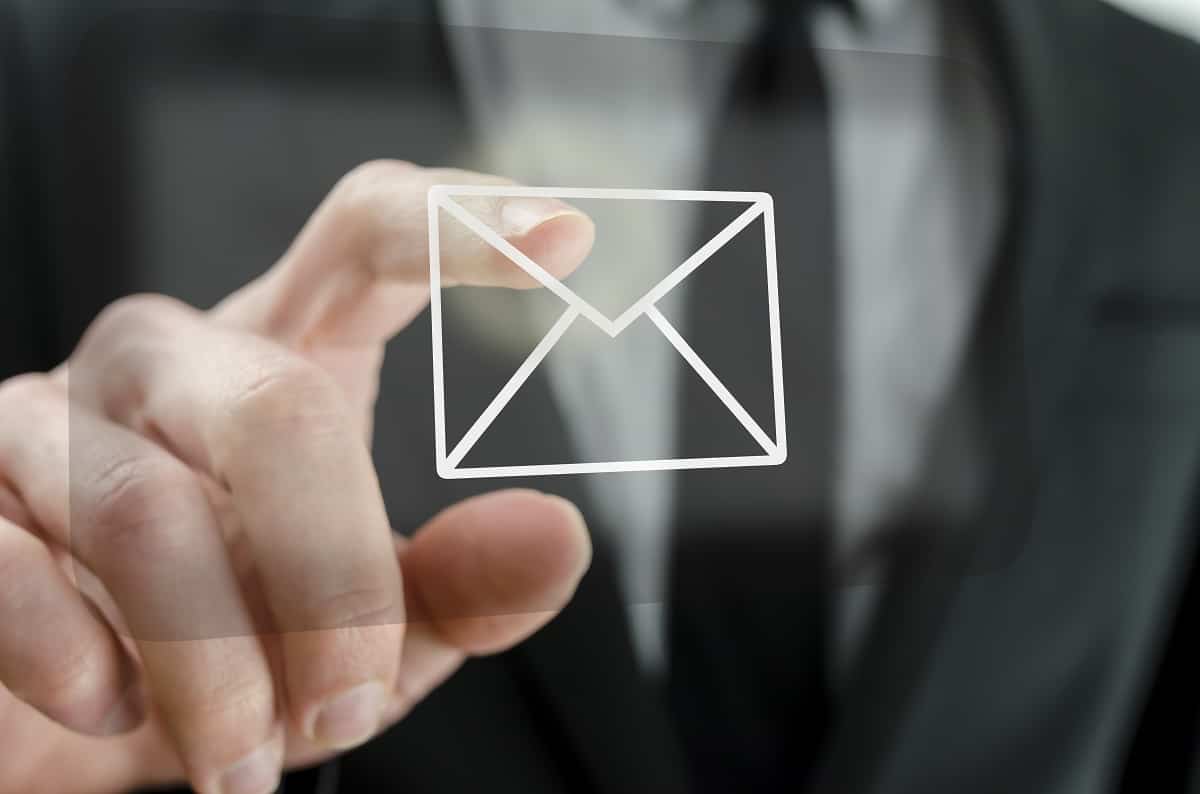In the era of phishing and spam emails, protecting the authenticity of corporate messages is essential. DomainKeys Identified Mail (DKIM) is one of the key technologies to ensure that emails sent from a legitimate domain are not spoofed or tampered with. However, its implementation can be challenging for many companies.
To facilitate this process, Sendmarc offers a free DKIM checker, a tool that allows users to verify the correct DKIM configuration for a domain and ensure that emails are authentic.
How does DKIM work?
DKIM uses a digital signature system to verify that an email comes from a trusted source. The mechanism works by utilizing two cryptographic keys:
- Private key: Used to sign the emails sent from the domain.
- Public key: Stored in the domain’s DNSDNS (Domain Name System) is a domain name system records and allows receiving servers to validate the signature of the received email.
When an email is sent, the destination server verifies the signature using the public key. If the signature matches the sender’s private key, the email is considered legitimate.
However, companies may have multiple email senders with different DKIM keys, which can complicate the configuration.
Sendmarc’s Tools for DKIM Verification
Sendmarc offers two main tools to verify DKIM configuration:
1. Know Your Score: Is DKIM Set Up Correctly for Your Domain?
The Know Your Score feature acts as a DKIM checker. It allows companies to verify whether the domain has a valid DKIM configuration and if common selectors are being used.
Using the tool is simple:
- Enter the domain in the Sendmarc tools platform.
- Click “Analyze” to check for the presence of DKIM records.
- Review the detailed report, which shows the domain’s rating in terms of authentication and security.
If DKIM selectors are detected for the domain, the report will indicate how many there are and what level of security they provide.
2. DKIM Lookup: Detailed Verification of Public Keys
If you need to verify a specific DKIM public key, Sendmarc’s DKIM Lookup allows you to search for specific keys using the domain and selector.
To use it:
- Enter the domain and DKIM selector.
- The tool will search the DNS records and display the stored public key.
- Technical validations will be performed to confirm the integrity and validity of the key.
This process ensures that DKIM configurations are correct and that receiving servers can authenticate emails without issues.
Generating DKIM Private Keys
In most cases, email providers automatically generate DKIM private keys. However, some organizations may need to generate them manually.
For those cases, Sendmarc offers a DKIM key generator, allowing you to:
- Create a private key by entering the domain and key size (typically 2048 bits for enhanced security).
- Obtain the necessary DKIM record to configure the DNS.
- Generate the public key in X509 format, useful for certain email senders.
This process ensures that companies can securely manage their DKIM configuration without relying entirely on email providers.
Importance of a Robust DKIM Configuration
Correctly configuring DKIM is crucial for enhancing email security and preventing malicious third parties from spoofing a company’s messages. An incorrect configuration may lead to email delivery issues and increase the domain’s vulnerability to phishing attacks.
Additionally, DKIM is complemented by other technologies such as SPF (Sender Policy Framework) and DMARC (Domain-based Message Authentication, Reporting, and Conformance), providing comprehensive protection against email fraud.
Conclusion
Using the Sendmarc DKIM checker and its complementary tools simplifies the implementation and verification of DKIM for any domain. With options like Know Your Score and DKIM Lookup, companies can ensure their email configuration is secure and reliable.
Protecting the authenticity of email is a priority in digital security. With tools like those from Sendmarc, setting up and managing DKIM has never been easier.
via: Sendmarc