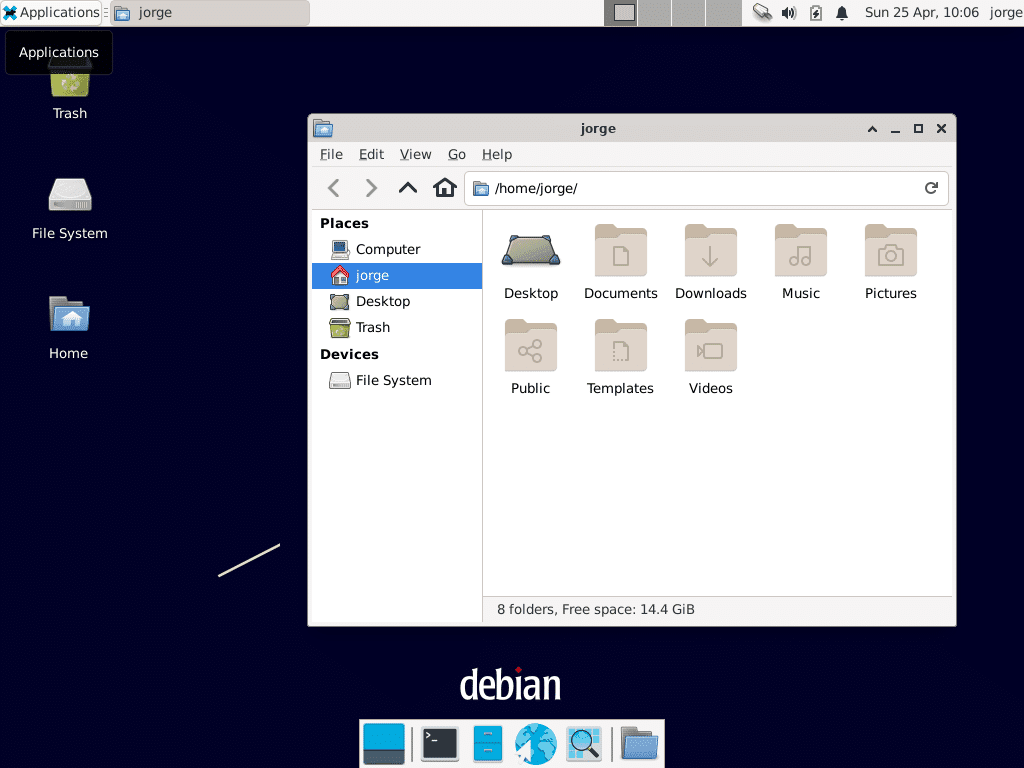The Linux file system, although complex at first glance, follows a logical structure based on UNIX traditions. This highly modular and efficient system differs significantly from the file systems of Windows and macOS. Below, we explain how it works and provide a comparative table featuring the most popular alternatives.
General Structure of the Linux File System
In Linux, all files and directories stem from a single root directory (/), which acts as the entry point for all storage systems. Unlike Windows, which uses drive letters (C:, D:), Linux organizes its resources in a hierarchical tree. This design allows for greater flexibility and scalability.
Root Directory (/) and Key Subdirectories
/binand/sbin
Contain essential programs and administrative tools. Example:ls,ifconfig./boot
Stores the files necessary to boot the system, such as kernels./dev
Represents hardware devices as files. Example:/dev/sda(hard drive)./etc
System configurations, such as repository lists or network settings./home
Personal folders for each user, similar to “My Documents” in Windows./usr
Stores applications installed by the user. Example:/usr/bin,/usr/lib./var
Files that change constantly, such as system logs (/var/log)./opt
Additional or third-party software, such as manually installed applications./tmp
Stores temporary files created during a session./procand/sys
Provide real-time system information, such as processes and kernel configurations.
Comparative Table: Linux vs. macOS vs. Windows
| Feature | Linux | macOS | Windows |
|---|---|---|---|
| Main Structure | Single tree with root /. | Similar to Linux, root /. | Drive letters (C:, D:). |
| File Systems | Ext4, XFS, Btrfs, ZFS, among others. | APFS, HFS+. | NTFS, FAT32, exFAT. |
| Case Sensitivity | Distinguishes between file.txt and File.txt. | Similar to Linux, case-sensitive. | Does not distinguish cases in NTFS. |
| Device Management | Represented as files in /dev. | Similar to Linux, in /dev. | Represented as drives (C:, D:). |
| User Folder | /home/. | /Users/. | C:\Users\. |
| Software Installation | Distributed among /usr/bin, /opt, etc. | Centralized in /Applications. | Installed in C:\Program Files. |
| Compatibility | Open source, broad compatibility. | UNIX-based, compatible with Linux. | Proprietary, less compatible with UNIX. |
| Mounting Flexibility | Partitions or devices mounted in /mnt or /media. | Similar to Linux. | Less flexible; relies on drive letters. |
| Permission Management | Based on users and groups, with detailed permissions. | Similar to Linux. | Less granular than Linux. |
Advantages of the Linux File System
- Modularity and Scalability
The hierarchical structure allows for logical organization and easy maintenance. - Resource Efficiency
Sharing libraries and files between programs reduces redundancy. - Flexibility and Customization
Directories like/homecan be mounted on separate partitions, preserving data during reinstalls. - Standard Compatibility
Following the FHS, most distributions share a common structure.
Conclusion
The Linux file system is not only highly efficient, but also allows for a level of customization and control that other operating systems do not offer. While it may seem complicated for new users, understanding its structure facilitates system management, making Linux a robust and versatile platform for both personal and business tasks.
If you are considering learning more about Linux, familiarizing yourself with its file system is a crucial step to fully harness its potential. Explore, experiment, and enjoy the power of Linux!