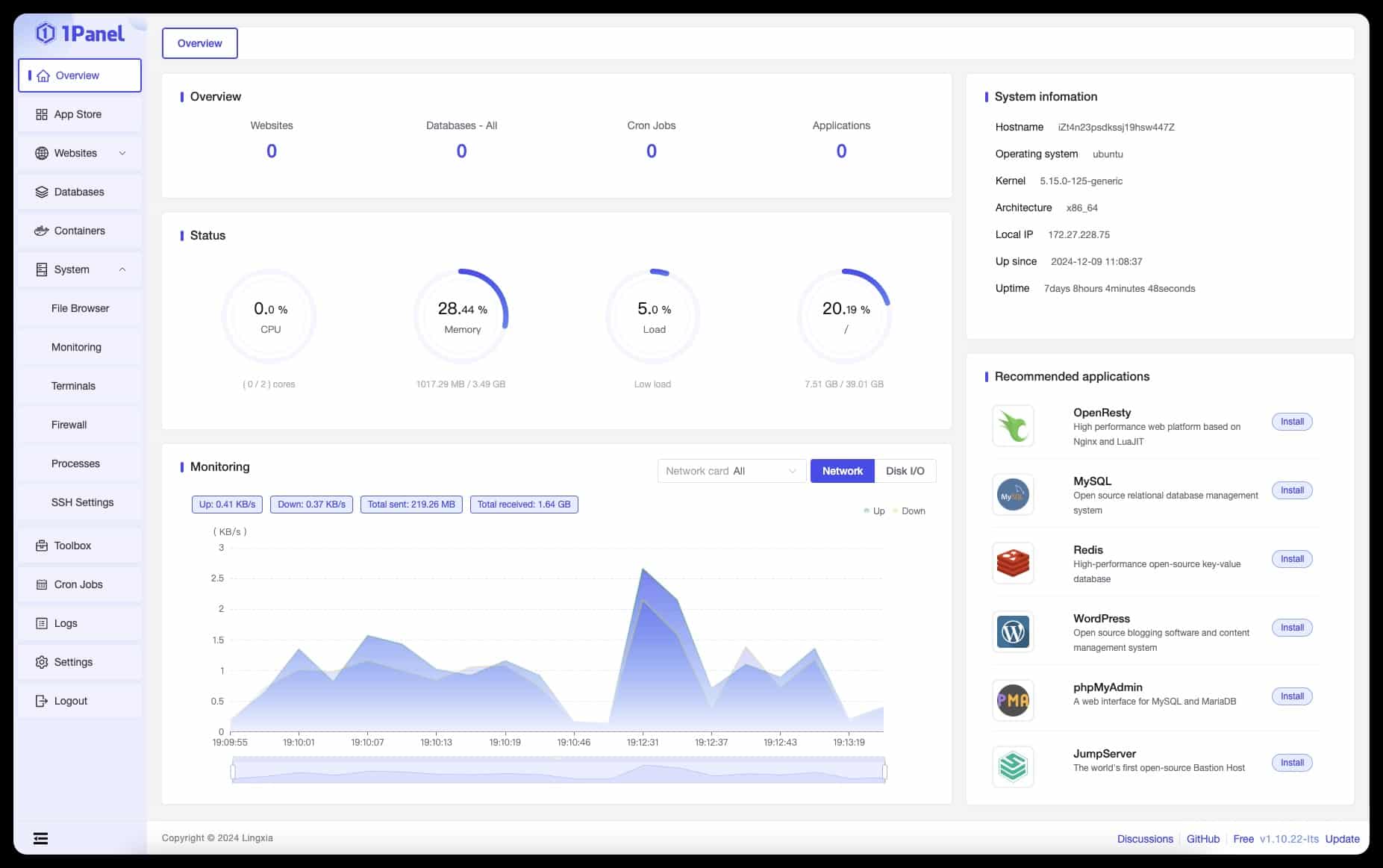1Panel has carved out a spot among modern control panels thanks to a clear proposition: manage everything from a single console—websites, files, containers, databases, and even AI models (LLMs)—on a Linux server, with a clean, multilingual interface and a GPLv3 license. Its pragmatic approach aims to cut down on the “tool salad” and loose scripts that many teams still combine (SSH, editors, utilities), offering a fast, lightweight dashboard that handles daily tasks without compromising performance.
Unlike more heavyweight traditional solutions, 1Panel prioritizes common operations—such as website setup, one-click SSL certificates, container and database management, backups/restoration—and adds an app store with popular open source software—highlighting especially quick WordPress integration. For those managing VPS, dedicated servers, or cloud instances, the goal is to streamline “zero to production” workflows and centralize operations.
What 1Panel Offers (and Why It Matters to Tech-Savvy Users)
- Modern web panel: intuitive UI, multi-language support (including Spanish), with host monitoring (CPU, RAM, disk, processes, services).
- File and database manager: permissions management, quick edits, transfers, database and user creation, backups, and routine tasks.
- Containers: image, container, network, and volume management; guided deployment of stacks.
- Websites: create sites, bind domains, and enable SSL with one click; basic security rules.
- LLMs: module for managing local AI models (with GPU monitoring in the Pro edition).
- Backups and restores: one-click operation, supporting local and cloud storage, with retention policies.
- Built-in security: firewall and log auditing for change tracking and attack surface reduction.
- App Store: catalog of installable/updatable open source tools directly from the dashboard.
- Open source: licensed under GPLv3. An optional Pro edition offers WAF, anti-tampering protections, site monitoring, GPU monitoring, custom branding/themes, and support.
Practically, 1Panel covers the complete lifecycle of a typical web server: provisioning, securing, deploying (websites or containers), backing up, monitoring, and adjusting.
Use Cases: From WordPress Agencies to Container Labs
- Agencies and Webmasters: the “WordPress + SSL + database” combo is ready in minutes. Redirections, role access, and backups are easily automated from the dashboard.
- SMBs: managing 1–5 VPSs with one-click backup/restore, guided updates, and an integrated firewall reduces time and errors.
- DevOps/SRE: deploying app containers (APIs, internal services) with a convenient interface to orchestrate images, networks, and volumes—while retaining SSH access when needed.
- Training and Labs: a visual layer accelerates practice and testing, maintaining system control for advanced tasks.
Quick Installation: Use curl and Get Started
Getting started is straightforward. On your Linux server (Ubuntu/Debian/CentOS/Alma/Rocky, etc.), simply run:
curl -sSL https://resource.1panel.pro/quick_start.sh -o quick_start.sh && bash quick_start.sh
The installer guides you through initial setup and shows the URL and access credentials. After that, it’s recommended to:
- Change default ports and force HTTPS (ideally behind a reverse proxy like Nginx/Traefik with modern TLS).
- Restrict IP access to the panel (office/VPN) where feasible.
- Enable MFA at the identity layer if placed behind a proxy with OIDC/SAML.
- Configure backups (local + cloud) with proper retention and test restore procedures.
For users in China, there’s an alternative script with a broader application catalog (details in the official project documentation).
WordPress in Minutes (with SSL)
The classic workflow — create vhost, associate domain, launch Let’s Encrypt, and deploy WordPress — is streamlined with just a couple of clicks via the dashboard and App Store. The basic steps:
- Create site via the Websites module.
- Bind domain and activate SSL (Let’s Encrypt).
- Install WordPress from the App Store (or use containers).
- Set up database and user with minimal permissions.
- Schedule backups (database +
wp-content) and monitor basic health checks. - Harden security: hide headers, disable XML-RPC if unused, and if applicable, restrict /wp-admin access by IP.
For multisite or high-traffic sites, adding cache (Nginx FastCGI/Redis), CDN, and adjusting PHP-FPM settings (separate pools, limits) is recommended.
Security Made Easy: Firewall, Logs, and Best Practices
1Panel doesn’t aim to replace enterprise WAFs or SIEM systems but offers key components:
- Integrated firewall: blocks unnecessary ports and reveals exposed services.
- Change auditing: tracks who did what and when, useful for diagnostics and internal control.
- Basic hardening: disable unused surfaces and manage privileges wisely.
Recommended best practices:
- Place the dashboard behind a reverse proxy with TLS and a IP whitelist.
- Use non-root accounts for SSH + sudo and enable MFA outside the panel.
- Create backups combining local and cloud storage, perform periodic tests of restoration, and encrypt data if sensitive.
- Use containers with official images, verified checksums, isolated networks, and resource limits.
- If working with LLMs or GPUs (Pro edition), verify drivers and permissions, and don’t expose endpoints without authentication or rate limiting.
App Store: Less Installing, More Building
The catalog in 1Panel offers stacks and open source tools with guided installers: web (Nginx/Apache, Node.js, PHP, Python, Go), databases (MySQL/MariaDB, PostgreSQL, Redis), CMS (WordPress, Ghost), and dev/ops tools (like Portainer). Additionally, it centralizes updates, reducing fragmentation and patching oversights.
The Pro edition adds WAF, anti-tampering protections, site monitoring, GPU monitoring, plus branding and support.
Advantages and Limits (Quick Glance)
Pros
- Short learning curve and a “single window” experience (fewer SSH jumps for routine tasks).
- Good balance between usability and control (logs, firewall, backups, containers).
- WordPress + SSL on the fly, ideal for agencies or marketing sites.
- Open source (GPLv3) with an active community; those needing more security/support may consider the Pro edition.
Things to consider
- It doesn’t replace a perimeter WAF or a SIEM/EDR platform.
- For high availability, advanced load balancing (L4/L7), or complex networks, external infrastructure will still be necessary.
- As with any dashboard, its actual security relies on how it’s deployed, updated, and audited.
Daily Operations: A Practical Checklist
- Server health (CPU/RAM/IO) and alerts.
- Access logs and change records (administrative operations).
- Pending updates — dashboard and Store apps.
- Recent backups are OK and space available.
- Certificates (auto-renewal, expiration).
- Exposed ports (only necessary ones).
- Healthy containers (unexpected restarts, resource usage).
- DNS and domain resolution after changes.
OSS vs Pro: Making the Right Choice
| Needs | 1Panel OSS (Free) | 1Panel Pro (Commercial) |
|---|---|---|
| Personal or small business server | ✅ | — |
| Agency with 10–20 sites | ✅ | ✅ (support/branding/monitoring) |
| Critical e-commerce | ✅ (with extra hardening) | ✅ (WAF/tampering + support) |
| AI/LLMs with GPU | ✅ (basic) | ✅ (GPU monitoring + support) |
| Compliance / SLA requirements | ⚠️ | ✅ (support and Pro features) |
Summary
1Panel aims not to reinvent Linux management but to simplify and unify it for most users: websites, containers, databases, LLMs, backups, and basic security—all consolidated into a single open-source dashboard. For teams and freelancers seeking to reduce friction, speed up deployments, and standardize operations without sacrificing flexibility, it’s a mature, pragmatic choice that delivers value from day one.